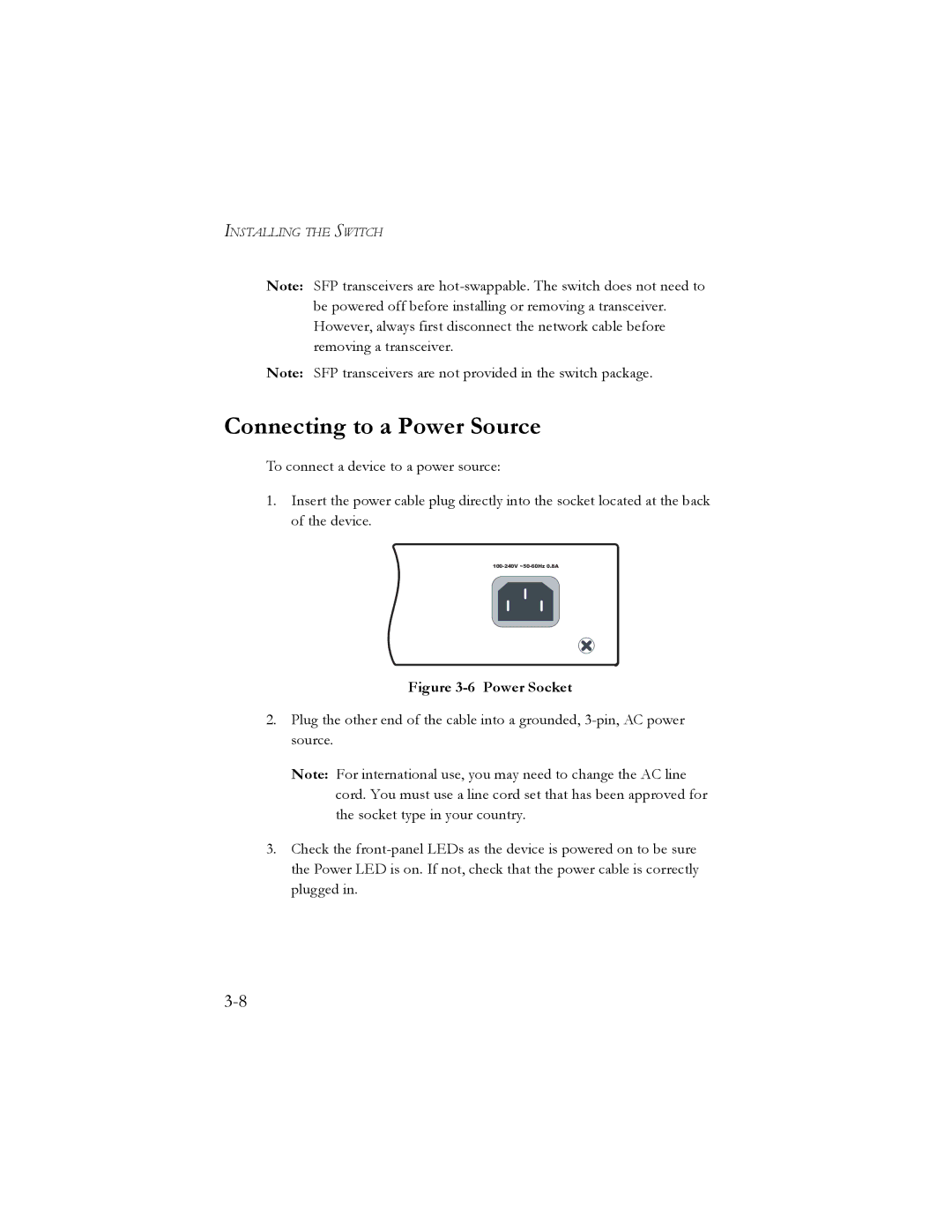INSTALLING THE SWITCH
Note: SFP transceivers are
Note: SFP transceivers are not provided in the switch package.
Connecting to a Power Source
To connect a device to a power source:
1.Insert the power cable plug directly into the socket located at the back of the device.
Figure 3-6 Power Socket
2.Plug the other end of the cable into a grounded,
Note: For international use, you may need to change the AC line cord. You must use a line cord set that has been approved for the socket type in your country.
3.Check the