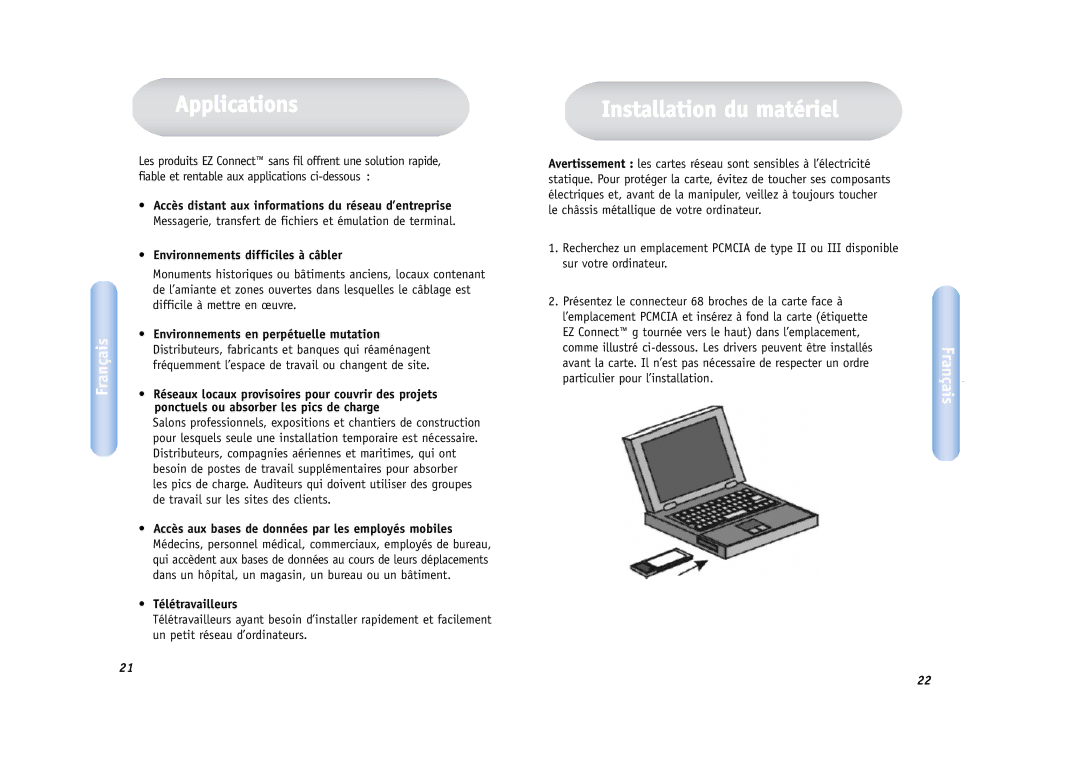SMCWCBT-G specifications
SMC Networks SMCWCBT-G is a versatile wireless Ethernet bridge designed to connect various devices to a wired network, ensuring seamless communication and enhanced connectivity. Positioned as a reliable solution for both home and business environments, the SMCWCBT-G simplifies extending the reach of a network without compromising performance.One of the standout features of the SMCWCBT-G is its support for the 802.11g wireless standard, allowing for high-speed wireless connectivity. With a maximum data throughput of up to 54 Mbps, users can easily stream media, share files, and access the internet without lag. The device is backward compatible with 802.11b standards, ensuring connectivity across diverse devices and networks.
The SMCWCBT-G operates on the 2.4 GHz frequency band, providing a reliable wireless connection suitable for small to medium-sized environments. This frequency band is widely used, ensuring compatibility with a vast array of wireless devices, such as computers, smartphones, and other smart home appliances. With its built-in antenna, the device offers a stable connection and improved coverage.
Security is another critical aspect of the SMCWCBT-G. It supports various encryption methods, including WEP, WPA, and WPA2, safeguarding data being transmitted over the network. These security protocols help to prevent unauthorized access and ensure that sensitive information remains protected.
The SMCWCBT-G also features an intuitive web-based user interface, making the setup and configuration process hassle-free. Users can easily manage network settings, monitor performance, and make adjustments as needed, all from a user-friendly dashboard. The device supports multiple operating modes, including Access Point, Wireless Client, and WDS (Wireless Distribution System), providing flexible deployment options to suit different networking needs.
Another advantageous characteristic of the SMCWCBT-G is its compact design. Its small footprint allows for easy placement in various environments without taking up valuable space. Furthermore, it’s equipped with standard Ethernet ports, enabling wired devices to connect seamlessly to the network, either as part of a larger setup or as standalone connections.
In summary, the SMC Networks SMCWCBT-G is a robust wireless Ethernet bridge that combines high-speed performance, security, and ease of use. With its flexible functionalities and reliable connectivity, it represents an exemplary choice for enhancing network capabilities in diverse applications. Whether for enhancing a home network or extending connectivity in a business setting, the SMCWCBT-G stands out as a practical and efficient solution.