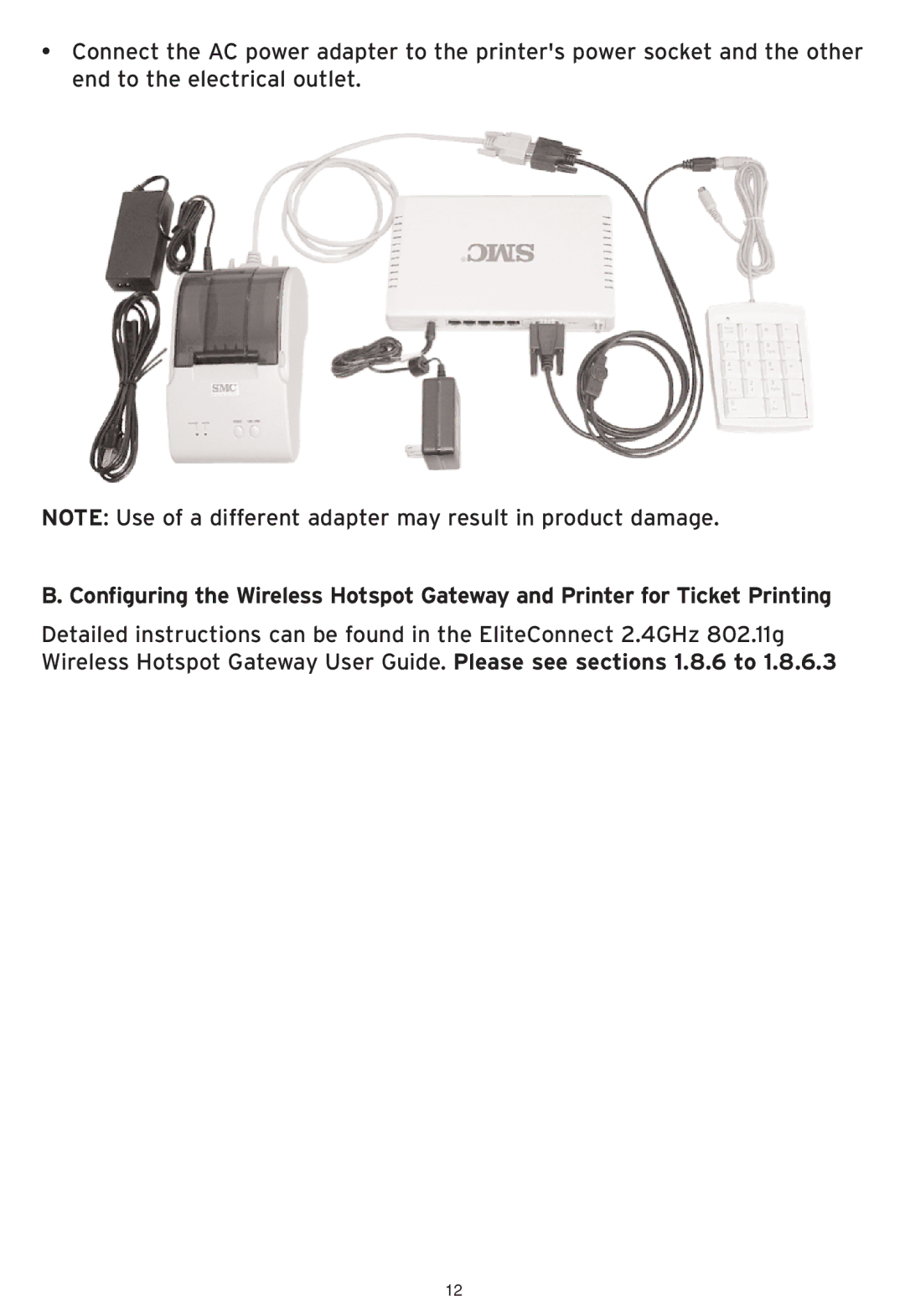•Connect the AC power adapter to the printer's power socket and the other end to the electrical outlet.
NOTE: Use of a different adapter may result in product damage.
B. Configuring the Wireless Hotspot Gateway and Printer for Ticket Printing
Detailed instructions can be found in the EliteConnect 2.4GHz 802.11g Wireless Hotspot Gateway User Guide. Please see sections 1.8.6 to 1.8.6.3
12