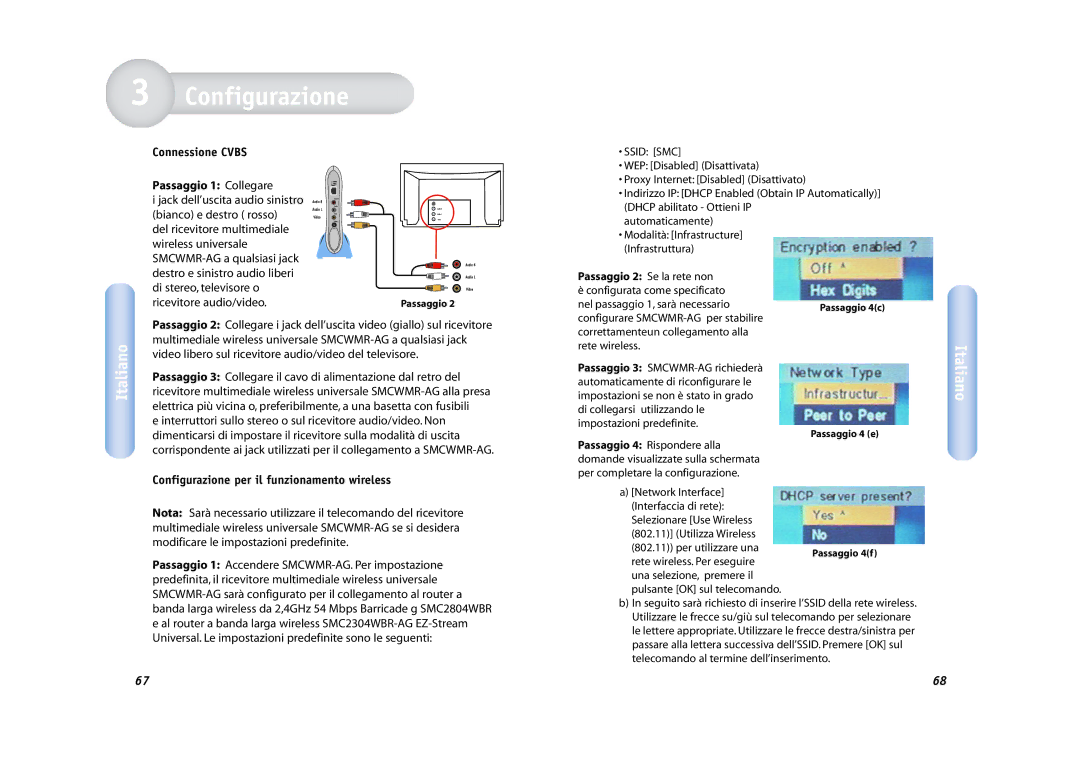SMCWMR-AG specifications
SMC Networks SMCWMR-AG is a versatile wireless router that caters to the expanding needs of home and small business networks. Designed for both ease of use and connectivity, the SMCWMR-AG incorporates advanced technologies that enhance performance and reliability.One of the standout features of the SMCWMR-AG is its dual-band capability. This device operates on both the 2.4GHz and 5GHz frequency bands, allowing users to choose the best band that suits their usage. The 2.4GHz band offers extended range and better penetration through walls, making it ideal for general browsing and social media. On the other hand, the 5GHz band provides higher speeds and less interference, perfect for activities such as streaming HD video, online gaming, and large file transfers.
The router supports the IEEE 802.11a/b/g/n standards, ensuring compatibility with a vast range of devices. With a maximum wireless data rate of up to 300 Mbps on the 2.4GHz band and 150 Mbps on the 5GHz band, users can enjoy robust connections that support multiple devices simultaneously without significant lag.
In terms of security, the SMCWMR-AG employs WPA/WPA2 encryption protocols, which protect the network from unauthorized access and potential breaches. Additionally, it features a built-in firewall for an added layer of defense against external threats, making the network safer for all connected devices.
The SMCWMR-AG also includes multiple Ethernet ports for wired connections. This feature is particularly useful for devices that require stable and fast internet connections, such as gaming consoles, desktop computers, and smart TVs. The ability to connect both wired and wireless devices makes it a flexible choice for various networking needs.
Setting up the SMCWMR-AG is relatively straightforward, thanks to its user-friendly web interface. Users can quickly configure settings, manage connected devices, and monitor network performance. Furthermore, the device supports Quality of Service (QoS), allowing prioritization of bandwidth for specific applications or devices, which enhances the overall user experience.
In summary, the SMC Networks SMCWMR-AG is a feature-rich wireless router designed to meet the demands of modern internet usage. Its dual-band capabilities, robust security features, and ease of use make it a suitable choice for both casual users and tech-savvy individuals. Whether for browsing, streaming, or gaming, the SMCWMR-AG delivers a reliable and efficient networking solution.