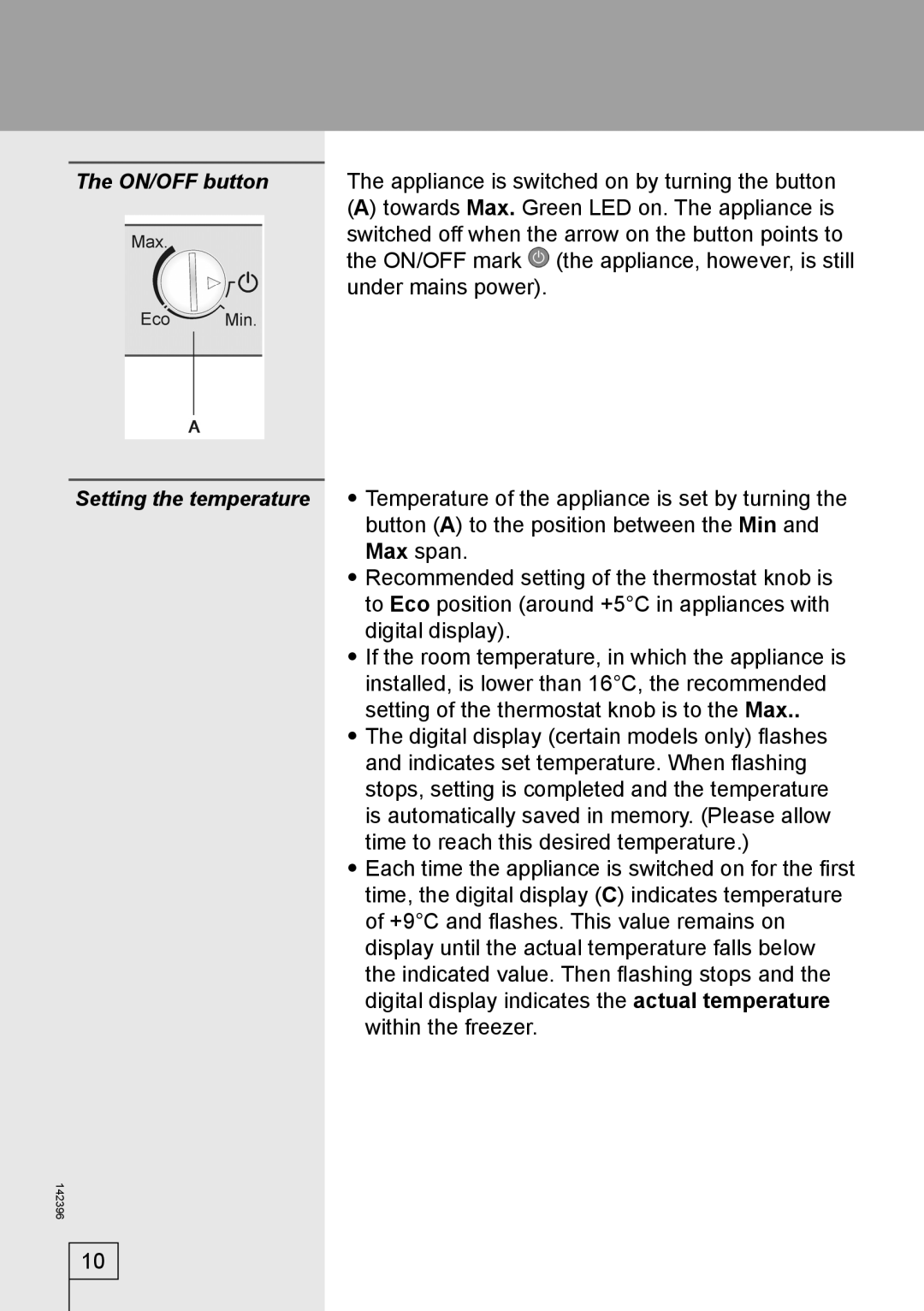The ON/OFF button | The appliance is switched on by turning the button | ||
|
|
| (A) towards Max. Green LED on. The appliance is |
|
|
| switched off when the arrow on the button points to |
|
|
| the ON/OFF mark (the appliance, however, is still |
|
|
| under mains power). |
|
|
|
|
Setting the temperature | • Temperature of the appliance is set by turning the |
| button (A) to the position between the Min and |
| Max span. |
| • Recommended setting of the thermostat knob is |
| to Eco position (around +5°C in appliances with |
| digital display). |
| • If the room temperature, in which the appliance is |
| installed, is lower than 16°C, the recommended |
| setting of the thermostat knob is to the Max.. |
| • The digital display (certain models only) flashes |
| and indicates set temperature. When flashing |
| stops, setting is completed and the temperature |
| is automatically saved in memory. (Please allow |
| time to reach this desired temperature.) |
| • Each time the appliance is switched on for the first |
| time, the digital display (C) indicates temperature |
| of +9°C and flashes. This value remains on |
| display until the actual temperature falls below |
| the indicated value. Then flashing stops and the |
| digital display indicates the actual temperature |
| within the freezer. |
142396
10