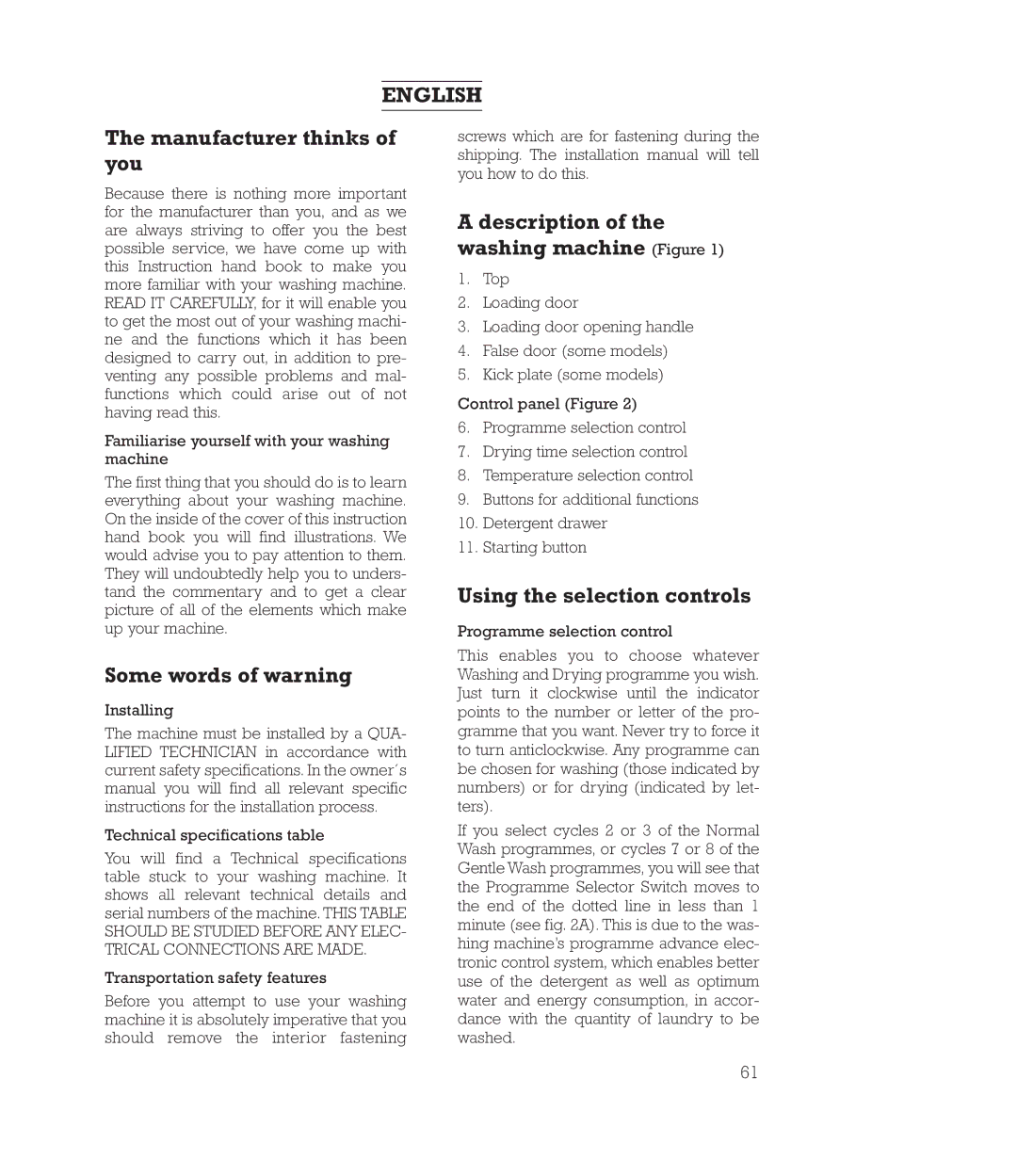ENGLISH
The manufacturer thinks of you
Because there is nothing more important for the manufacturer than you, and as we are always striving to offer you the best possible service, we have come up with this Instruction hand book to make you more familiar with your washing machine. READ IT CAREFULLY, for it will enable you to get the most out of your washing machi- ne and the functions which it has been designed to carry out, in addition to pre- venting any possible problems and mal- functions which could arise out of not having read this.
Familiarise yourself with your washing machine
The first thing that you should do is to learn everything about your washing machine. On the inside of the cover of this instruction hand book you will find illustrations. We would advise you to pay attention to them. They will undoubtedly help you to unders- tand the commentary and to get a clear picture of all of the elements which make up your machine.
Some words of warning
Installing
The machine must be installed by a QUA- LIFIED TECHNICIAN in accordance with current safety specifications. In the owner´s manual you will find all relevant specific instructions for the installation process.
Technical specifications table
You will find a Technical specifications table stuck to your washing machine. It shows all relevant technical details and serial numbers of the machine. THIS TABLE SHOULD BE STUDIED BEFORE ANY ELEC- TRICAL CONNECTIONS ARE MADE.
Transportation safety features
Before you attempt to use your washing machine it is absolutely imperative that you should remove the interior fastening
screws which are for fastening during the shipping. The installation manual will tell you how to do this.
A description of the washing machine (Figure 1)
1.Top
2.Loading door
3.Loading door opening handle
4.False door (some models)
5.Kick plate (some models)
Control panel (Figure 2)
6.Programme selection control
7.Drying time selection control
8.Temperature selection control
9.Buttons for additional functions
10.Detergent drawer
11.Starting button
Using the selection controls
Programme selection control
This enables you to choose whatever Washing and Drying programme you wish. Just turn it clockwise until the indicator points to the number or letter of the pro- gramme that you want. Never try to force it to turn anticlockwise. Any programme can be chosen for washing (those indicated by numbers) or for drying (indicated by let- ters).
If you select cycles 2 or 3 of the Normal Wash programmes, or cycles 7 or 8 of the Gentle Wash programmes, you will see that the Programme Selector Switch moves to the end of the dotted line in less than 1 minute (see fig. 2A). This is due to the was- hing machine’s programme advance elec- tronic control system, which enables better use of the detergent as well as optimum water and energy consumption, in accor- dance with the quantity of laundry to be washed.
61