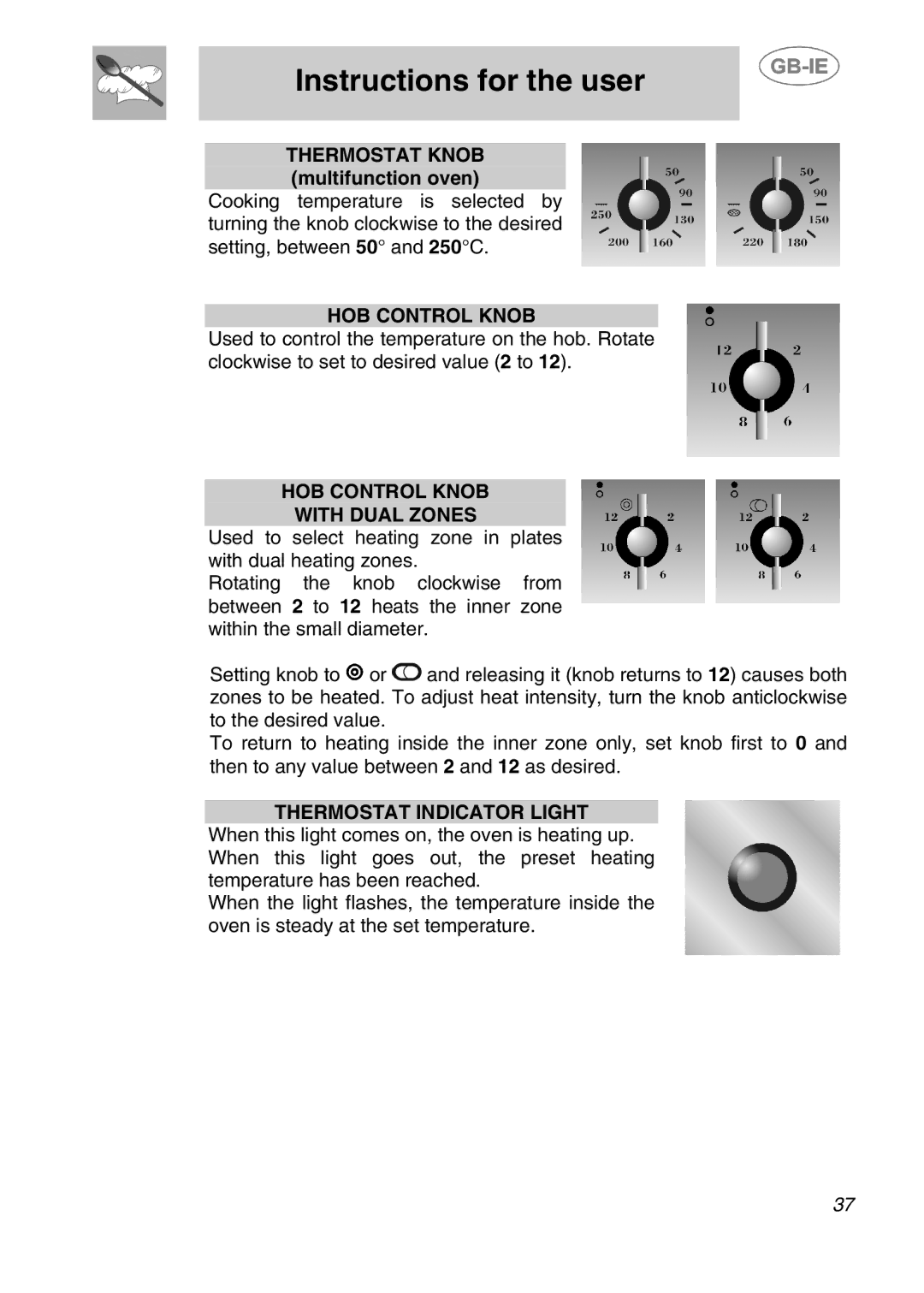Instructions for the user
THERMOSTAT KNOB (multifunction oven)
Cooking temperature is selected by turning the knob clockwise to the desired setting, between 50° and 250°C.
HOB CONTROL KNOB
Used to control the temperature on the hob. Rotate clockwise to set to desired value (2 to 12).
HOB CONTROL KNOB
WITH DUAL ZONES
Used to select heating zone in plates with dual heating zones.
Rotating the knob clockwise from between 2 to 12 heats the inner zone within the small diameter.
Setting knob to ![]() or
or ![]() and releasing it (knob returns to 12) causes both zones to be heated. To adjust heat intensity, turn the knob anticlockwise to the desired value.
and releasing it (knob returns to 12) causes both zones to be heated. To adjust heat intensity, turn the knob anticlockwise to the desired value.
To return to heating inside the inner zone only, set knob first to 0 and then to any value between 2 and 12 as desired.
THERMOSTAT INDICATOR LIGHT When this light comes on, the oven is heating up. When this light goes out, the preset heating temperature has been reached.
When the light flashes, the temperature inside the oven is steady at the set temperature.
37