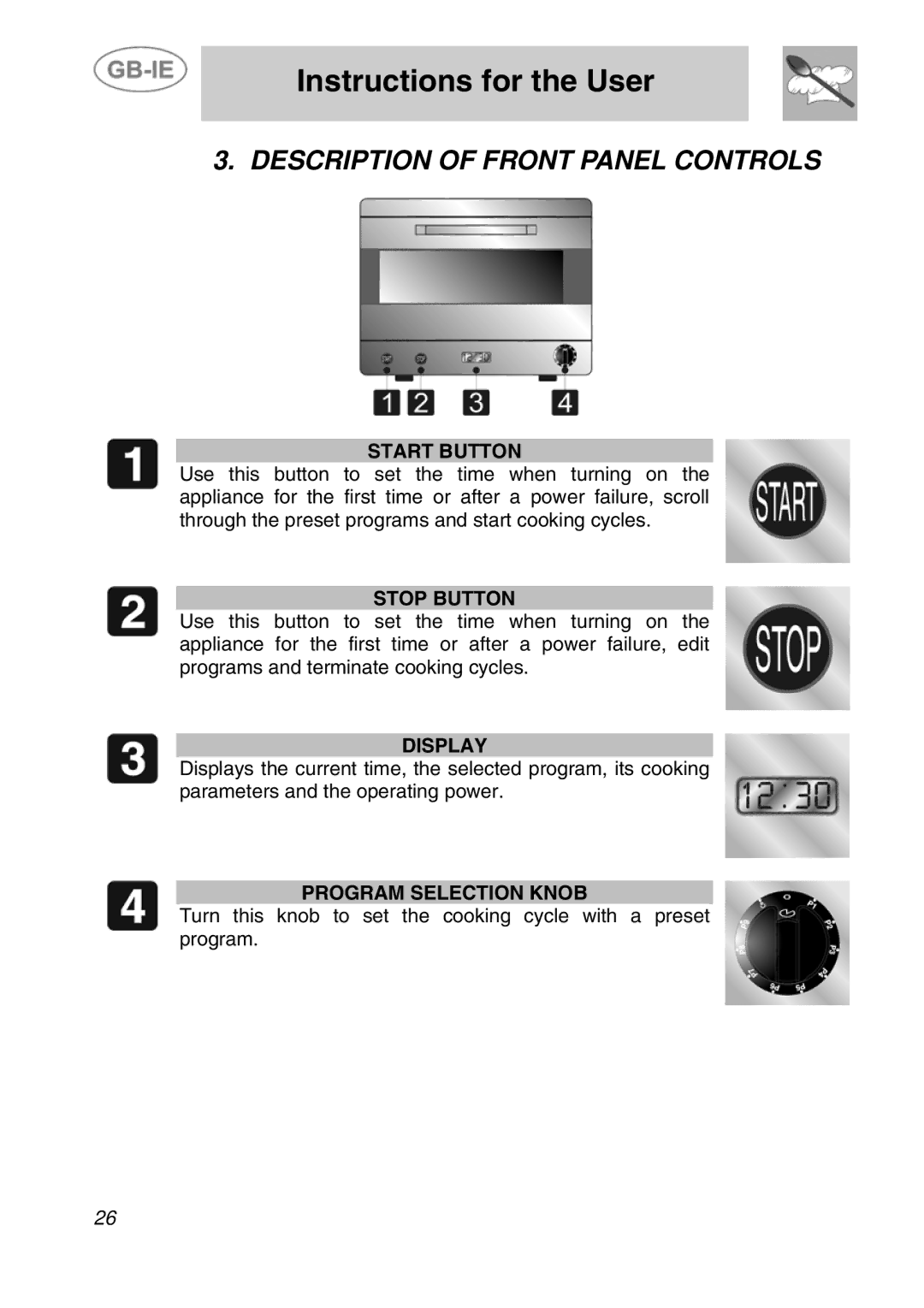Instructions for the User
3. DESCRIPTION OF FRONT PANEL CONTROLS
START BUTTON
Use this button to set the time when turning on the appliance for the first time or after a power failure, scroll through the preset programs and start cooking cycles.
STOP BUTTON
Use this button to set the time when turning on the appliance for the first time or after a power failure, edit programs and terminate cooking cycles.
DISPLAY
Displays the current time, the selected program, its cooking parameters and the operating power.
PROGRAM SELECTION KNOB
Turn this knob to set the cooking cycle with a preset program.
26