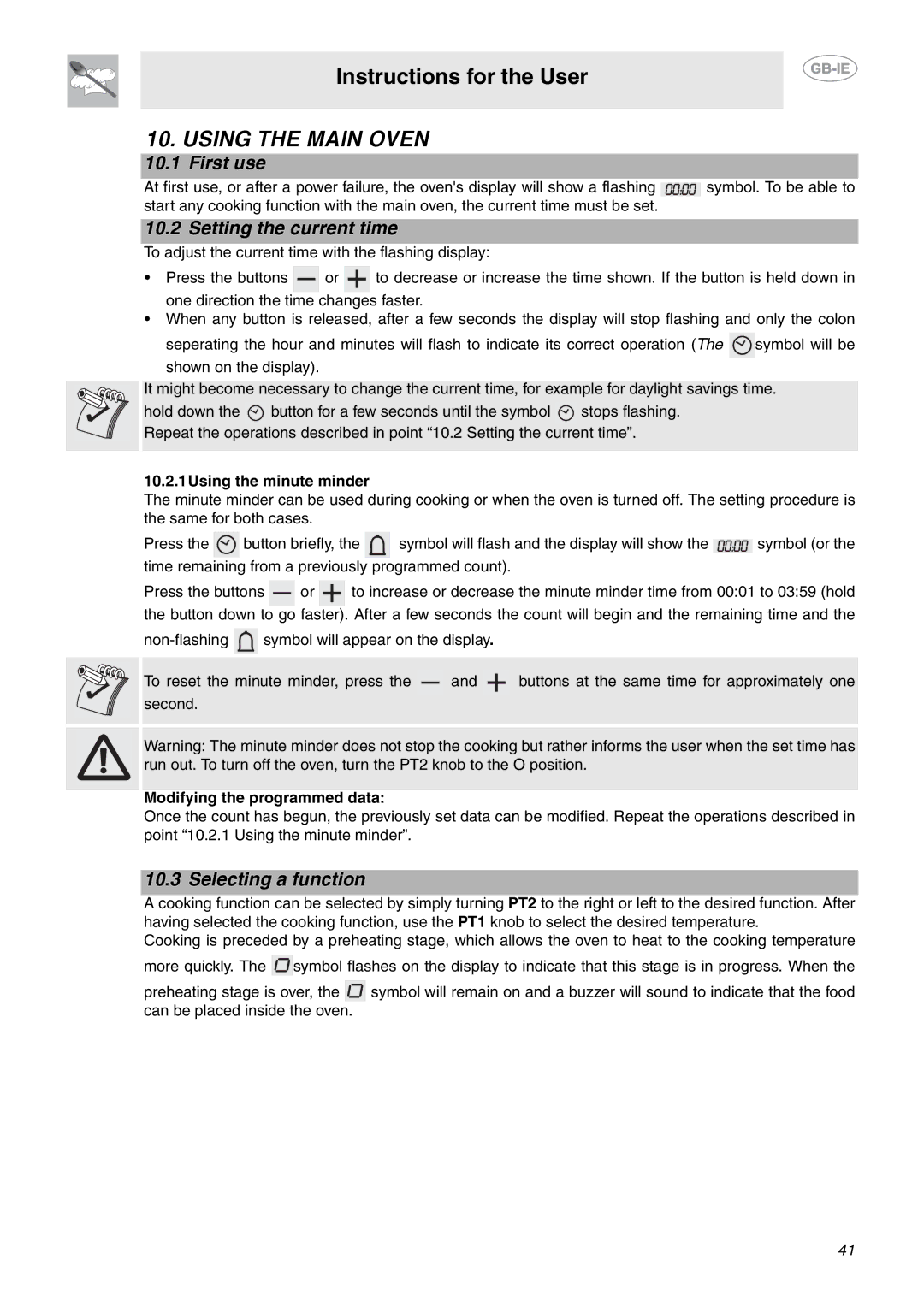Instructions for the User
10. USING THE MAIN OVEN
10.1 First use
At first use, or after a power failure, the oven's display will show a flashing ![]() symbol. To be able to start any cooking function with the main oven, the current time must be set.
symbol. To be able to start any cooking function with the main oven, the current time must be set.
10.2 Setting the current time
To adjust the current time with the flashing display:
•Press the buttons ![]()
![]()
![]() or
or ![]()
![]()
![]() to decrease or increase the time shown. If the button is held down in one direction the time changes faster.
to decrease or increase the time shown. If the button is held down in one direction the time changes faster.
•When any button is released, after a few seconds the display will stop flashing and only the colon seperating the hour and minutes will flash to indicate its correct operation (The ![]()
![]()
![]() symbol will be
symbol will be
shown on the display).
It might become necessary to change the current time, for example for daylight savings time.
hold down the ![]()
![]()
![]() button for a few seconds until the symbol
button for a few seconds until the symbol ![]()
![]()
![]() stops flashing. Repeat the operations described in point “10.2 Setting the current time”.
stops flashing. Repeat the operations described in point “10.2 Setting the current time”.
10.2.1Using the minute minder
The minute minder can be used during cooking or when the oven is turned off. The setting procedure is the same for both cases.
Press the ![]()
![]()
![]() button briefly, the
button briefly, the ![]()
![]()
![]() symbol will flash and the display will show the
symbol will flash and the display will show the ![]() symbol (or the time remaining from a previously programmed count).
symbol (or the time remaining from a previously programmed count).
Press the buttons ![]()
![]()
![]() or
or ![]()
![]()
![]() to increase or decrease the minute minder time from 00:01 to 03:59 (hold the button down to go faster). After a few seconds the count will begin and the remaining time and the
to increase or decrease the minute minder time from 00:01 to 03:59 (hold the button down to go faster). After a few seconds the count will begin and the remaining time and the
![]()
![]()
![]() symbol will appear on the display.
symbol will appear on the display.
To reset the minute minder, press the ![]()
![]()
![]() and
and ![]()
![]()
![]() buttons at the same time for approximately one second.
buttons at the same time for approximately one second.
Warning: The minute minder does not stop the cooking but rather informs the user when the set time has run out. To turn off the oven, turn the PT2 knob to the O position.
Modifying the programmed data:
Once the count has begun, the previously set data can be modified. Repeat the operations described in point “10.2.1 Using the minute minder”.
10.3 Selecting a function
A cooking function can be selected by simply turning PT2 to the right or left to the desired function. After having selected the cooking function, use the PT1 knob to select the desired temperature.
Cooking is preceded by a preheating stage, which allows the oven to heat to the cooking temperature more quickly. The ![]()
![]()
![]()
![]() symbol flashes on the display to indicate that this stage is in progress. When the
symbol flashes on the display to indicate that this stage is in progress. When the
preheating stage is over, the ![]()
![]()
![]()
![]() symbol will remain on and a buzzer will sound to indicate that the food can be placed inside the oven.
symbol will remain on and a buzzer will sound to indicate that the food can be placed inside the oven.
41