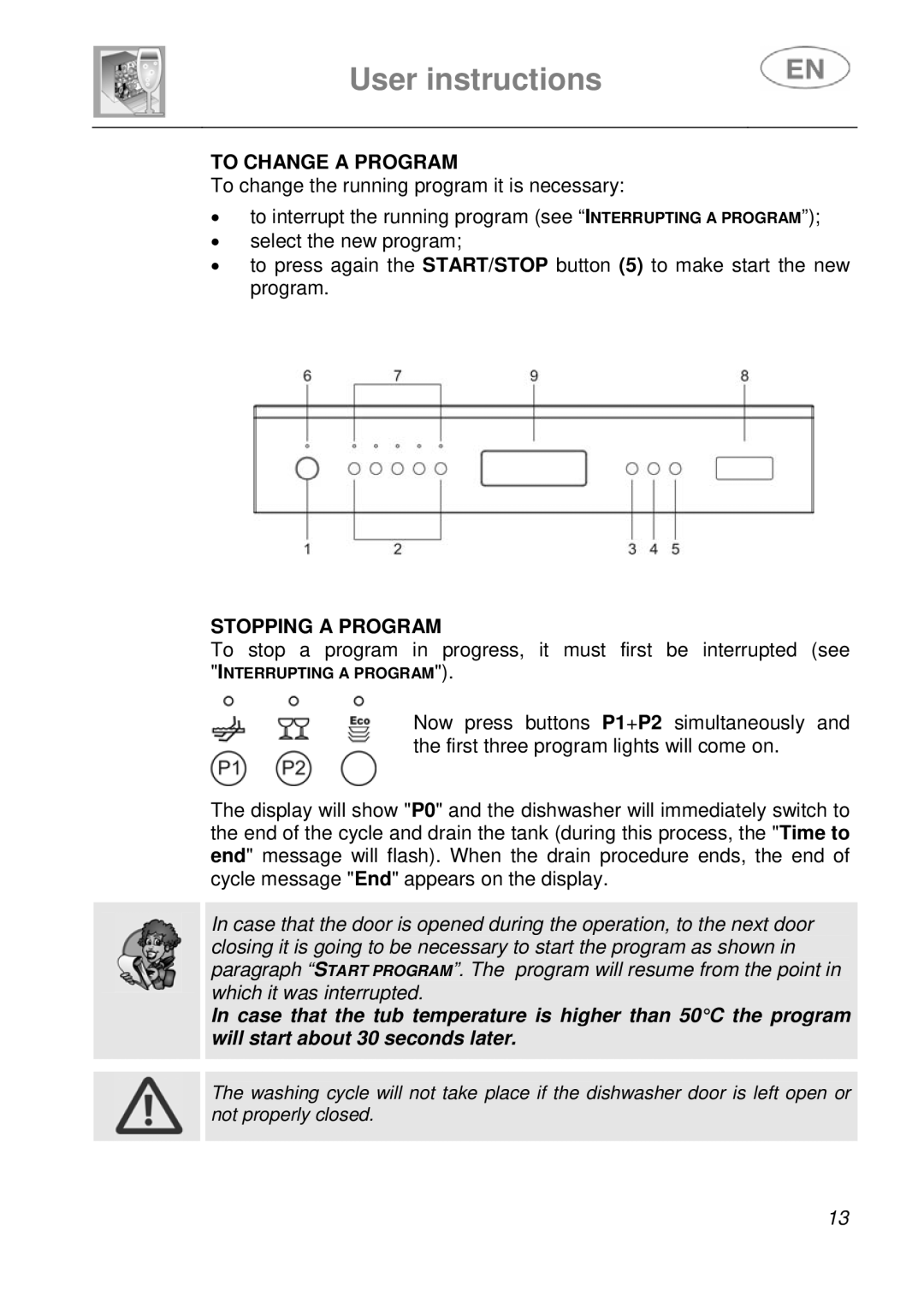User instructions
TO CHANGE A PROGRAM
To change the running program it is necessary:
•to interrupt the running program (see “INTERRUPTING A PROGRAM”);
•select the new program;
•to press again the START/STOP button (5) to make start the new program.
STOPPING A PROGRAM
To stop a program in progress, it must first be interrupted (see
"INTERRUPTING A PROGRAM").
Now press buttons P1+P2 simultaneously and the first three program lights will come on.
The display will show "P0" and the dishwasher will immediately switch to the end of the cycle and drain the tank (during this process, the "Time to end" message will flash). When the drain procedure ends, the end of cycle message "End" appears on the display.
In case that the door is opened during the operation, to the next door closing it is going to be necessary to start the program as shown in paragraph “START PROGRAM”. The program will resume from the point in which it was interrupted.
In case that the tub temperature is higher than 50°C the program will start about 30 seconds later.
The washing cycle will not take place if the dishwasher door is left open or not properly closed.
13