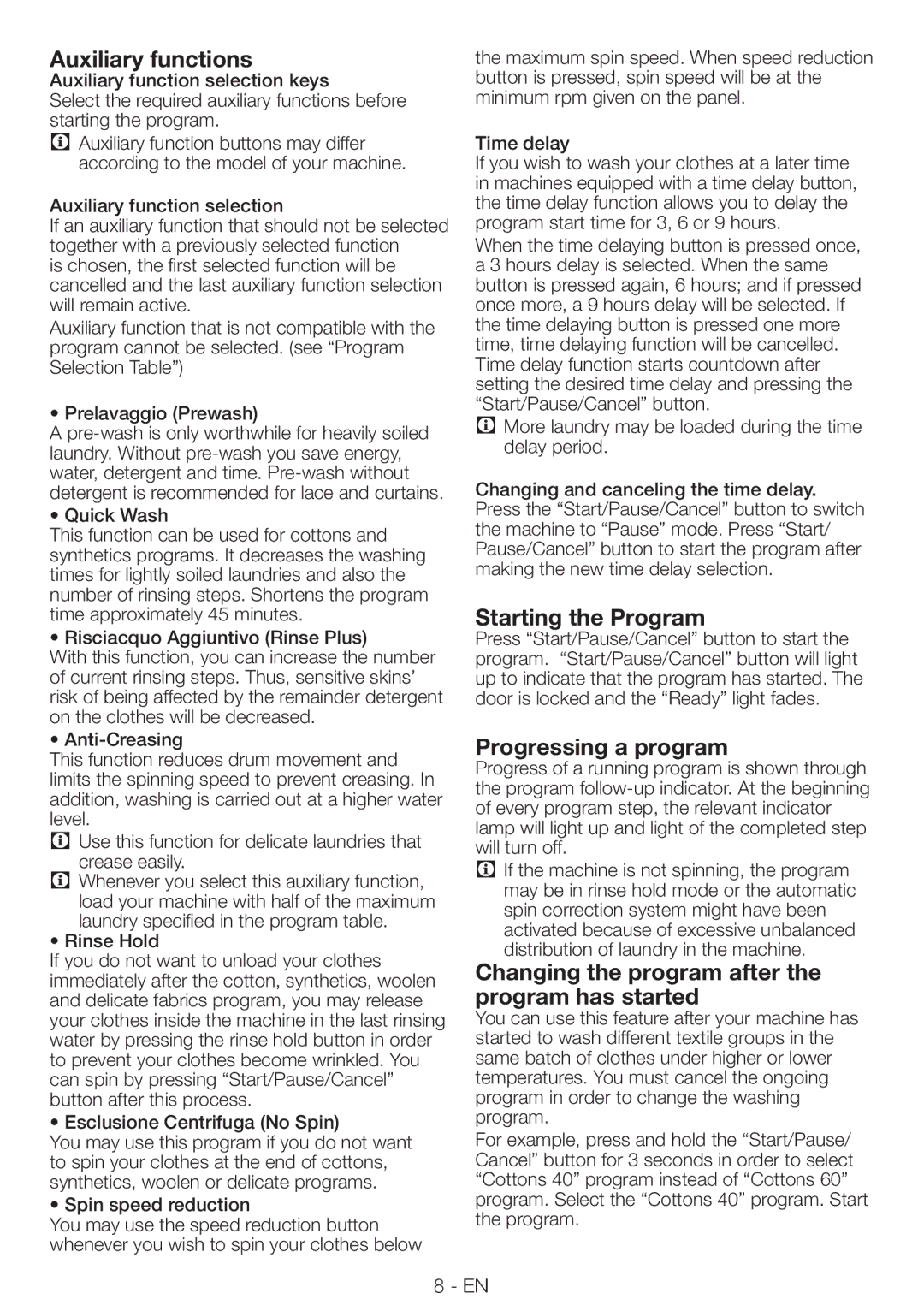Auxiliary functions
Auxiliary function selection keys
Select the required auxiliary functions before starting the program.
C Auxiliary function buttons may differ according to the model of your machine.
Auxiliary function selection
If an auxiliary function that should not be selected together with a previously selected function
is chosen, the first selected function will be cancelled and the last auxiliary function selection will remain active.
Auxiliary function that is not compatible with the program cannot be selected. (see “Program Selection Table”)
• Prelavaggio (Prewash)
A
• Quick Wash
This function can be used for cottons and synthetics programs. It decreases the washing times for lightly soiled laundries and also the number of rinsing steps. Shortens the program time approximately 45 minutes.
• Risciacquo Aggiuntivo (Rinse Plus)
With this function, you can increase the number of current rinsing steps. Thus, sensitive skins’ risk of being affected by the remainder detergent on the clothes will be decreased.
the maximum spin speed. When speed reduction button is pressed, spin speed will be at the minimum rpm given on the panel.
Time delay
If you wish to wash your clothes at a later time in machines equipped with a time delay button, the time delay function allows you to delay the program start time for 3, 6 or 9 hours.
When the time delaying button is pressed once, a 3 hours delay is selected. When the same button is pressed again, 6 hours; and if pressed once more, a 9 hours delay will be selected. If the time delaying button is pressed one more time, time delaying function will be cancelled. Time delay function starts countdown after setting the desired time delay and pressing the “Start/Pause/Cancel” button.
C More laundry may be loaded during the time delay period.
Changing and canceling the time delay. Press the “Start/Pause/Cancel” button to switch the machine to “Pause” mode. Press “Start/ Pause/Cancel” button to start the program after making the new time delay selection.
Starting the Program
Press “Start/Pause/Cancel” button to start the program. “Start/Pause/Cancel” button will light up to indicate that the program has started. The door is locked and the “Ready” light fades.
• | Progressing a program | |
This function reduces drum movement and | Progress of a running program is shown through | |
limits the spinning speed to prevent creasing. In | ||
the program | ||
addition, washing is carried out at a higher water | ||
of every program step, the relevant indicator | ||
level. | ||
lamp will light up and light of the completed step | ||
C Use this function for delicate laundries that | ||
will turn off. | ||
crease easily. | ||
C If the machine is not spinning, the program | ||
C Whenever you select this auxiliary function, | may be in rinse hold mode or the automatic | |
load your machine with half of the maximum | ||
spin correction system might have been | ||
laundry specified in the program table. | ||
activated because of excessive unbalanced | ||
• Rinse Hold | ||
distribution of laundry in the machine. | ||
If you do not want to unload your clothes | ||
Changing the program after the | ||
immediately after the cotton, synthetics, woolen | ||
and delicate fabrics program, you may release | program has started | |
your clothes inside the machine in the last rinsing | You can use this feature after your machine has | |
water by pressing the rinse hold button in order | started to wash different textile groups in the | |
to prevent your clothes become wrinkled. You | same batch of clothes under higher or lower | |
can spin by pressing “Start/Pause/Cancel” | temperatures. You must cancel the ongoing | |
button after this process. | program in order to change the washing | |
• Esclusione Centrifuga (No Spin) | program. | |
You may use this program if you do not want | For example, press and hold the “Start/Pause/ | |
to spin your clothes at the end of cottons, | Cancel” button for 3 seconds in order to select | |
synthetics, woolen or delicate programs. | “Cottons 40” program instead of “Cottons 60” | |
• Spin speed reduction | program. Select the “Cottons 40” program. Start | |
You may use the speed reduction button | the program. | |
whenever you wish to spin your clothes below |
|
8 - EN