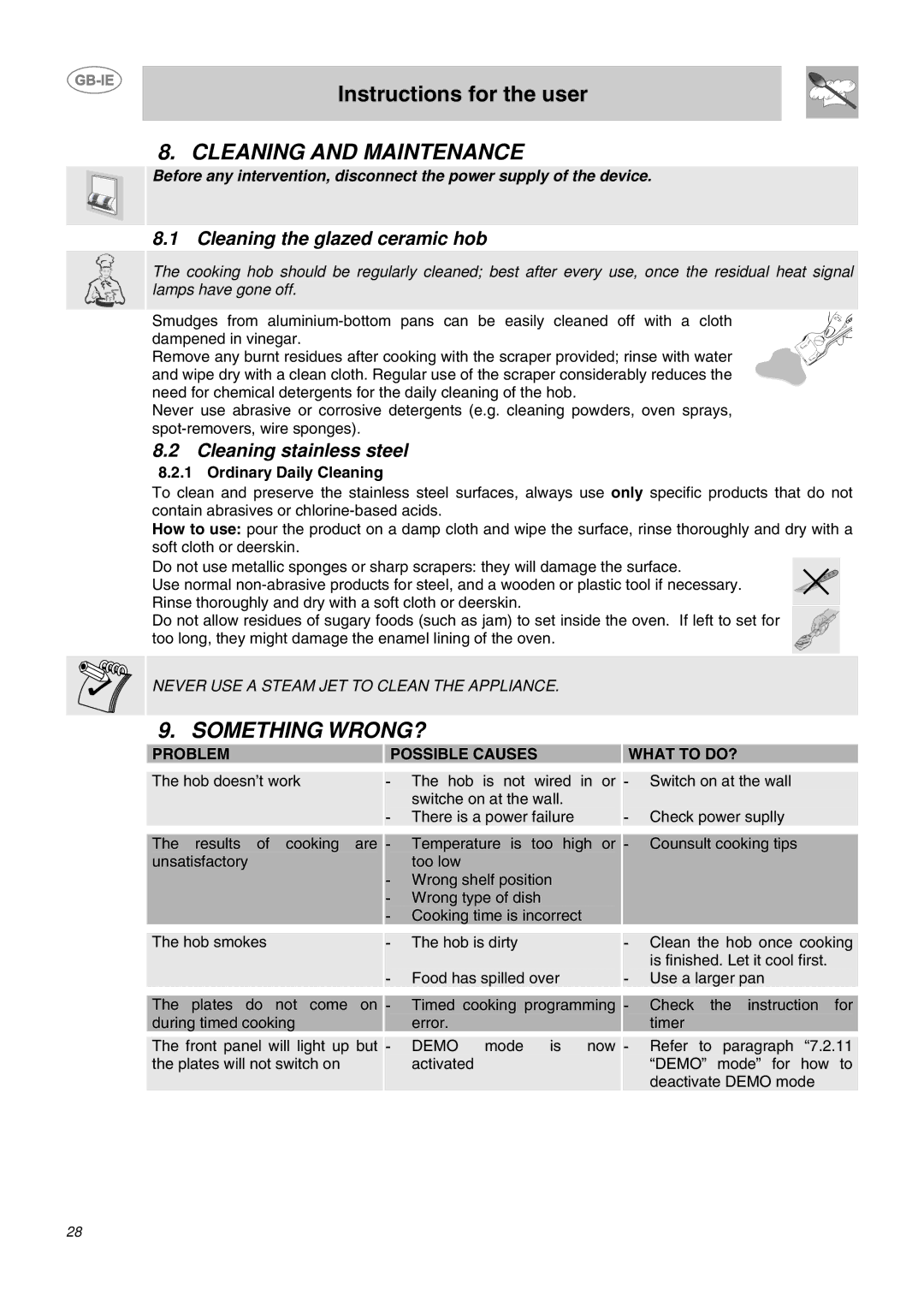Instructions for the user
8. CLEANING AND MAINTENANCE
Before any intervention, disconnect the power supply of the device.
8.1 Cleaning the glazed ceramic hob
The cooking hob should be regularly cleaned; best after every use, once the residual heat signal lamps have gone off.
Smudges from
Remove any burnt residues after cooking with the scraper provided; rinse with water and wipe dry with a clean cloth. Regular use of the scraper considerably reduces the need for chemical detergents for the daily cleaning of the hob.
Never use abrasive or corrosive detergents (e.g. cleaning powders, oven sprays,
8.2Cleaning stainless steel
8.2.1Ordinary Daily Cleaning
To clean and preserve the stainless steel surfaces, always use only specific products that do not contain abrasives or
How to use: pour the product on a damp cloth and wipe the surface, rinse thoroughly and dry with a soft cloth or deerskin.
Do not use metallic sponges or sharp scrapers: they will damage the surface.
Use normal
Do not allow residues of sugary foods (such as jam) to set inside the oven. If left to set for too long, they might damage the enamel lining of the oven.
NEVER USE A STEAM JET TO CLEAN THE APPLIANCE.
9. SOMETHING WRONG?
PROBLEM | POSSIBLE CAUSES | WHAT TO DO? |
The hob doesn’t work | - | The hob is not wired in or - | |
| - | switche on at the wall. | - |
| There is a power failure | ||
The results of cooking are - | Temperature is too high or - | ||
unsatisfactory | - | too low |
|
| Wrong shelf position |
| |
| - | Wrong type of dish |
|
| - | Cooking time is incorrect |
|
The hob smokes | - | The hob is dirty | - |
| - | Food has spilled over | - |
The plates do not come on - | Timed cooking programming - | ||
during timed cooking |
| error. |
|
The front panel will light up but - | DEMO mode is now - | ||
the plates will not switch on |
| activated |
|
Switch on at the wall
Check power suplly
Counsult cooking tips
Clean the hob once cooking is finished. Let it cool first. Use a larger pan
Check the instruction for timer
Refer to paragraph “7.2.11 “DEMO” mode” for how to deactivate DEMO mode
28