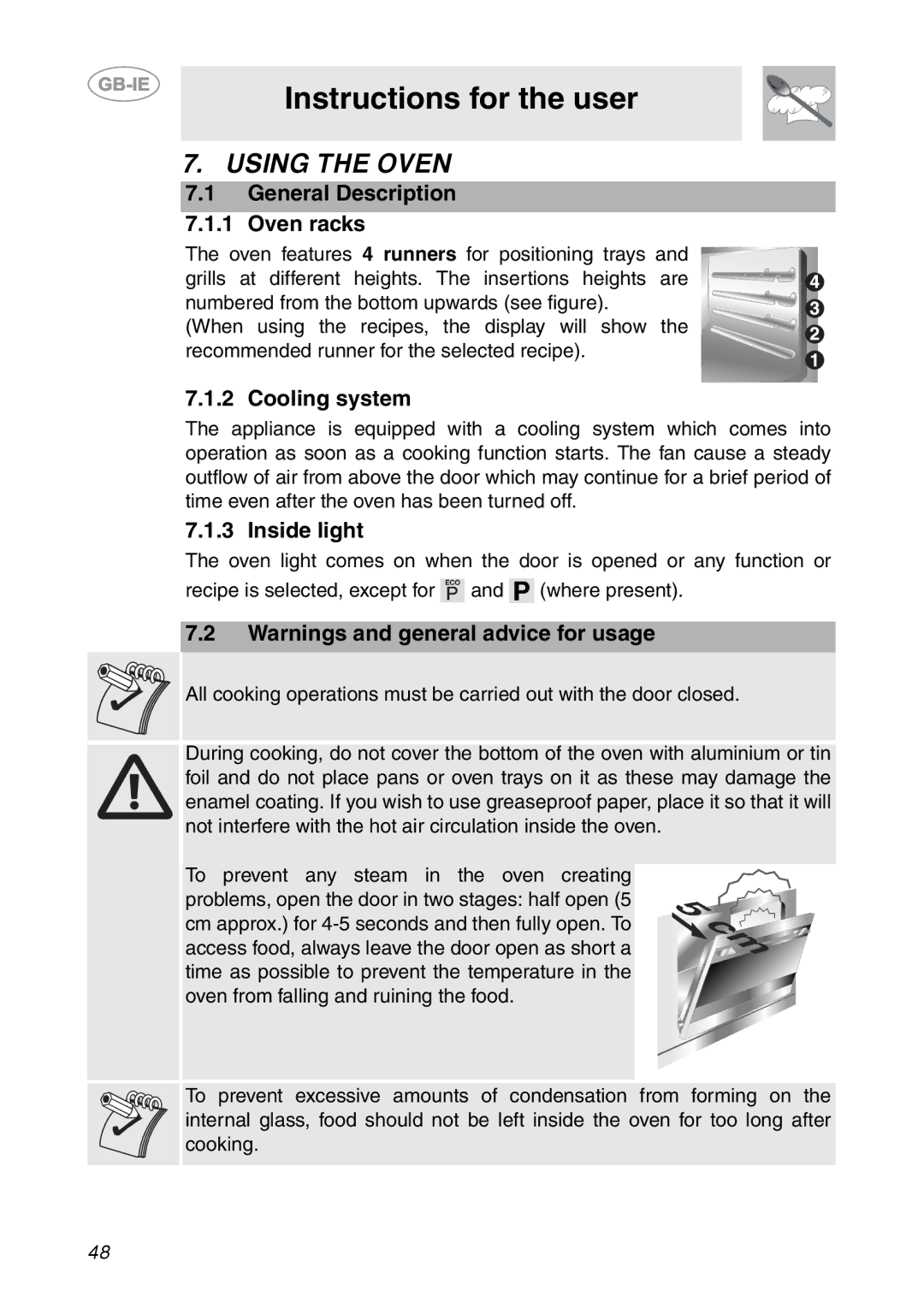Instructions for the user
7.USING THE OVEN
7.1General Description
7.1.1 Oven racks
The oven features 4 runners for positioning trays and grills at different heights. The insertions heights are numbered from the bottom upwards (see figure).
(When using the recipes, the display will show the recommended runner for the selected recipe).
7.1.2 Cooling system
The appliance is equipped with a cooling system which comes into operation as soon as a cooking function starts. The fan cause a steady outflow of air from above the door which may continue for a brief period of time even after the oven has been turned off.
7.1.3 Inside light
The oven light comes on when the door is opened or any function or recipe is selected, except for ![]() and
and ![]() (where present).
(where present).
7.2Warnings and general advice for usage
All cooking operations must be carried out with the door closed.
During cooking, do not cover the bottom of the oven with aluminium or tin foil and do not place pans or oven trays on it as these may damage the enamel coating. If you wish to use greaseproof paper, place it so that it will not interfere with the hot air circulation inside the oven.
To prevent any steam in the oven creating problems, open the door in two stages: half open (5 cm approx.) for
To prevent excessive amounts of condensation from forming on the internal glass, food should not be left inside the oven for too long after cooking.
48