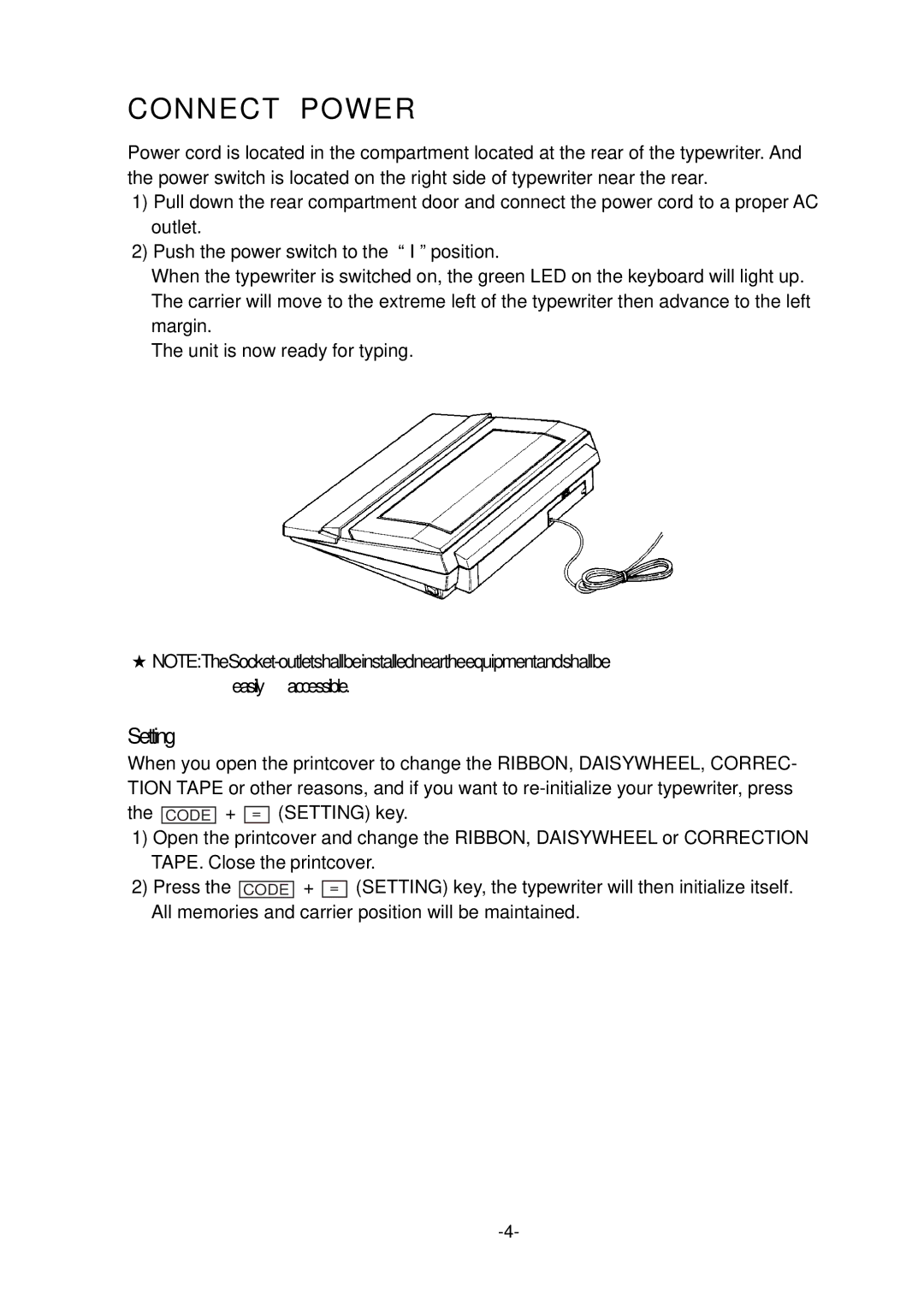100 specifications
Smith Corona 100 is an iconic typewriter that embodies the spirit of innovation and craftsmanship of the mid-20th century. Known for its sleek design and reliability, the Smith Corona 100 has remained a beloved device among writers, students, and vintage equipment enthusiasts.One of the standout features of the Smith Corona 100 is its lightweight portable design. Weighing in at only a few pounds, this typewriter is easy to carry, making it an ideal companion for those who enjoy writing on the go. The compact size does not compromise its functionality; instead, it offers an efficient typing experience with a full keyboard layout, allowing users to enjoy the familiar feel of traditional typing.
The Smith Corona 100 boasts several technological advancements for its time. It features a pop-up paper support mechanism that ensures the paper is held securely in place during typing. This design minimizes paper jams and enables a smooth writing experience. Additionally, the typewriter is equipped with a four-function margin system, making it easier for users to create neatly formatted documents. The adjustable margins allow for customizable text alignment, contributing to a more professional appearance.
Another notable characteristic of the Smith Corona 100 is its built-in color selection system, offering users the option to choose between various ribbon colors. This feature adds a creative touch to written work, allowing authors to emphasize sections or add personal flair to their documents. The typewriter also includes a touch control adjustment, enabling users to customize the sensitivity of the keys to match their typing style, resulting in improved comfort and efficiency.
In terms of durability, the Smith Corona 100 is constructed with high-quality materials that ensure longevity. This reliability has contributed to its status as a sought-after collector's item, as many of these typewriters remain functional even decades after their original production. The classic aesthetic, combined with practical features, makes the Smith Corona 100 a timeless companion for anyone looking to enjoy the feel of writing without modern distractions.
In summary, the Smith Corona 100 typewriter is a perfect blend of portability, innovative features, and durable construction. With its lightweight design, user-friendly functionalities, and timeless charm, it continues to capture the hearts of writers and collectors alike, standing as a testament to the enduring appeal of analog technology in a digital world.