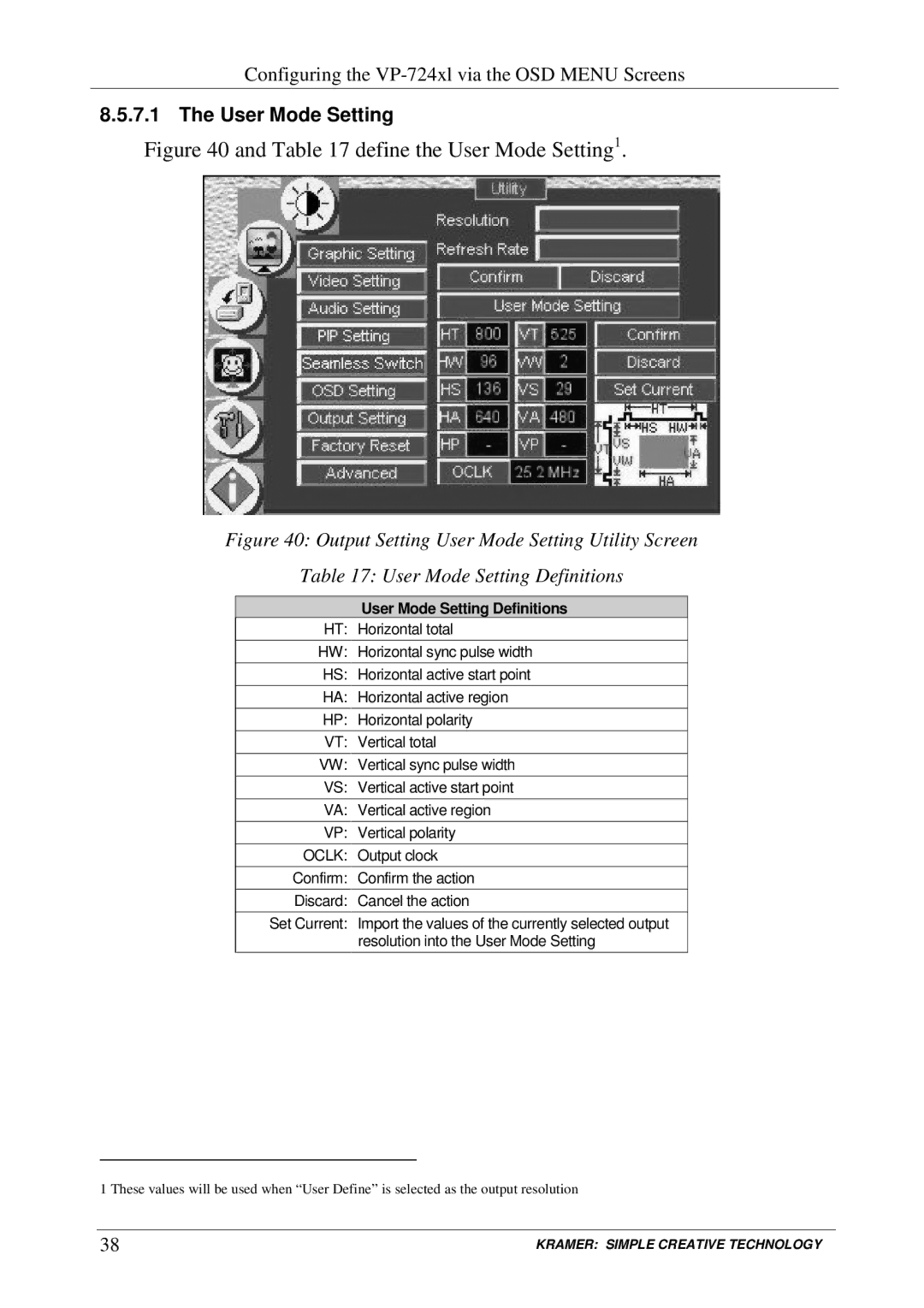Configuring the
8.5.7.1 The User Mode Setting
Figure 40 and Table 17 define the User Mode Setting1.
Figure 40: Output Setting User Mode Setting Utility Screen
Table 17: User Mode Setting Definitions
| User Mode Setting Definitions |
HT: | Horizontal total |
HW: | Horizontal sync pulse width |
HS: | Horizontal active start point |
HA: | Horizontal active region |
HP: | Horizontal polarity |
VT: | Vertical total |
VW: | Vertical sync pulse width |
VS: | Vertical active start point |
VA: | Vertical active region |
VP: | Vertical polarity |
OCLK: | Output clock |
Confirm: | Confirm the action |
Discard: | Cancel the action |
Set Current: | Import the values of the currently selected output |
| resolution into the User Mode Setting |
1 These values will be used when “ User Define” is selected as the output resolution
38 | KRAMER: SIMPLE CREATIVE TECHNOLOGY |