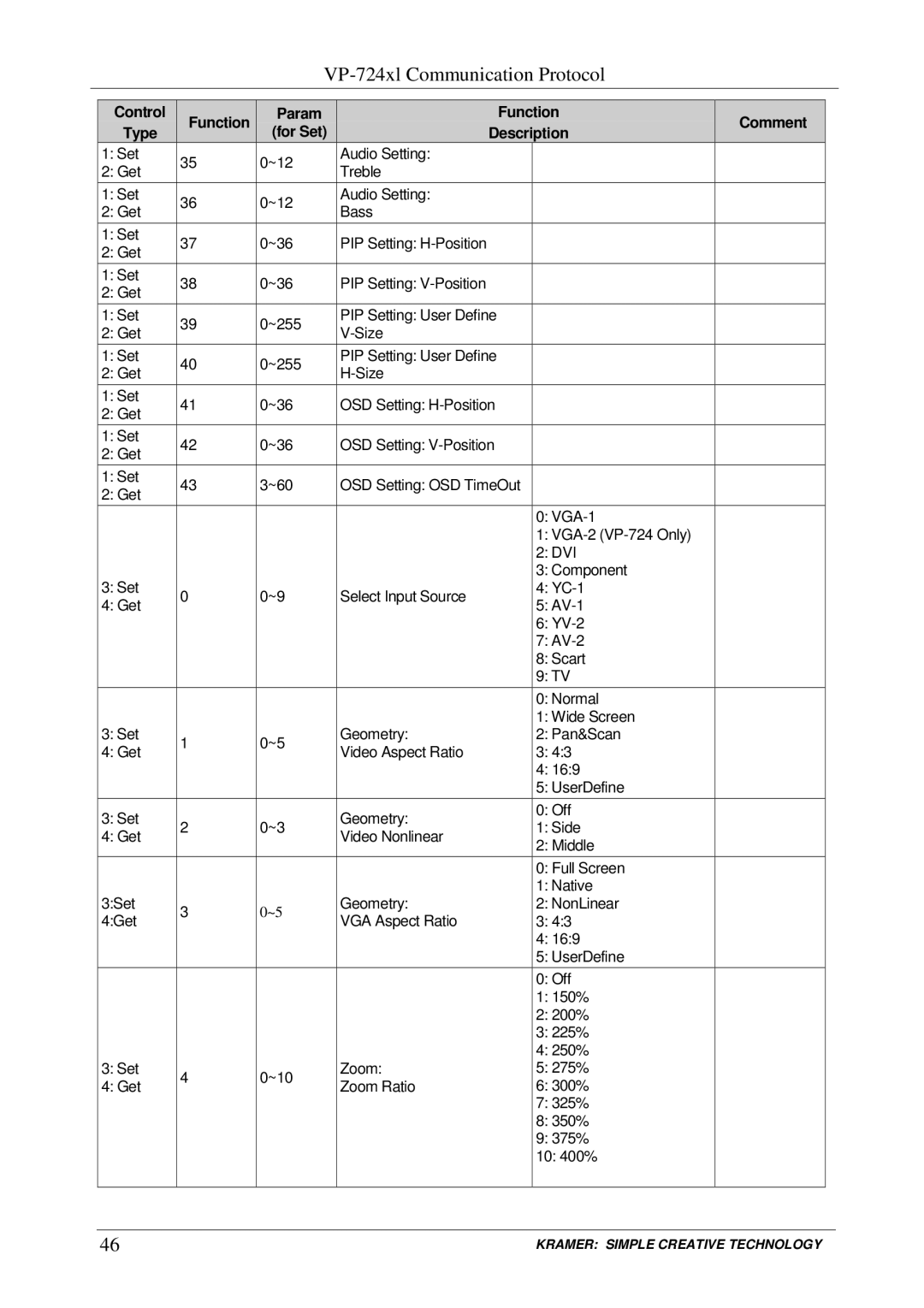Control | Function | Param |
| Function | Comment |
| |
Type | (for Set) | Description |
| ||||
|
|
| |||||
1: Set | 35 | 0~12 | Audio Setting: |
|
|
|
|
2: Get | Treble |
|
|
|
| ||
|
|
|
|
|
| ||
1: Set | 36 | 0~12 | Audio Setting: |
|
|
|
|
2: Get | Bass |
|
|
|
| ||
|
|
|
|
|
| ||
1: Set | 37 | 0~36 | PIP Setting: |
|
|
|
|
2: Get |
|
|
|
| |||
|
|
|
|
|
|
| |
1: Set | 38 | 0~36 | PIP Setting: |
|
|
|
|
2: Get |
|
|
|
| |||
|
|
|
|
|
|
| |
1: Set | 39 | 0~255 | PIP Setting: User Define |
|
|
|
|
2: Get |
|
|
|
|
| ||
|
|
|
|
|
| ||
1: Set | 40 | 0~255 | PIP Setting: User Define |
|
|
|
|
2: Get |
|
|
|
|
| ||
|
|
|
|
|
| ||
1: Set | 41 | 0~36 | OSD Setting: |
|
|
|
|
2: Get |
|
|
|
| |||
|
|
|
|
|
|
| |
1: Set | 42 | 0~36 | OSD Setting: |
|
|
|
|
2: Get |
|
|
|
| |||
|
|
|
|
|
|
| |
1: Set | 43 | 3~60 | OSD Setting: OSD TimeOut |
|
|
| |
2: Get |
|
|
| ||||
|
|
|
|
|
|
| |
|
|
|
|
| 0: |
|
|
|
|
|
|
| 1: |
|
|
|
|
|
|
| 2: DVI |
|
|
3: Set |
|
|
|
| 3: Component |
|
|
0 | 0~9 | Select Input Source |
| 4: |
|
| |
4: Get |
| 5: |
|
| |||
|
|
|
|
|
| ||
|
|
|
|
| 6: |
|
|
|
|
|
|
| 7: |
|
|
|
|
|
|
| 8: Scart |
|
|
|
|
|
|
| 9: TV |
|
|
|
|
|
|
| 0: Normal |
|
|
|
|
|
|
| 1: Wide Screen |
|
|
3: Set | 1 | 0~5 | Geometry: |
| 2: Pan&Scan |
|
|
4: Get | Video Aspect Ratio |
| 3: 4:3 |
|
| ||
|
|
|
|
| |||
|
|
|
|
| 4: 16:9 |
|
|
|
|
|
|
| 5: UserDefine |
|
|
3: Set |
|
| Geometry: |
| 0: Off |
|
|
2 | 0~3 |
| 1: Side |
|
| ||
4: Get | Video Nonlinear |
|
|
| |||
|
|
| 2: Middle |
|
| ||
|
|
|
|
|
|
| |
|
|
|
|
| 0: Full Screen |
|
|
|
|
|
|
| 1: Native |
|
|
3:Set | 3 | 0~5 | Geometry: |
| 2: NonLinear |
|
|
4:Get | VGA Aspect Ratio |
| 3: 4:3 |
|
| ||
|
|
|
|
| |||
|
|
|
|
| 4: 16:9 |
|
|
|
|
|
|
| 5: UserDefine |
|
|
|
|
|
|
| 0: Off |
|
|
|
|
|
|
| 1: 150% |
|
|
|
|
|
|
| 2: 200% |
|
|
|
|
|
|
| 3: 225% |
|
|
|
|
|
|
| 4: 250% |
|
|
3: Set | 4 | 0~10 | Zoom: |
| 5: 275% |
|
|
4: Get | Zoom Ratio |
| 6: 300% |
|
| ||
|
|
|
|
| |||
|
|
|
|
| 7: 325% |
|
|
|
|
|
|
| 8: 350% |
|
|
|
|
|
|
| 9: 375% |
|
|
|
|
|
|
| 10: 400% |
|
|
|
|
|
|
|
|
|
|
|
|
|
|
|
|
|
|
46 |
|
|
|
| KRAMER: SIMPLE CREATIVE TECHNOLOGY | ||