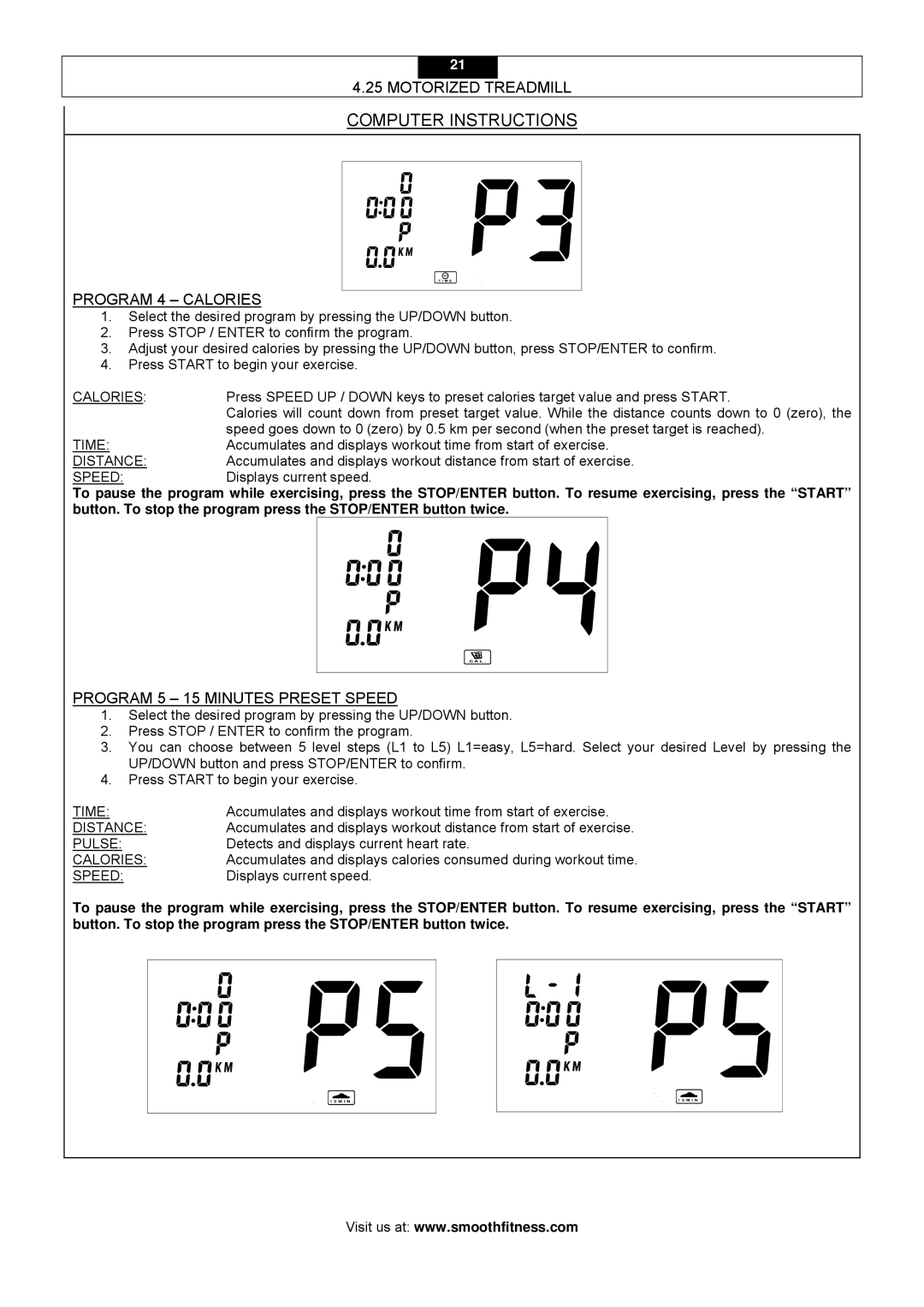21
4.25 MOTORIZED TREADMILL
COMPUTER INSTRUCTIONS
PROGRAM 4 – CALORIES
1.Select the desired program by pressing the UP/DOWN button.
2.Press STOP / ENTER to confirm the program.
3.Adjust your desired calories by pressing the UP/DOWN button, press STOP/ENTER to confirm.
4.Press START to begin your exercise.
CALORIES: | Press SPEED UP / DOWN keys to preset calories target value and press START. |
| Calories will count down from preset target value. While the distance counts down to 0 (zero), the |
TIME: | speed goes down to 0 (zero) by 0.5 km per second (when the preset target is reached). |
Accumulates and displays workout time from start of exercise. | |
DISTANCE: | Accumulates and displays workout distance from start of exercise. |
SPEED: | Displays current speed. |
To pause the program while exercising, press the STOP/ENTER button. To resume exercising, press the “START” button. To stop the program press the STOP/ENTER button twice.
PROGRAM 5 – 15 MINUTES PRESET SPEED
1.Select the desired program by pressing the UP/DOWN button.
2.Press STOP / ENTER to confirm the program.
3.You can choose between 5 level steps (L1 to L5) L1=easy, L5=hard. Select your desired Level by pressing the UP/DOWN button and press STOP/ENTER to confirm.
4.Press START to begin your exercise.
TIME: | Accumulates and displays workout time from start of exercise. |
DISTANCE: | Accumulates and displays workout distance from start of exercise. |
PULSE: | Detects and displays current heart rate. |
CALORIES: | Accumulates and displays calories consumed during workout time. |
SPEED: | Displays current speed. |
To pause the program while exercising, press the STOP/ENTER button. To resume exercising, press the “START” button. To stop the program press the STOP/ENTER button twice.
Visit us at: www.smoothfitness.com