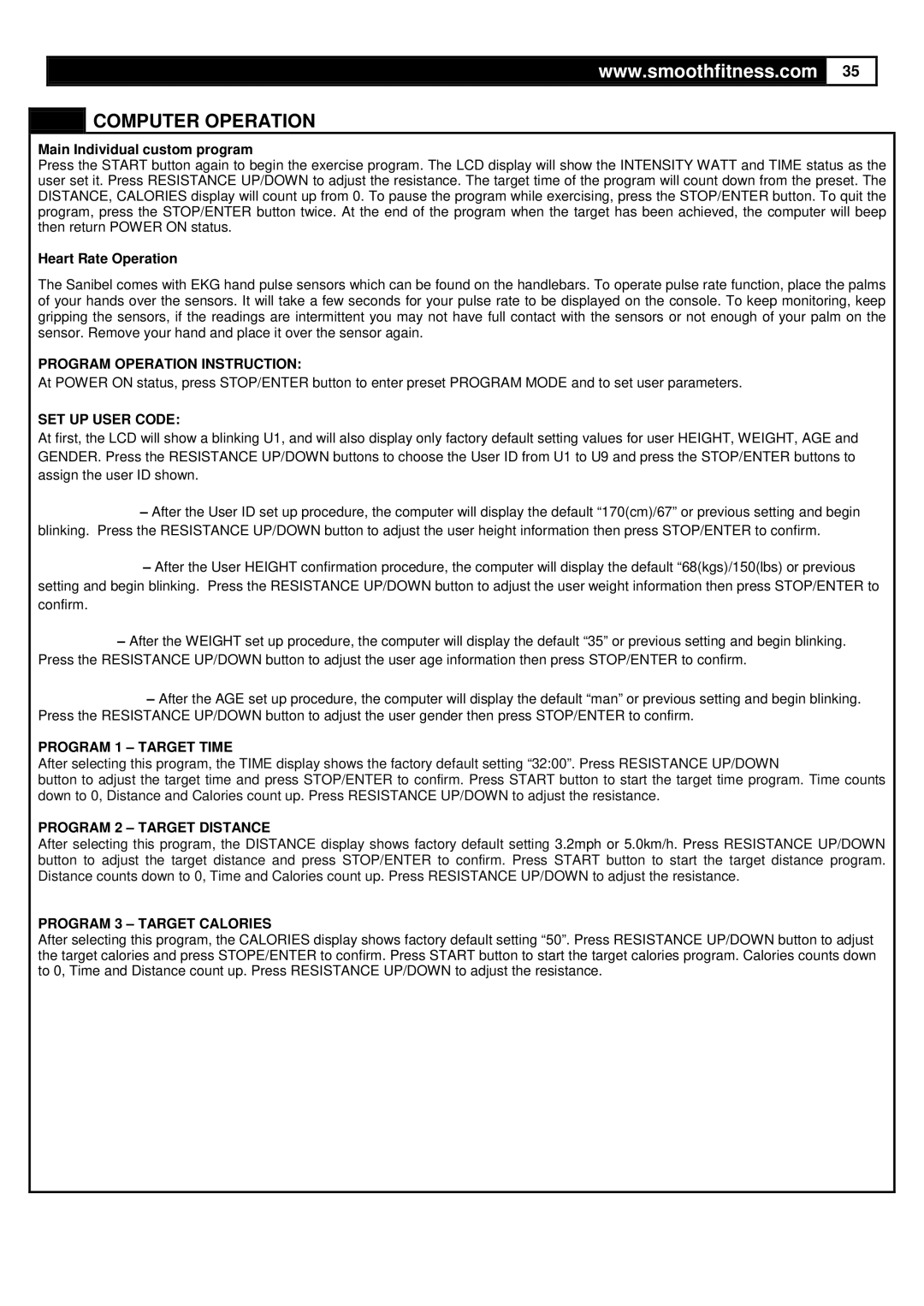www.smoothfitness.com
35
 COMPUTER OPERATION
COMPUTER OPERATION
Main Individual custom program
Press the START button again to begin the exercise program. The LCD display will show the INTENSITY WATT and TIME status as the user set it. Press RESISTANCE UP/DOWN to adjust the resistance. The target time of the program will count down from the preset. The DISTANCE, CALORIES display will count up from 0. To pause the program while exercising, press the STOP/ENTER button. To quit the program, press the STOP/ENTER button twice. At the end of the program when the target has been achieved, the computer will beep then return POWER ON status.
Heart Rate Operation
The Sanibel comes with EKG hand pulse sensors which can be found on the handlebars. To operate pulse rate function, place the palms of your hands over the sensors. It will take a few seconds for your pulse rate to be displayed on the console. To keep monitoring, keep gripping the sensors, if the readings are intermittent you may not have full contact with the sensors or not enough of your palm on the sensor. Remove your hand and place it over the sensor again.
PROGRAM OPERATION INSTRUCTION:
At POWER ON status, press STOP/ENTER button to enter preset PROGRAM MODE and to set user parameters.
SET UP USER CODE:
At first, the LCD will show a blinking U1, and will also display only factory default setting values for user HEIGHT, WEIGHT, AGE and GENDER. Press the RESISTANCE UP/DOWN buttons to choose the User ID from U1 to U9 and press the STOP/ENTER buttons to assign the user ID shown.
HEIGHT set up – After the User ID set up procedure, the computer will display the default “170(cm)/67” or previous setting and begin blinking. Press the RESISTANCE UP/DOWN button to adjust the user height information then press STOP/ENTER to confirm.
WEIGHT set up – After the User HEIGHT confirmation procedure, the computer will display the default “68(kgs)/150(lbs) or previous setting and begin blinking. Press the RESISTANCE UP/DOWN button to adjust the user weight information then press STOP/ENTER to confirm.
AGE set up – After the WEIGHT set up procedure, the computer will display the default “35” or previous setting and begin blinking. Press the RESISTANCE UP/DOWN button to adjust the user age information then press STOP/ENTER to confirm.
GENDER set up – After the AGE set up procedure, the computer will display the default “man” or previous setting and begin blinking. Press the RESISTANCE UP/DOWN button to adjust the user gender then press STOP/ENTER to confirm.
PROGRAM 1 – TARGET TIME
After selecting this program, the TIME display shows the factory default setting “32:00”. Press RESISTANCE UP/DOWN
button to adjust the target time and press STOP/ENTER to confirm. Press START button to start the target time program. Time counts down to 0, Distance and Calories count up. Press RESISTANCE UP/DOWN to adjust the resistance.
PROGRAM 2 – TARGET DISTANCE
After selecting this program, the DISTANCE display shows factory default setting 3.2mph or 5.0km/h. Press RESISTANCE UP/DOWN button to adjust the target distance and press STOP/ENTER to confirm. Press START button to start the target distance program. Distance counts down to 0, Time and Calories count up. Press RESISTANCE UP/DOWN to adjust the resistance.
PROGRAM 3 – TARGET CALORIES
After selecting this program, the CALORIES display shows factory default setting “50”. Press RESISTANCE UP/DOWN button to adjust the target calories and press STOPE/ENTER to confirm. Press START button to start the target calories program. Calories counts down to 0, Time and Distance count up. Press RESISTANCE UP/DOWN to adjust the resistance.