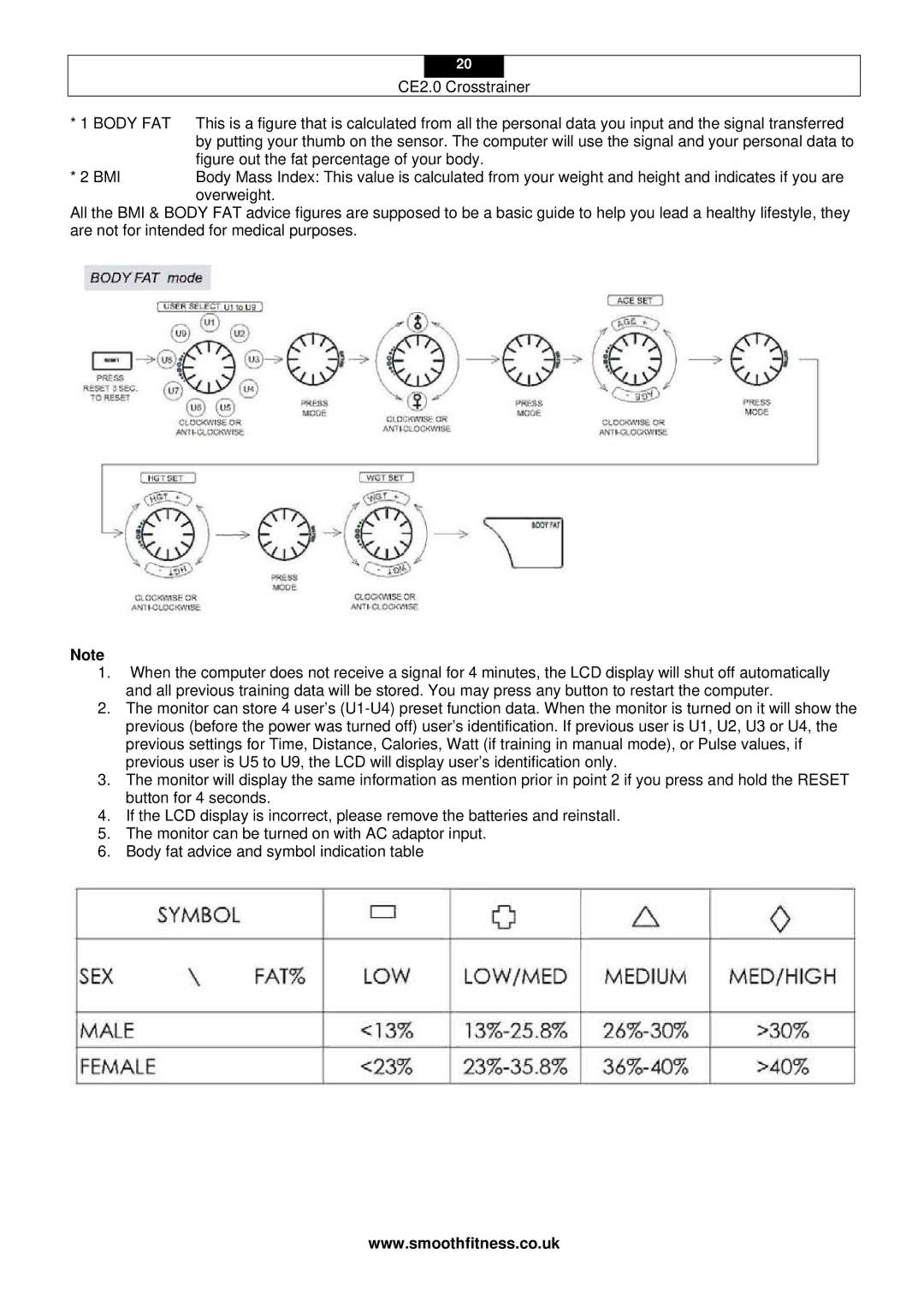|
|
|
| 20 |
|
|
|
|
|
|
|
|
|
|
| CE2.0 Crosstrainer | ||||
* 1 | BODY FAT | This is a figure that is calculated from all the personal data you input and the signal transferred | ||||
|
| by putting your thumb on the sensor. The computer will use the signal and your personal data to | ||||
|
| figure out the fat percentage of your body. | ||||
* 2 | BMI | Body Mass Index: This value is calculated from your weight and height and indicates if you are | ||||
overweight.
All the BMI & BODY FAT advice figures are supposed to be a basic guide to help you lead a healthy lifestyle, they are not for intended for medical purposes.
Note
1.When the computer does not receive a signal for 4 minutes, the LCD display will shut off automatically and all previous training data will be stored. You may press any button to restart the computer.
2.The monitor can store 4 user’s
3.The monitor will display the same information as mention prior in point 2 if you press and hold the RESET button for 4 seconds.
4.If the LCD display is incorrect, please remove the batteries and reinstall.
5.The monitor can be turned on with AC adaptor input.
6.Body fat advice and symbol indication table
www.smoothfitness.co.uk