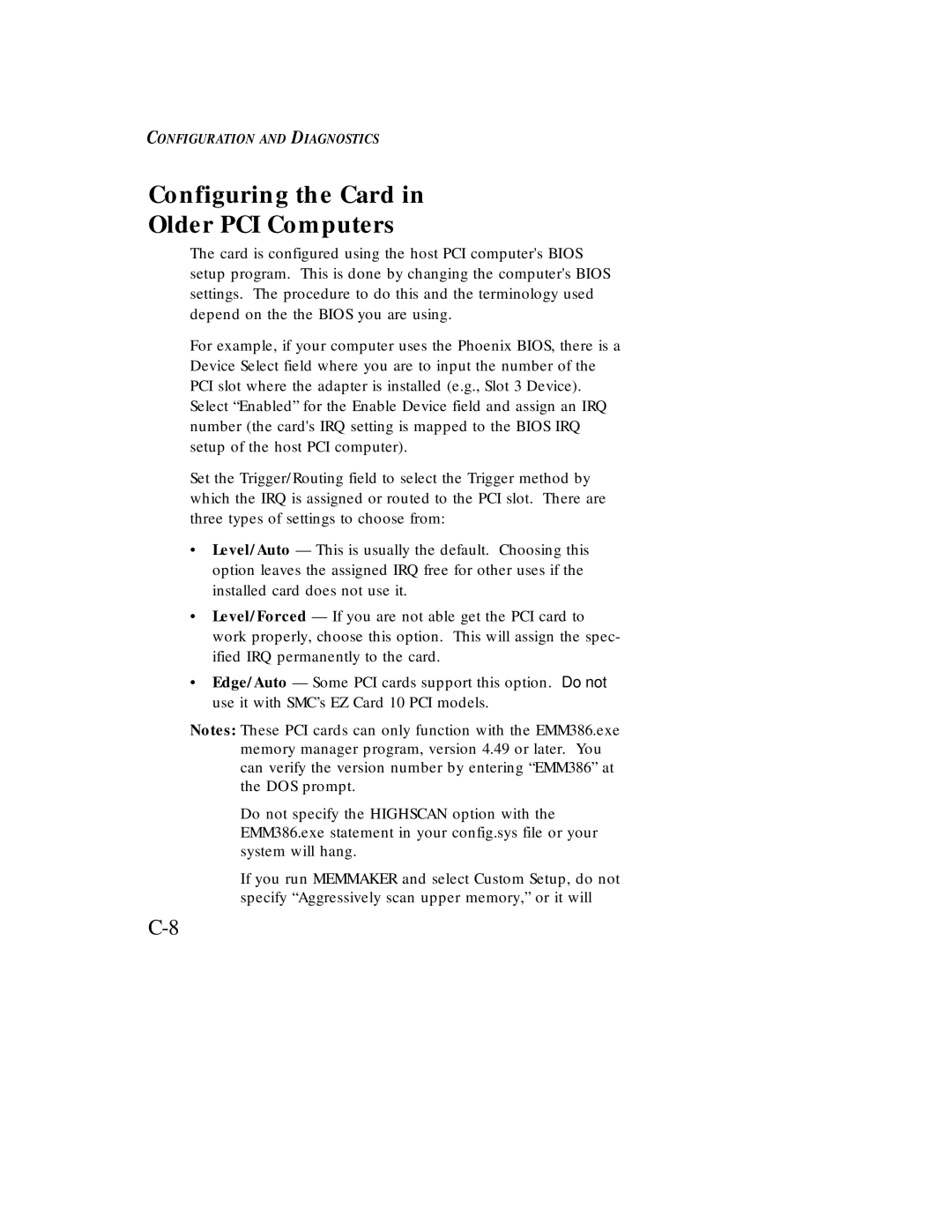EZ Card 10 specifications
The SMSC EZ Card 10 represents a significant advancement in the realm of high-performance networking solutions. Targeted primarily toward embedded applications, this versatile Ethernet controller provides seamless connectivity options across various digital devices. One of the key features of the EZ Card 10 is its support for 10/100 Mbps data rates, enabling efficient data transmission suited for both legacy and contemporary systems. This flexibility allows devices to maintain compatibility while benefiting from improved network speeds.Another prominent characteristic of the SMSC EZ Card 10 is its built-in Ethernet MAC and PHY. This integration simplifies the design process for developers, as they can achieve a compact and efficient solution without requiring external components. The controller is designed to comply with the IEEE 802.3 standard, ensuring reliable operation on standard Ethernet networks. Moreover, the EZ Card 10 supports a wide range of operating voltages, which adds to its versatility in varying application environments.
From a technological standpoint, the EZ Card 10 features an advanced FIFO architecture that optimizes packet processing. It efficiently manages data flow, reducing the likelihood of data collisions and enhancing overall performance. The controller also incorporates multiple modes of operation, including promiscuous mode for enhanced data packet sniffing and analysis.
For developers, the SMSC EZ Card 10 provides easy integration with existing systems. It supports both PCI and ISA bus architectures, making it compatible with a variety of motherboard designs. The development tools supplied with the controller, alongside comprehensive documentation, aid engineers in quickly deploying the device across different applications.
In terms of power consumption, the EZ Card 10 is engineered for low power operation, which is essential for portable and battery-powered devices. This energy-efficient design does not compromise on performance, ensuring that devices still deliver robust connectivity without draining resources.
In conclusion, the SMSC EZ Card 10 stands out as an innovative Ethernet controller that balances performance, versatility, and ease of integration. Its array of features, from comprehensive network support to low power consumption, makes it a suitable choice for developers looking to enhance connectivity in embedded systems and various digital applications.