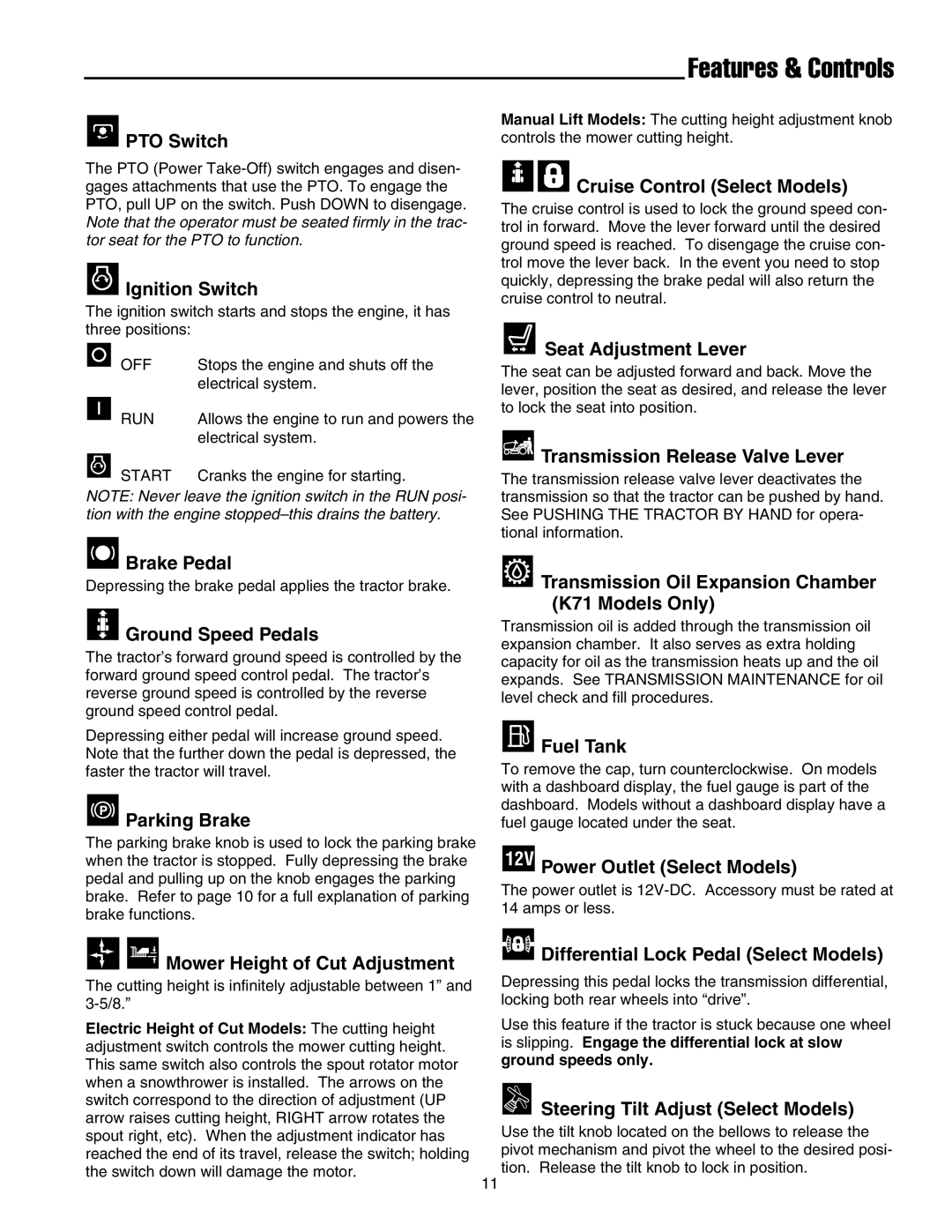PTO Switch
PTO Switch
The PTO (Power
 Ignition Switch
Ignition Switch
The ignition switch starts and stops the engine, it has three positions:
OFF | Stops the engine and shuts off the |
| electrical system. |
RUN | Allows the engine to run and powers the |
| electrical system. |
START | Cranks the engine for starting. |
NOTE: Never leave the ignition switch in the RUN posi- tion with the engine
![]() Brake Pedal
Brake Pedal
Depressing the brake pedal applies the tractor brake.
 Ground Speed Pedals
Ground Speed Pedals
The tractor’s forward ground speed is controlled by the forward ground speed control pedal. The tractor’s reverse ground speed is controlled by the reverse ground speed control pedal.
Depressing either pedal will increase ground speed. Note that the further down the pedal is depressed, the faster the tractor will travel.
 Parking Brake
Parking Brake
The parking brake knob is used to lock the parking brake when the tractor is stopped. Fully depressing the brake pedal and pulling up on the knob engages the parking brake. Refer to page 10 for a full explanation of parking brake functions.

 Mower Height of Cut Adjustment
Mower Height of Cut Adjustment
The cutting height is infinitely adjustable between 1” and
Electric Height of Cut Models: The cutting height adjustment switch controls the mower cutting height. This same switch also controls the spout rotator motor when a snowthrower is installed. The arrows on the switch correspond to the direction of adjustment (UP arrow raises cutting height, RIGHT arrow rotates the spout right, etc). When the adjustment indicator has reached the end of its travel, release the switch; holding the switch down will damage the motor.
Features & Controls
Manual Lift Models: The cutting height adjustment knob controls the mower cutting height.

 Cruise Control (Select Models)
Cruise Control (Select Models)
The cruise control is used to lock the ground speed con- trol in forward. Move the lever forward until the desired ground speed is reached. To disengage the cruise con- trol move the lever back. In the event you need to stop quickly, depressing the brake pedal will also return the cruise control to neutral.
 Seat Adjustment Lever
Seat Adjustment Lever
The seat can be adjusted forward and back. Move the lever, position the seat as desired, and release the lever to lock the seat into position.
 Transmission Release Valve Lever
Transmission Release Valve Lever
The transmission release valve lever deactivates the transmission so that the tractor can be pushed by hand. See PUSHING THE TRACTOR BY HAND for opera- tional information.
 Transmission Oil Expansion Chamber (K71 Models Only)
Transmission Oil Expansion Chamber (K71 Models Only)
Transmission oil is added through the transmission oil expansion chamber. It also serves as extra holding capacity for oil as the transmission heats up and the oil expands. See TRANSMISSION MAINTENANCE for oil level check and fill procedures.
 Fuel Tank
Fuel Tank
To remove the cap, turn counterclockwise. On models with a dashboard display, the fuel gauge is part of the dashboard. Models without a dashboard display have a fuel gauge located under the seat.
12V Power Outlet (Select Models)
The power outlet is
 Differential Lock Pedal (Select Models)
Differential Lock Pedal (Select Models)
Depressing this pedal locks the transmission differential, locking both rear wheels into “drive”.
Use this feature if the tractor is stuck because one wheel is slipping. Engage the differential lock at slow ground speeds only.
 Steering Tilt Adjust (Select Models)
Steering Tilt Adjust (Select Models)
Use the tilt knob located on the bellows to release the pivot mechanism and pivot the wheel to the desired posi- tion. Release the tilt knob to lock in position.
11