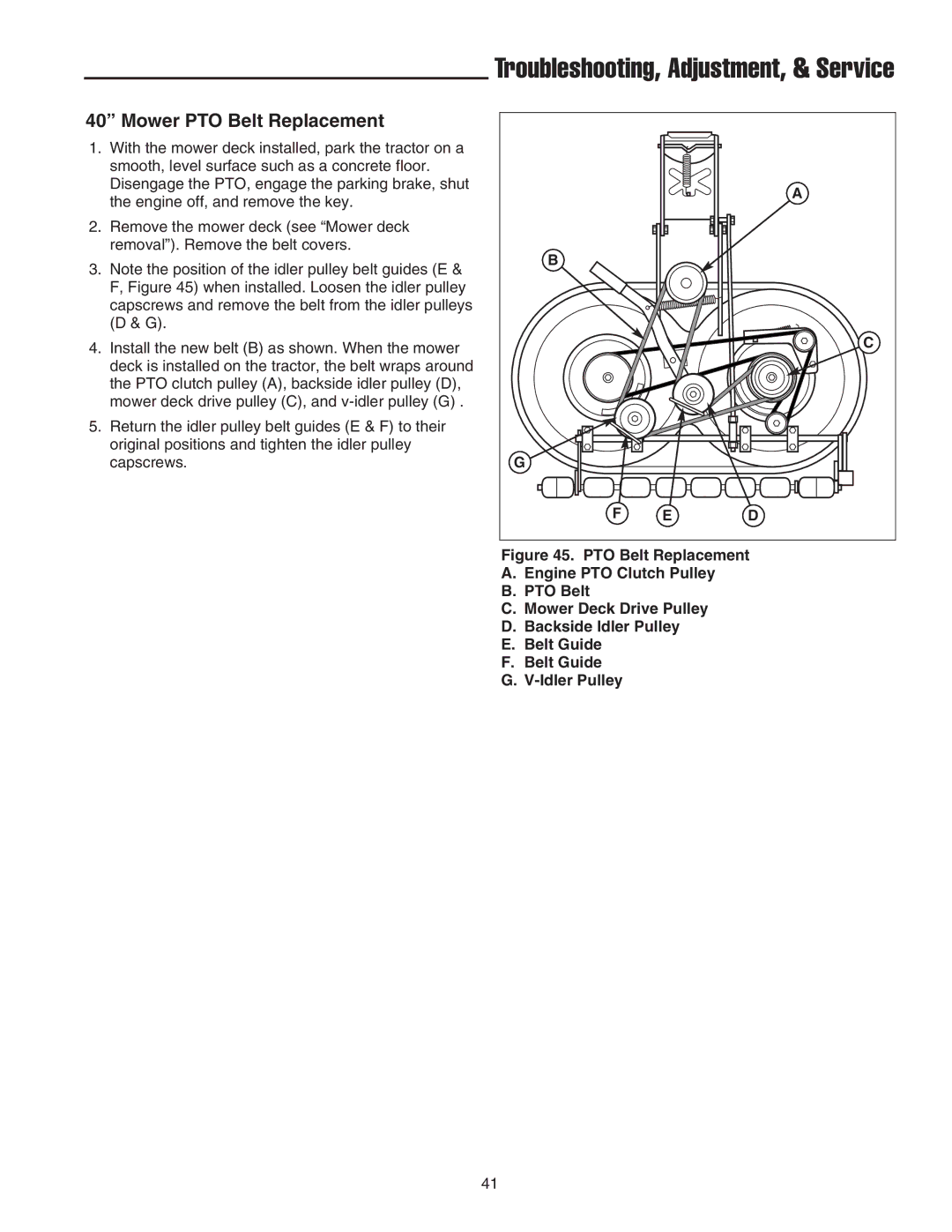300 Series, 1600 Series, 2600 Series specifications
The Snapper brand has long been recognized for its commitment to quality and innovation in outdoor power equipment. Among its remarkable offerings, the Snapper 2600 Series, 1600 Series, and 300 Series stand out for their robust features, advanced technologies, and user-friendly characteristics, making them ideal for both residential and commercial users.Starting with the Snapper 2600 Series, this line is celebrated for its powerful performance and durability. Equipped with professional-grade engines, the 2600 Series delivers exceptional torque and speed, enabling efficient mowing even in tough conditions. The series boasts a unique adjustable cutting height feature, allowing users to tailor the grass length to their preferences. With its heavy-duty construction and reinforced components, this series is designed to withstand rigorous use, providing longevity and reliability for demanding tasks.
Transitioning to the Snapper 1600 Series, this series is an excellent option for homeowners who seek a combination of performance and ease of use. Featuring lightweight designs and compact sizes, the 1600 Series is ideal for navigating through tight spaces in smaller yards. With innovative technologies such as the Easy Start system, users can enjoy a hassle-free starting experience. Furthermore, the series includes versatile cutting options, giving homeowners the flexibility to achieve a clean, precise cut every time.
Lastly, the Snapper 300 Series caters to users who prioritize technology and innovation. This series incorporates advanced cutting systems that enhance efficiency while reducing clippings left on the lawn. The 300 Series also integrates smart technology, with features such as automatic throttle control and variable speed settings, allowing users to effortlessly adjust performance based on grass conditions. The ergonomic design ensures comfort during extended use, reducing fatigue and enhancing the overall mowing experience.
In summary, the Snapper 2600, 1600, and 300 Series are distinguished by their powerful engines, user-friendly features, and advanced technologies. Whether you are a professional landscaper or a homeowner looking for reliable equipment, Snapper's commitment to performance and innovation ensures that you have the tools you need to maintain a beautiful lawn and garden. With options tailored to various levels of experience and requirements, Snapper continues to be a trusted name in outdoor power equipment.