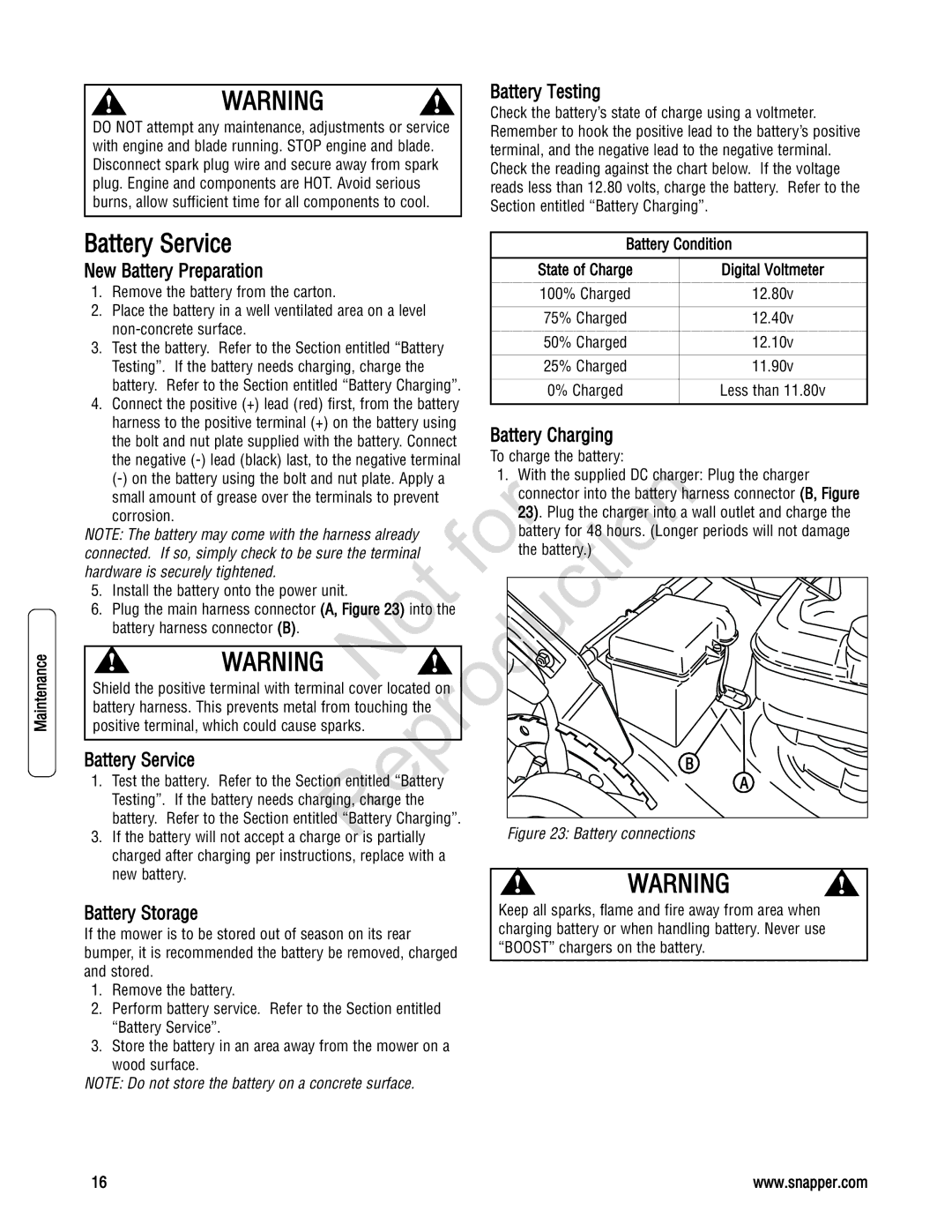7800232, 7800179, 7800195, 7800231 specifications
The Snapper 7800 series, including models 7800231, 7800195, 7800179, and 7800232, represents a collection of high-performance lawn care equipment designed to meet the diverse needs of homeowners and professional landscapers alike. Each model in this series features unique specifications and characteristics that cater to various lawn care tasks.One of the standout features of the Snapper 7800 series is its powerful engine options. These mowers are equipped with 8.75 to 7.25 ft-lb torque Briggs & Stratton engines that ensure reliable and consistent performance. With an emphasis on durability and ease of use, these engines provide ample power to tackle tough grass conditions while requiring less maintenance.
In terms of cutting technology, Snapper is known for its innovative design and user-friendly features. The 7800231 and 7800232 models, for instance, are equipped with the patented Compact Rear Discharge technology that allows for efficient grass clipping management. This feature ensures that clippings are evenly distributed, promoting a healthier lawn while minimizing cleanup time. Additionally, the 7800195 and 7800179 models offer side discharge as well as mulching options, giving users the flexibility to choose the best mowing style for their needs.
Comfort and ergonomics are also key aspects of the Snapper 7800 series. Each model is designed with adjustable handles and a comfortable grip, allowing for extended use without fatigue. The mowers are also lightweight and easily maneuverable, making them ideal for navigating around obstacles and tight spaces in your yard.
Safety features are prevalent in the Snapper 7800 series as well. With a built-in safety key and operator presence control, these mowers provide peace of mind, ensuring that the engine will stop if the user releases the handle. This important safety feature minimizes the risk of accidents, especially in busy residential areas or when children are nearby.
Moreover, the Snapper 7800 series is engineered with high-quality materials to provide longevity and durability. With a robust steel deck and weather-resistant components, these mowers are built to withstand the rigors of regular use in various weather conditions.
In summary, the Snapper 7800 series, including the models 7800231, 7800195, 7800179, and 7800232, offers a combination of power, versatility, and user-friendly design. Whether you are a homeowner looking to maintain a well-manicured lawn or a professional landscaper needing reliable equipment, the Snapper 7800 series stands out with its advanced technologies, ergonomic features, and commitment to safety and performance.