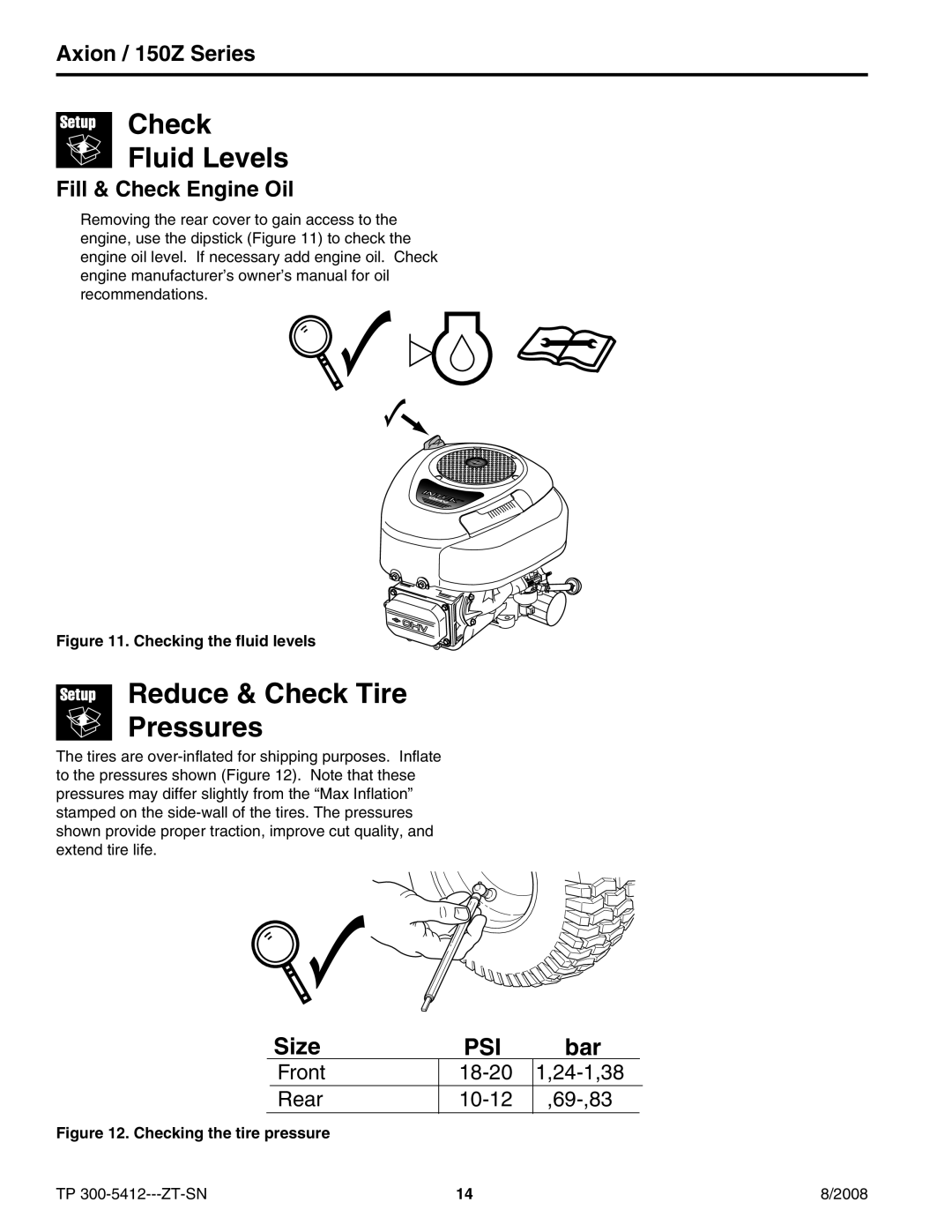Axion / 150Z Series
Check
Fluid Levels
Fill & Check Engine Oil
Removing the rear cover to gain access to the engine, use the dipstick (Figure 11) to check the engine oil level. If necessary add engine oil. Check engine manufacturer’s owner’s manual for oil recommendations.
Figure 11. Checking the fluid levels
Reduce & Check Tire
Pressures
The tires are
Size
Front
Rear
Figure 12. Checking the tire pressure
PSI bar
18-20 1,24-1,38
TP | 14 | 8/2008 |