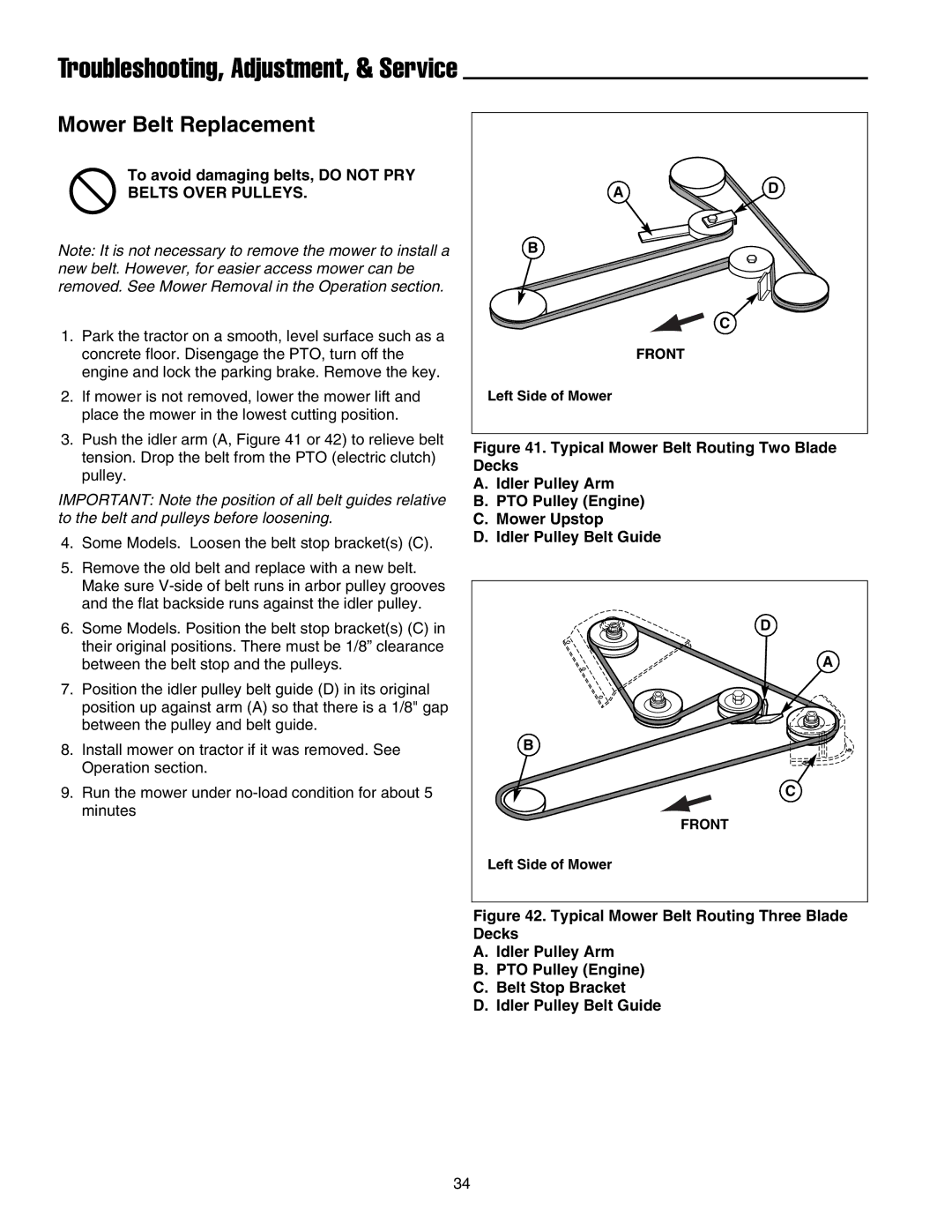LT-200 Series specifications
The Snapper LT-200 Series is an advanced riding mower designed to deliver an exceptional mowing experience, combining user-friendly features with powerful performance. This series is specifically engineered for homeowners who require both efficiency and reliability in their lawn care routine.One of the primary features of the Snapper LT-200 Series is its powerful engine. Equipped with a robust Briggs & Stratton engine, the LT-200 is designed to provide significant horsepower, ensuring that it can handle various grass types and challenging terrains with ease. The engine is also designed for fuel efficiency, which means users can maintain their lawns without excessive fuel consumption.
A standout feature of the LT-200 Series is its cutting system. The mower features a 42-inch cutting deck, which allows for wider mowing coverage in fewer passes, saving both time and energy. The deck is adjustable, enabling users to choose from multiple cutting heights, ensuring that they can achieve the desired lawn length. The mulching capability is another highlight, allowing users to finely chop grass clippings to distribute nutrients back into the soil, promoting a healthier lawn.
Comfort is a significant focus in the Snapper LT-200 design. The mower features a plush, high-back seat with armrests to provide support during extended mowing sessions. The easy-to-use control panel is intuitively designed, giving users quick access to throttle, drive engagement, and mowing functions, simplifying the mowing process regardless of the user’s experience level.
In terms of maneuverability, the LT-200 Series boasts a tight turning radius, allowing it to navigate around trees, flowerbeds, and other obstacles with ease. The six-speed transmission provides smooth shifts that enable users to tailor their speed according to the terrain, whether it's flat or hilly.
Additionally, the Snapper LT-200 incorporates advanced technologies like the SureStart engine technology, ensuring reliable startup on the first try, and a durable steel frame construction, contributing to the mower's longevity and robustness. With easy access to maintenance points, regular upkeep becomes a hassle-free task.
Overall, the Snapper LT-200 Series stands out as a comprehensive solution for homeowners looking for a reliable riding mower that combines power, comfort, and advanced features, making lawn care an enjoyable experience rather than a chore.