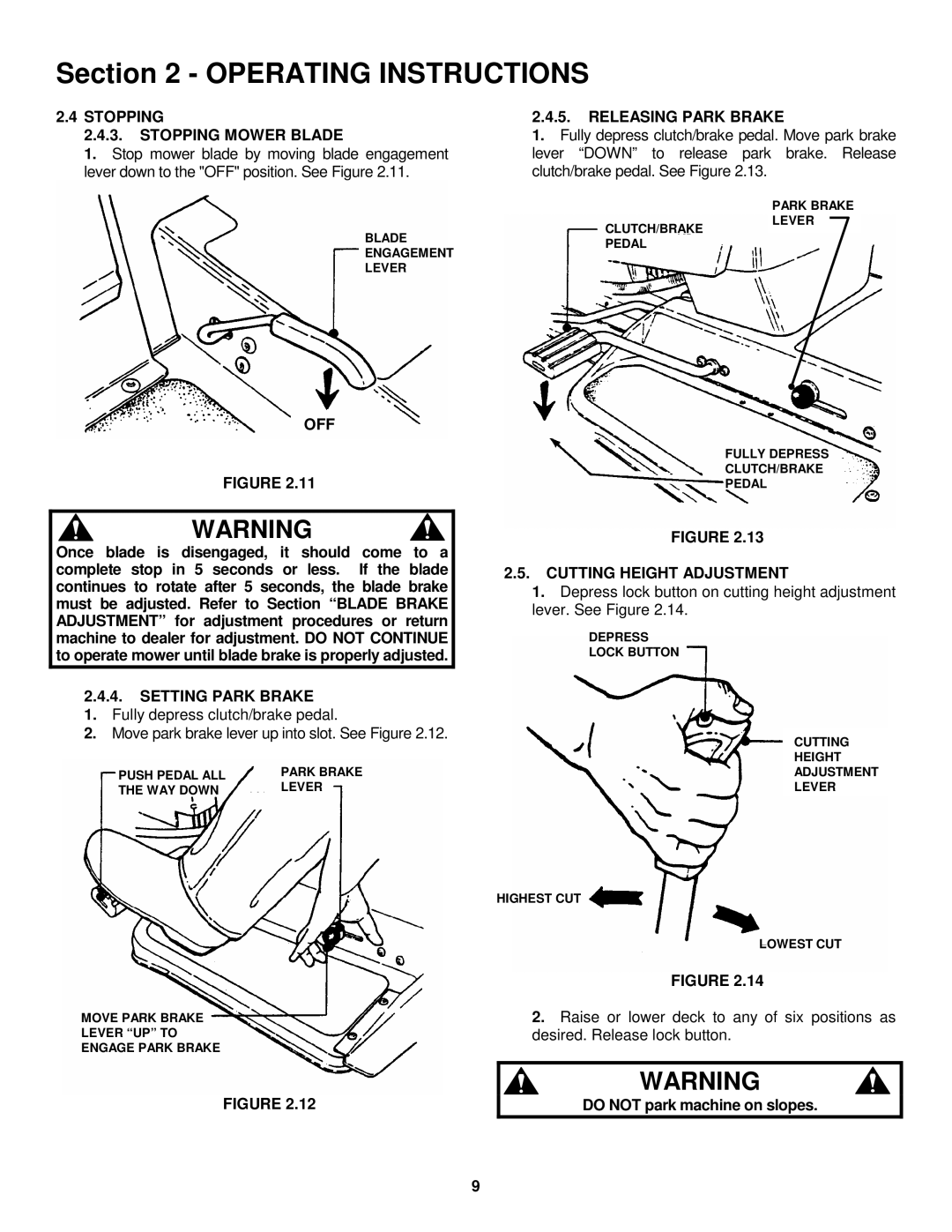WLT145H38GBV, LT150H38GKV, LT145H38GBV specifications
The Snapper LT145H38GBV, LT150H38GKV, and WLT145H38GBV are robust lawn tractors designed to provide efficient and reliable performance for homeowners and landscaping professionals alike. Each model offers a unique combination of features and technologies that enhance usability, comfort, and mowing precision.The Snapper LT145H38GBV is powered by a 14.5 horsepower Briggs & Stratton engine, providing ample power for tackling various mowing tasks. It features a 38-inch cutting deck, made of durable steel, which allows for an optimal cutting width, making the mowing process quicker and more efficient. The LT145H38GBV also incorporates a convenient foot pedal-operated hydrostatic transmission, allowing smooth acceleration and effortless speed control without any gear shifting.
Next, the Snapper LT150H38GKV stands out with its 15 horsepower Kohler engine. This model offers increased power, making it suitable for larger lawns or tougher grass conditions. Like the LT145, it boasts a 38-inch cutting deck, but the LT150H38GKV is also equipped with a high-back seat for added comfort during longer mowing sessions. Its sturdy construction ensures durability, while its easy-to-use dashboard controls provide a user-friendly experience.
Finally, the Snapper WLT145H38GBV offers similar features to the other models but adds versatility to the mix with its wider range of capabilities. This model is designed with a tight turning radius, making it easier to navigate around flower beds and trees. The WLT145H38GBV is also powered by a reliable 14.5 horsepower engine, ensuring efficient power delivery. Its cutting deck features multiple height-adjustment settings, allowing users to customize their mowing experience according to grass types and preferences.
All three models incorporate Snapper's innovative technologies, such as the easy-access under-deck washout port that simplifies the cleaning process and supports maintenance. They also come with a variety of cutting options, providing both side discharge and mulching capabilities, enhancing lawn health and appearance. With their user-friendly designs, ample power, and strong construction, the Snapper LT145H38GBV, LT150H38GKV, and WLT145H38GBV represent an excellent choice for anyone seeking reliable lawn care solutions.