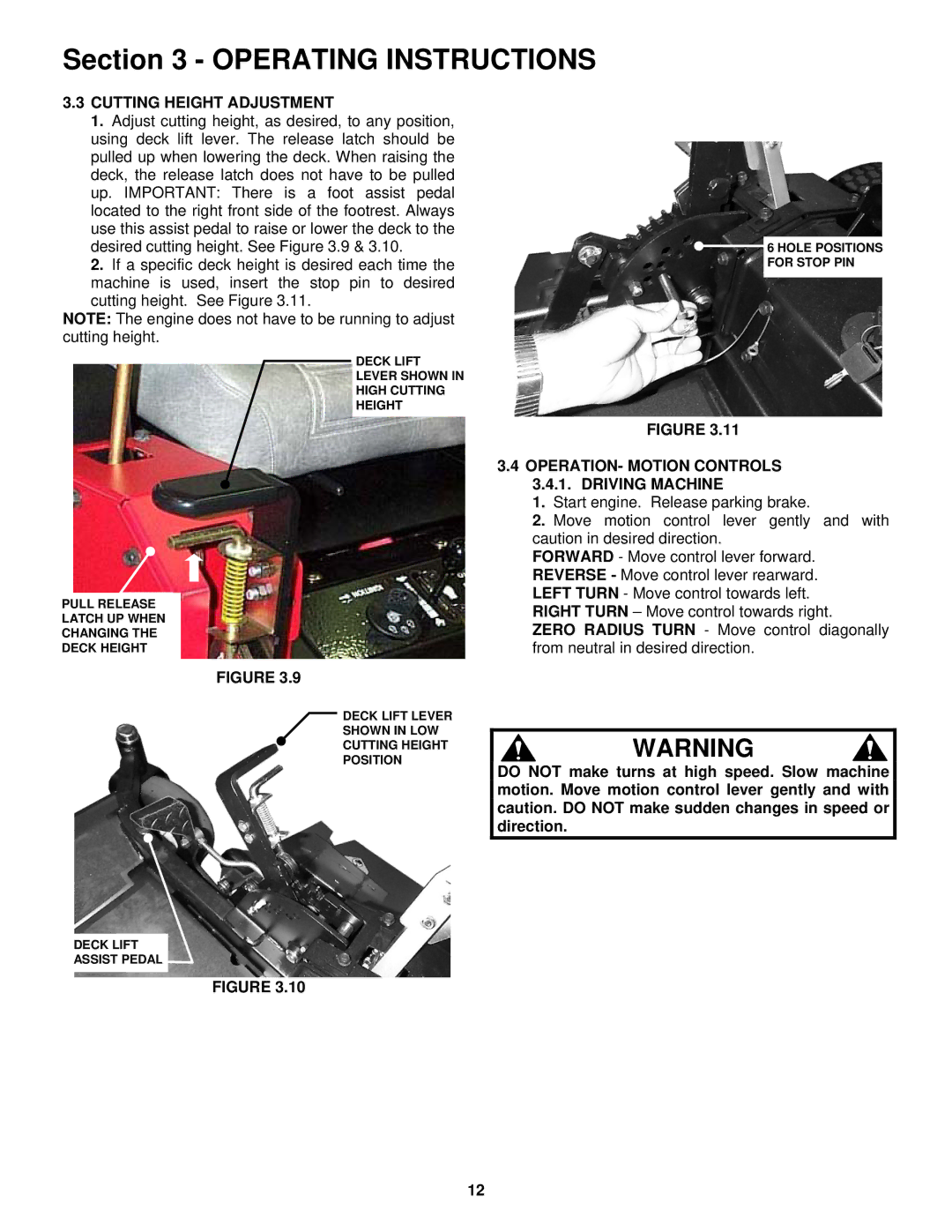Section 3 - OPERATING INSTRUCTIONS
3.3CUTTING HEIGHT ADJUSTMENT
1.Adjust cutting height, as desired, to any position, using deck lift lever. The release latch should be pulled up when lowering the deck. When raising the deck, the release latch does not have to be pulled up. IMPORTANT: There is a foot assist pedal located to the right front side of the footrest. Always use this assist pedal to raise or lower the deck to the desired cutting height. See Figure 3.9 & 3.10.
2.If a specific deck height is desired each time the machine is used, insert the stop pin to desired cutting height. See Figure 3.11.
NOTE: The engine does not have to be running to adjust cutting height.
DECK LIFT
LEVER SHOWN IN
HIGH CUTTING
HEIGHT
PULL RELEASE
LATCH UP WHEN
CHANGING THE
DECK HEIGHT
FIGURE 3.9
DECK LIFT LEVER
SHOWN IN LOW
CUTTING HEIGHT
POSITION
![]() 6 HOLE POSITIONS
6 HOLE POSITIONS
FOR STOP PIN
FIGURE 3.11
3.4OPERATION- MOTION CONTROLS
3.4.1.DRIVING MACHINE
1.Start engine. Release parking brake.
2.Move motion control lever gently and with caution in desired direction.
FORWARD - Move control lever forward. REVERSE - Move control lever rearward. LEFT TURN - Move control towards left.
RIGHT TURN – Move control towards right.
ZERO RADIUS TURN - Move control diagonally from neutral in desired direction.
WARNING
DO NOT make turns at high speed. Slow machine motion. Move motion control lever gently and with caution. DO NOT make sudden changes in speed or direction.
DECK LIFT
ASSIST PEDAL
FIGURE 3.10
12