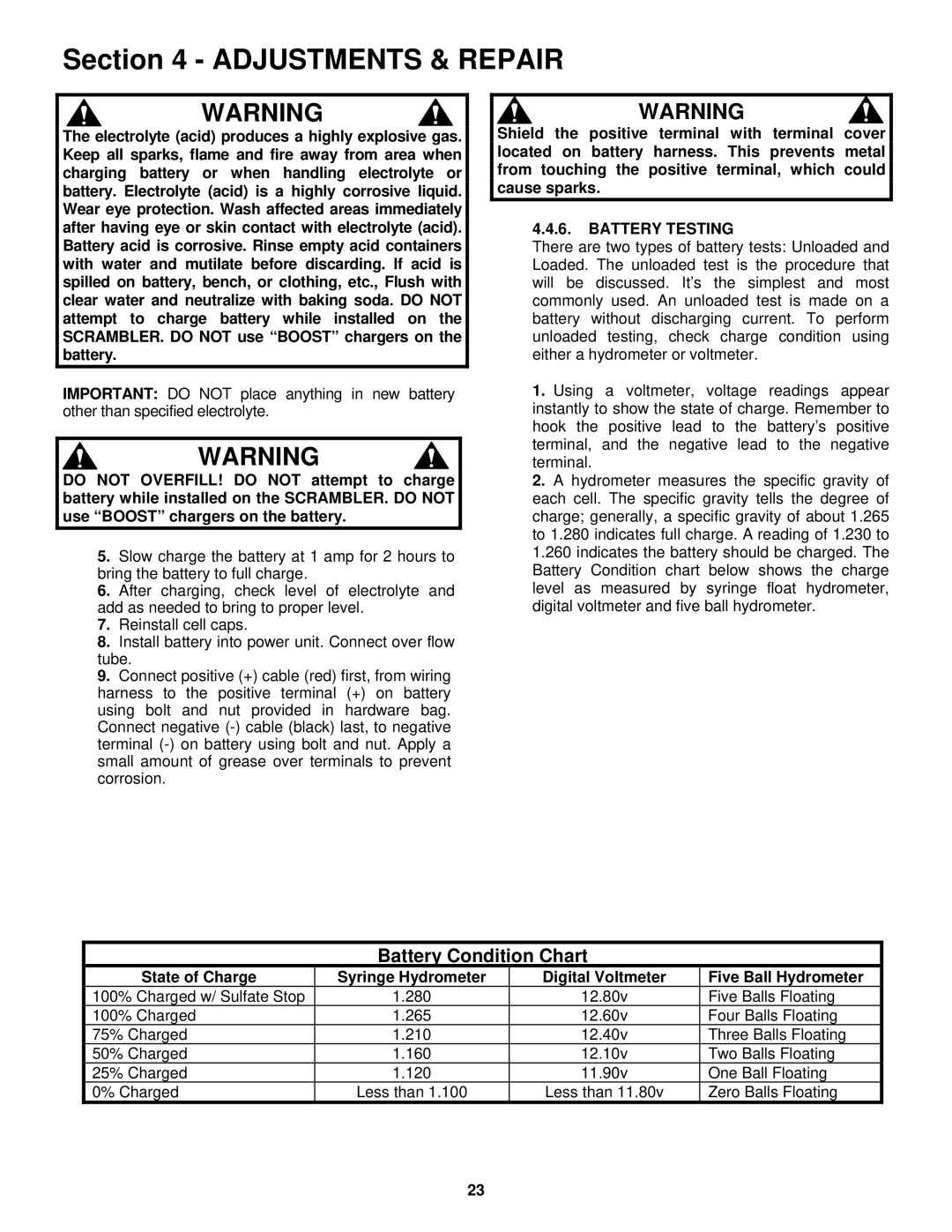Section 4 - ADJUSTMENTS & REPAIR
WARNING
The electrolyte (acid) produces a highly explosive gas. Keep all sparks, flame and fire away from area when charging battery or when handling electrolyte or battery. Electrolyte (acid) is a highly corrosive liquid. Wear eye protection. Wash affected areas immediately after having eye or skin contact with electrolyte (acid). Battery acid is corrosive. Rinse empty acid containers with water and mutilate before discarding. If acid is spilled on battery, bench, or clothing, etc., Flush with clear water and neutralize with baking soda. DO NOT attempt to charge battery while installed on the SCRAMBLER. DO NOT use “BOOST” chargers on the battery.
IMPORTANT: DO NOT place anything in new battery other than specified electrolyte.
WARNING
DO NOT OVERFILL! DO NOT attempt to charge battery while installed on the SCRAMBLER. DO NOT use “BOOST” chargers on the battery.
5.Slow charge the battery at 1 amp for 2 hours to bring the battery to full charge.
6.After charging, check level of electrolyte and add as needed to bring to proper level.
7.Reinstall cell caps.
8.Install battery into power unit. Connect over flow tube.
9.Connect positive (+) cable (red) first, from wiring harness to the positive terminal (+) on battery using bolt and nut provided in hardware bag. Connect negative
WARNING
Shield the positive terminal with terminal cover located on battery harness. This prevents metal from touching the positive terminal, which could cause sparks.
4.4.6.BATTERY TESTING
There are two types of battery tests: Unloaded and Loaded. The unloaded test is the procedure that will be discussed. It’s the simplest and most commonly used. An unloaded test is made on a battery without discharging current. To perform unloaded testing, check charge condition using either a hydrometer or voltmeter.
1.Using a voltmeter, voltage readings appear instantly to show the state of charge. Remember to hook the positive lead to the battery’s positive terminal, and the negative lead to the negative terminal.
2.A hydrometer measures the specific gravity of each cell. The specific gravity tells the degree of charge; generally, a specific gravity of about 1.265 to 1.280 indicates full charge. A reading of 1.230 to 1.260 indicates the battery should be charged. The Battery Condition chart below shows the charge level as measured by syringe float hydrometer, digital voltmeter and five ball hydrometer.
Battery Condition Chart
| State of Charge | Syringe Hydrometer | Digital Voltmeter | Five Ball Hydrometer |
100% | Charged w/ Sulfate Stop | 1.280 | 12.80v | Five Balls Floating |
100% | Charged | 1.265 | 12.60v | Four Balls Floating |
75% Charged | 1.210 | 12.40v | Three Balls Floating | |
50% Charged | 1.160 | 12.10v | Two Balls Floating | |
25% Charged | 1.120 | 11.90v | One Ball Floating | |
0% Charged | Less than 1.100 | Less than 11.80v | Zero Balls Floating | |
23