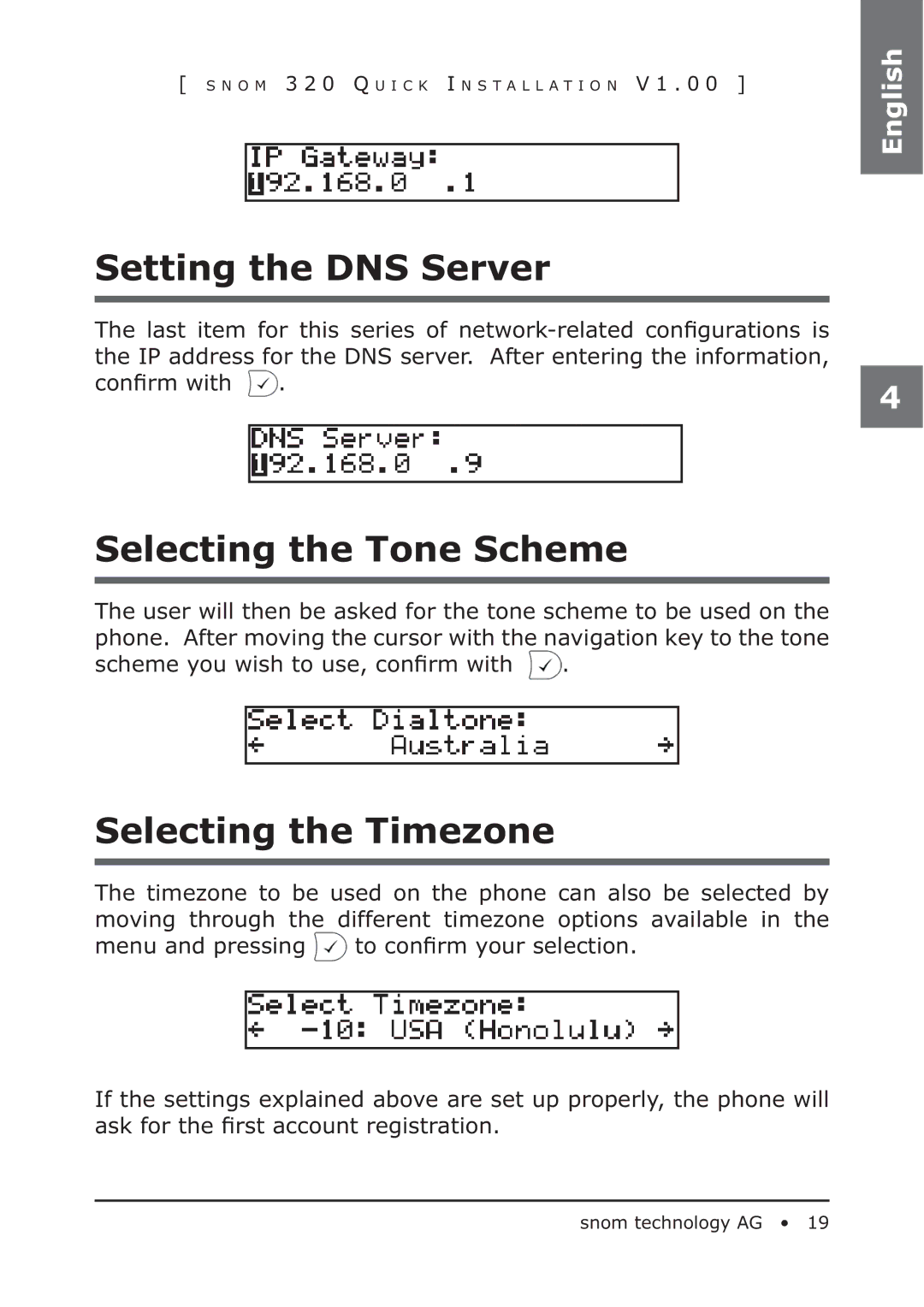[ S N O M 3 2 0 Q U I C K I N S T A L L A T I O N V 1 . 0 0 ]
English
Setting the DNS Server
The last item for this series of |
| ||
the IP address for the DNS server. After entering the information, |
| ||
confirm with | . |
| 4 |
|
|
| |
|
|
|
|
|
|
|
|
Selecting the Tone Scheme
The user will then be asked for the tone scheme to be used on the phone. After moving the cursor with the navigation key to the tone scheme you wish to use, confirm with ![]() .
.
Selecting the Timezone
The timezone to be used on the phone can also be selected by moving through the different timezone options available in the menu and pressing ![]() to confirm your selection.
to confirm your selection.
If the settings explained above are set up properly, the phone will ask for the first account registration.
snom technology AG • 19