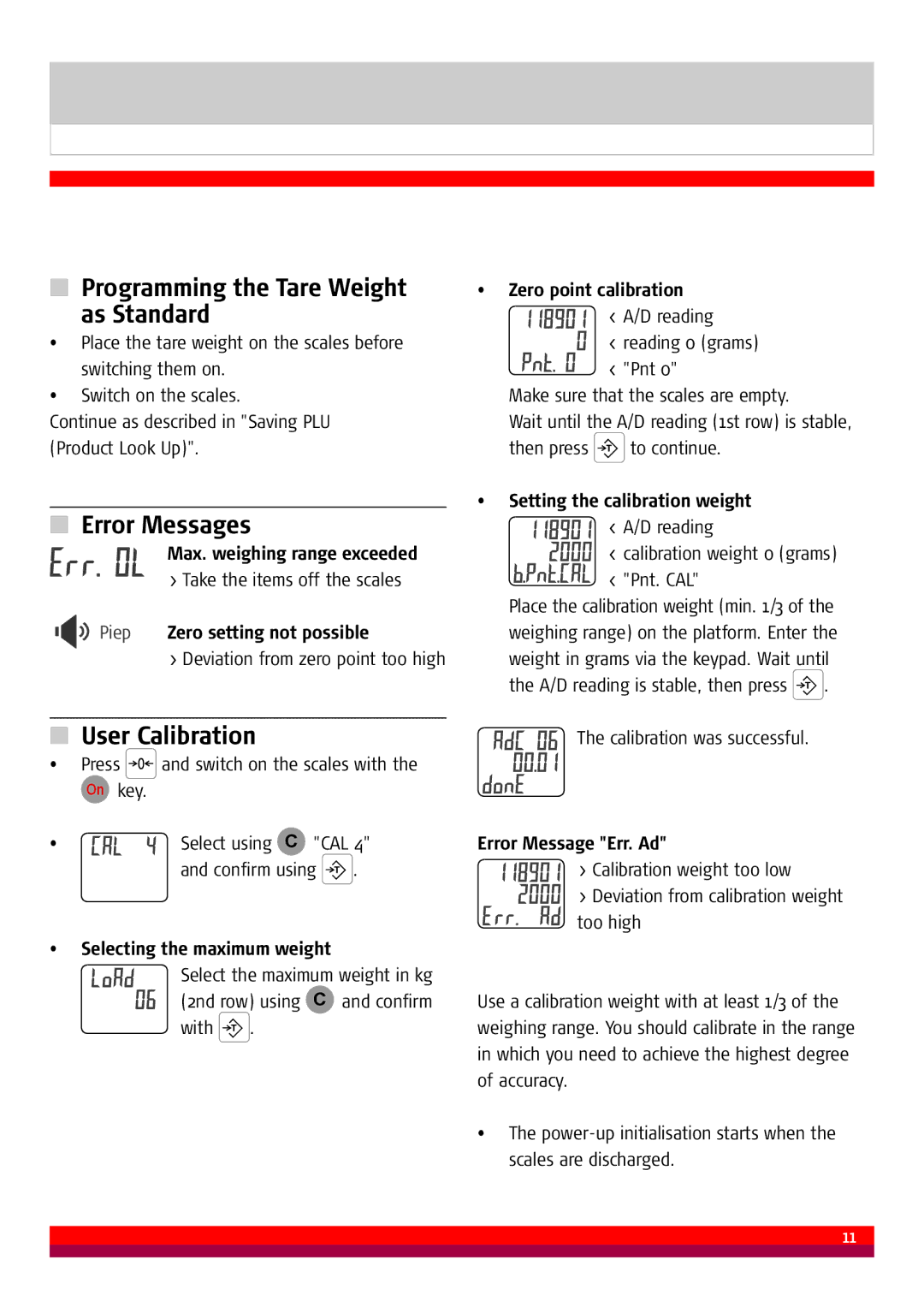■Programming the Tare Weight
as Standard
•Place the tare weight on the scales before switching them on.
•Switch on the scales.
Continue as described in "Saving PLU (Product Look Up)".
■Error Messages
Max. weighing range exceeded
> Take the items off the scales
![]()
![]() Piep Zero setting not possible
Piep Zero setting not possible
>Deviation from zero point too high
■User Calibration
•Press ![]() and switch on the scales with the On key.
and switch on the scales with the On key.
• | Select using | C | "CAL 4" | ||
| |||||
| and confirm using |
| . | ||
|
| ||||
•Selecting the maximum weight
Select the maximum weight in kg
(2nd row) using | C | and confirm | ||
| ||||
with |
| . |
|
|
|
|
| ||
•Zero point calibration
< A/D reading
< reading 0 (grams)
< "Pnt 0"
Make sure that the scales are empty.
Wait until the A/D reading (1st row) is stable,
then press | to continue. |
•Setting the calibration weight








 < A/D reading
< A/D reading







 < calibration weight 0 (grams)
< calibration weight 0 (grams)
< "Pnt. CAL"
Place the calibration weight (min. 1/3 of the weighing range) on the platform. Enter the weight in grams via the keypad. Wait until
the A/D reading is stable, then press |
|
| . |
| |||
The calibration was successful. |
| ||
Error Message "Err. Ad"
> Calibration weight too low
> Deviation from calibration weight too high
Use a calibration weight with at least 1/3 of the weighing range. You should calibrate in the range in which you need to achieve the highest degree of accuracy.
•The
11