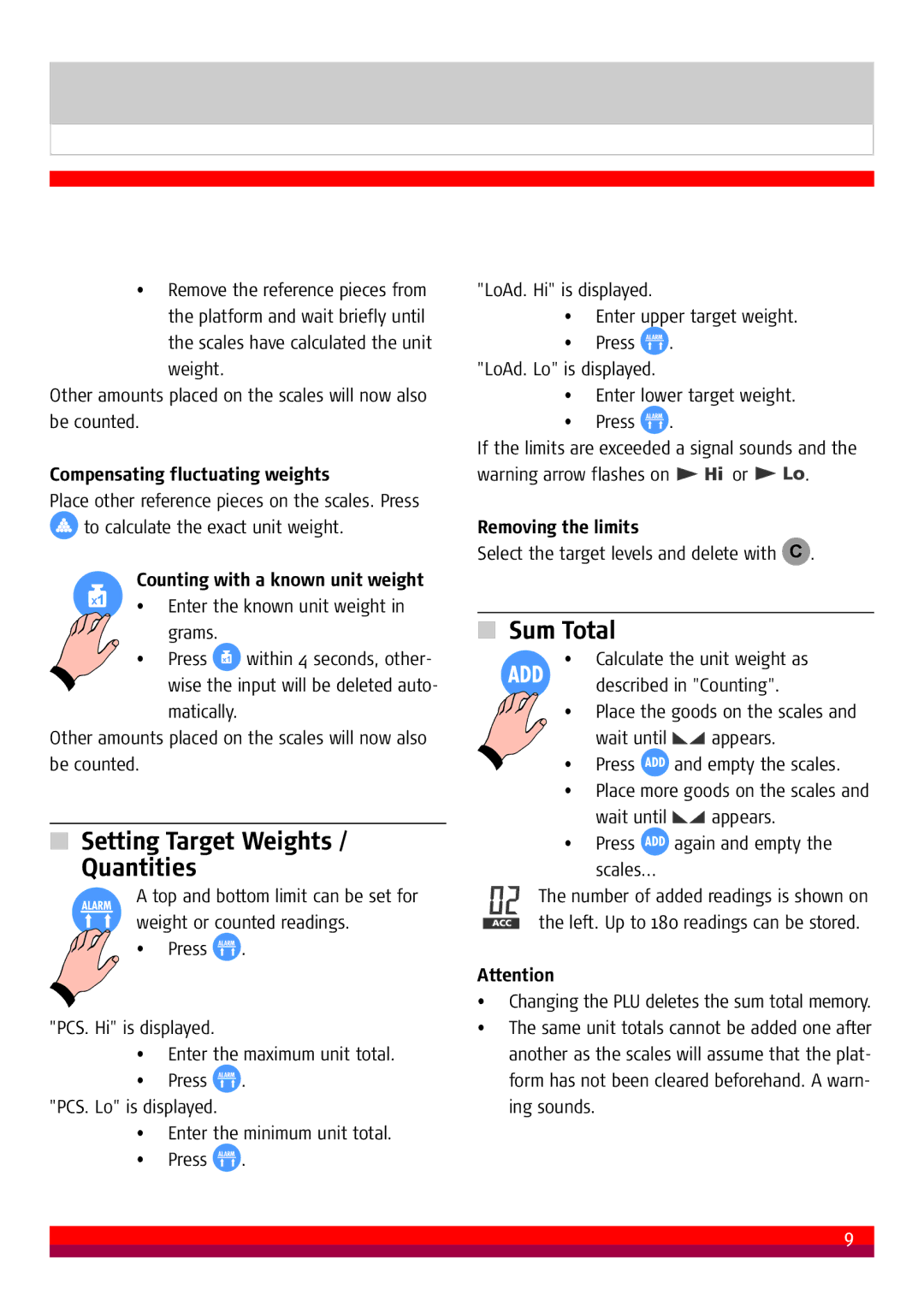•Remove the reference pieces from the platform and wait briefly until the scales have calculated the unit weight.
Other amounts placed on the scales will now also be counted.
Compensating fluctuating weights
Place other reference pieces on the scales. Press ![]() to calculate the exact unit weight.
to calculate the exact unit weight.
Counting with a known unit weight
x1 | • Enter the known unit weight in | ||
| |||
| grams. |
| within 4 seconds, other- |
| • Press | x1 | |
wise the input will be deleted auto- matically.
Other amounts placed on the scales will now also be counted.
■Setting Target Weights /
Quantities
ALARM | A top and bottom limit can be set for | |||
weight or counted readings. | ||||
| ||||
| • Press | ALARM | . | |
|
| |||
"PCS. Hi" is displayed.
•Enter the maximum unit total.
•Press ALARM .
"PCS. Lo" is displayed.
•Enter the minimum unit total.
•Press ALARM .
"LoAd. Hi" is displayed.
•Enter upper target weight.
•Press ALARM .
"LoAd. Lo" is displayed.
•Enter lower target weight.
• | Press | ALARM | . |
|
If the limits are exceeded a signal sounds and the
warning arrow flashes on | or |
| . |
Removing the limits |
|
|
|
Select the target levels and delete with | C | . | |
| |||
■Sum Total
•Calculate the unit weight as
ADD described in "Counting".
•Place the goods on the scales and
wait until | appears. | |
• Press | ADD | and empty the scales. |
|
| |
•Place more goods on the scales and
wait until | appears. | |
• Press | ADD | again and empty the |
|
| |
scales...
The number of added readings is shown on the left. Up to 180 readings can be stored.
Attention
•Changing the PLU deletes the sum total memory.
•The same unit totals cannot be added one after another as the scales will assume that the plat- form has not been cleared beforehand. A warn-
ing sounds.
9