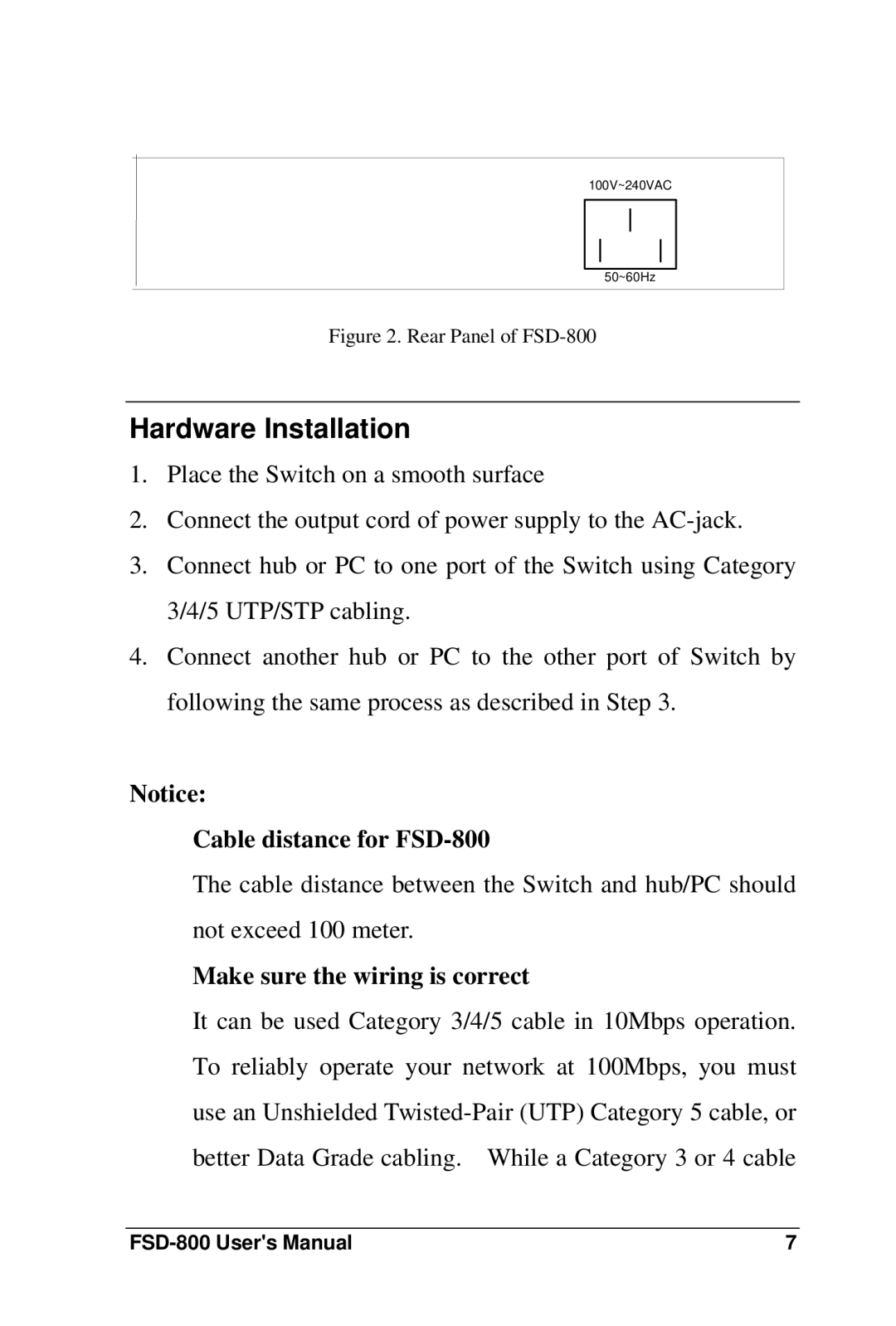100V~240VAC
50~60Hz
Figure 2. Rear Panel of FSD-800
Hardware Installation
1.Place the Switch on a smooth surface
2.Connect the output cord of power supply to the
3.Connect hub or PC to one port of the Switch using Category 3/4/5 UTP/STP cabling.
4.Connect another hub or PC to the other port of Switch by following the same process as described in Step 3.
Notice:
Cable distance for
The cable distance between the Switch and hub/PC should not exceed 100 meter.
Make sure the wiring is correct
It can be used Category 3/4/5 cable in 10Mbps operation. To reliably operate your network at 100Mbps, you must use an Unshielded
7 |