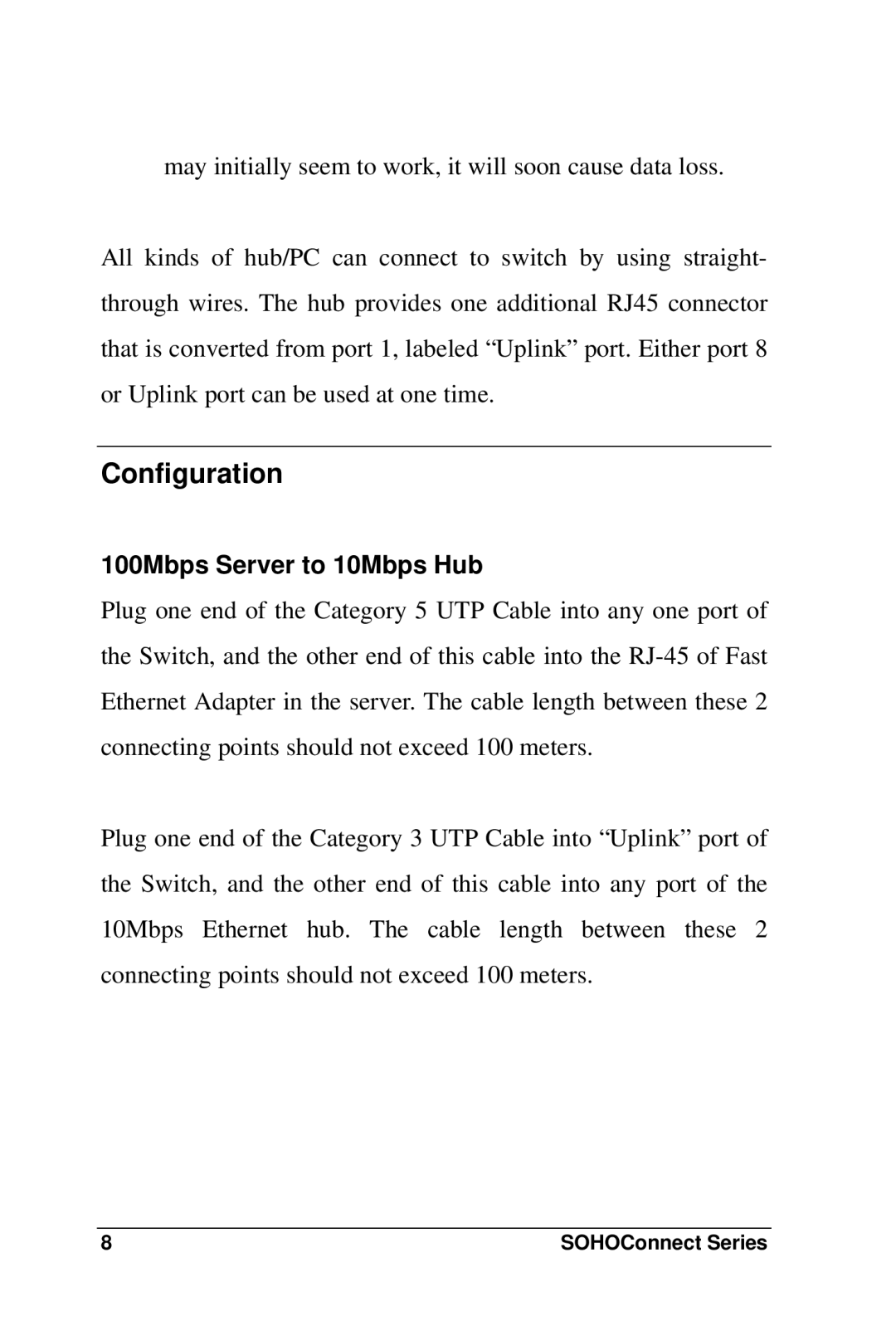may initially seem to work, it will soon cause data loss.
All kinds of hub/PC can connect to switch by using straight- through wires. The hub provides one additional RJ45 connector that is converted from port 1, labeled “Uplink” port. Either port 8 or Uplink port can be used at one time.
Configuration
100Mbps Server to 10Mbps Hub
Plug one end of the Category 5 UTP Cable into any one port of the Switch, and the other end of this cable into the
Plug one end of the Category 3 UTP Cable into “Uplink” port of the Switch, and the other end of this cable into any port of the 10Mbps Ethernet hub. The cable length between these 2 connecting points should not exceed 100 meters.
8 | SOHOConnect Series |