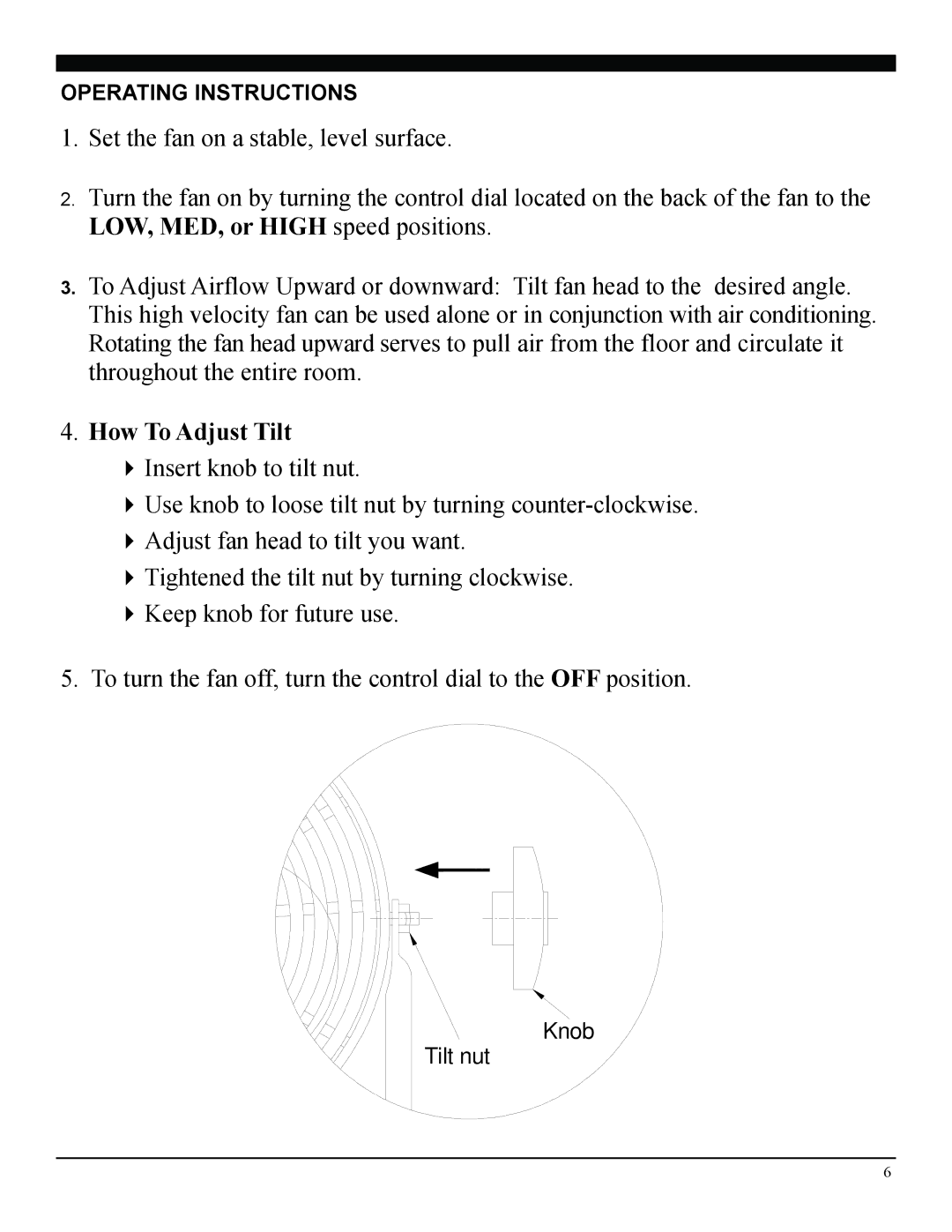FF1-50-53 specifications
The Soleus Air FF1-50-53 is an advanced and efficient portable air conditioner designed to provide optimal cooling and comfort in indoor spaces. With its sleek design, powerful performance, and user-friendly features, this model has quickly become a popular choice for both residential and commercial environments.One of the standout features of the Soleus Air FF1-50-53 is its impressive cooling capacity, which can effectively cool areas up to 450 square feet. This makes it ideal for living rooms, bedrooms, or even small offices. The unit operates with a cooling capacity of 14,000 BTUs, ensuring rapid cooling even in high-temperature conditions.
The FF1-50-53 also boasts an energy-efficient design, with an EER rating that helps reduce energy consumption, making it an eco-friendly choice for users focused on sustainability. Features such as programmable timers and adjustable temperature settings allow users to optimize their cooling preferences while minimizing energy use.
Equipped with a multi-function remote control, this air conditioner offers convenience at your fingertips. Users can easily adjust the settings from a distance, making it simple to change the temperature, switch between modes, or set timers without having to physically interact with the unit.
The Soleus Air FF1-50-53 is not just an air conditioner; it also offers a dehumidifying function that removes excess moisture from the air, promoting a comfortable indoor environment, particularly in humid climates. The self-evaporative system continuously recycles condensate water, eliminating the need for frequent manual drainage.
In terms of operation, the FF1-50-53 features an adjustable fan speed, allowing users to customize airflow according to their needs. The unit operates quietly, ensuring that it doesn't disrupt daily activities or sleep, making it an excellent addition to any home or office setting.
Another notable characteristic is its portability. The built-in caster wheels enable easy mobility, allowing users to move the air conditioner from room to room as needed. This flexibility is particularly beneficial during hot summer months when different areas of the home may require extra cooling.
In summary, the Soleus Air FF1-50-53 stands out for its solid cooling capacity, energy efficiency, convenience features, and mobility. Its dehumidifying capabilities and quiet operation further enhance its appeal, providing a comprehensive solution for maintaining a comfortable indoor climate. Whether you're looking to beat the heat in your home or create a comfortable work environment, the Soleus Air FF1-50-53 is a smart and reliable choice.