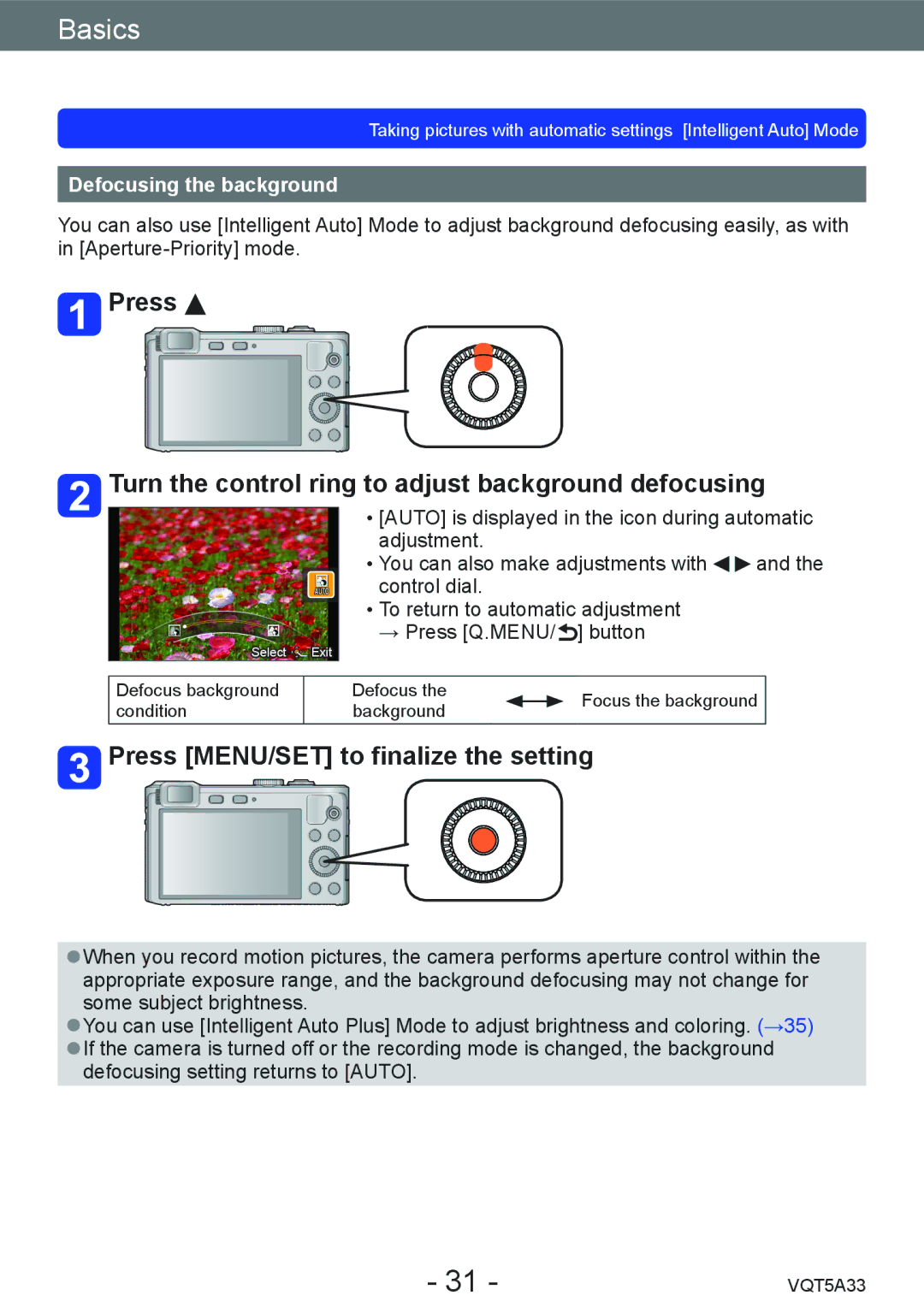Basics
Taking pictures with automatic settings [Intelligent Auto] Mode
Defocusing the background
You can also use [Intelligent Auto] Mode to adjust background defocusing easily, as with in
 Press
Press 
Turn the control ring to adjust background defocusing
Select ![]()
![]()
![]()
![]() Exit
Exit
••[AUTO] is displayed in the icon during automatic adjustment.
••You can also make adjustments with ![]()
![]() and the control dial.
and the control dial.
••To return to automatic adjustment → Press [Q.MENU/ ![]() ] button
] button
Defocus background condition
Defocus the |
| Focus the background |
background |
| |
|
|
 Press [MENU/SET] to finalize the setting
Press [MENU/SET] to finalize the setting
●●When you record motion pictures, the camera performs aperture control within the appropriate exposure range, and the background defocusing may not change for some subject brightness.
●●You can use [Intelligent Auto Plus] Mode to adjust brightness and coloring. (→35) ●●If the camera is turned off or the recording mode is changed, the background
defocusing setting returns to [AUTO].
- 31 - | VQT5A33 |