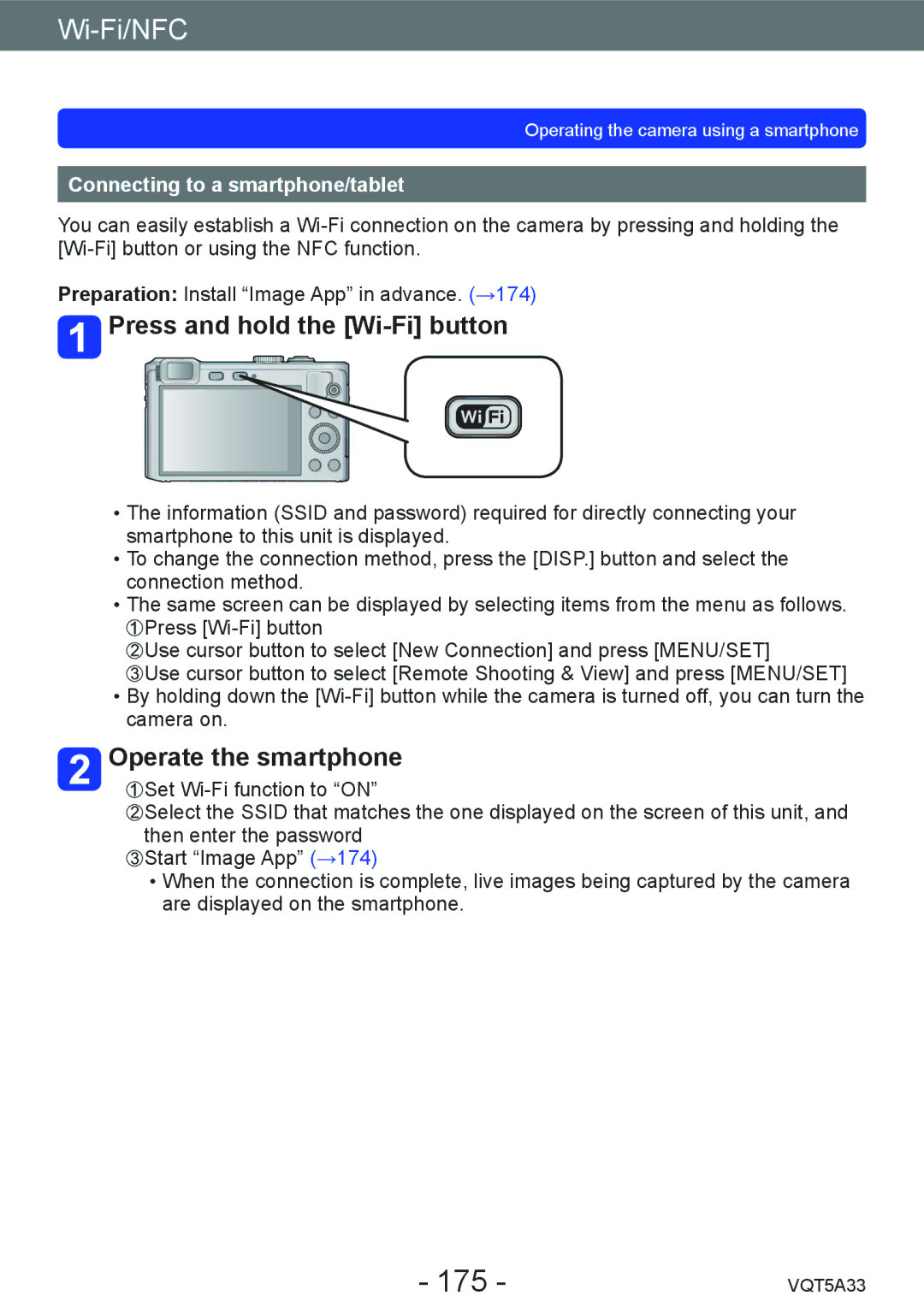Operating the camera using a smartphone
Connecting to a smartphone/tablet
You can easily establish a
Preparation: Install “Image App” in advance. (→174)
 Press and hold the
Press and hold the [Wi-Fi] button
••The information (SSID and password) required for directly connecting your smartphone to this unit is displayed.
••To change the connection method, press the [DISP.] button and select the connection method.
••The same screen can be displayed by selecting items from the menu as follows.
![]() Press
Press
![]() Use cursor button to select [New Connection] and press [MENU/SET]
Use cursor button to select [New Connection] and press [MENU/SET]
![]() Use cursor button to select [Remote Shooting & View] and press [MENU/SET] ••By holding down the
Use cursor button to select [Remote Shooting & View] and press [MENU/SET] ••By holding down the
camera on.
Operate the smartphone
![]() Set
Set
![]() Select the SSID that matches the one displayed on the screen of this unit, and then enter the password
Select the SSID that matches the one displayed on the screen of this unit, and then enter the password
![]() Start “Image App” (→174)
Start “Image App” (→174)
••When the connection is complete, live images being captured by the camera are displayed on the smartphone.
- 175 - | VQT5A33 |