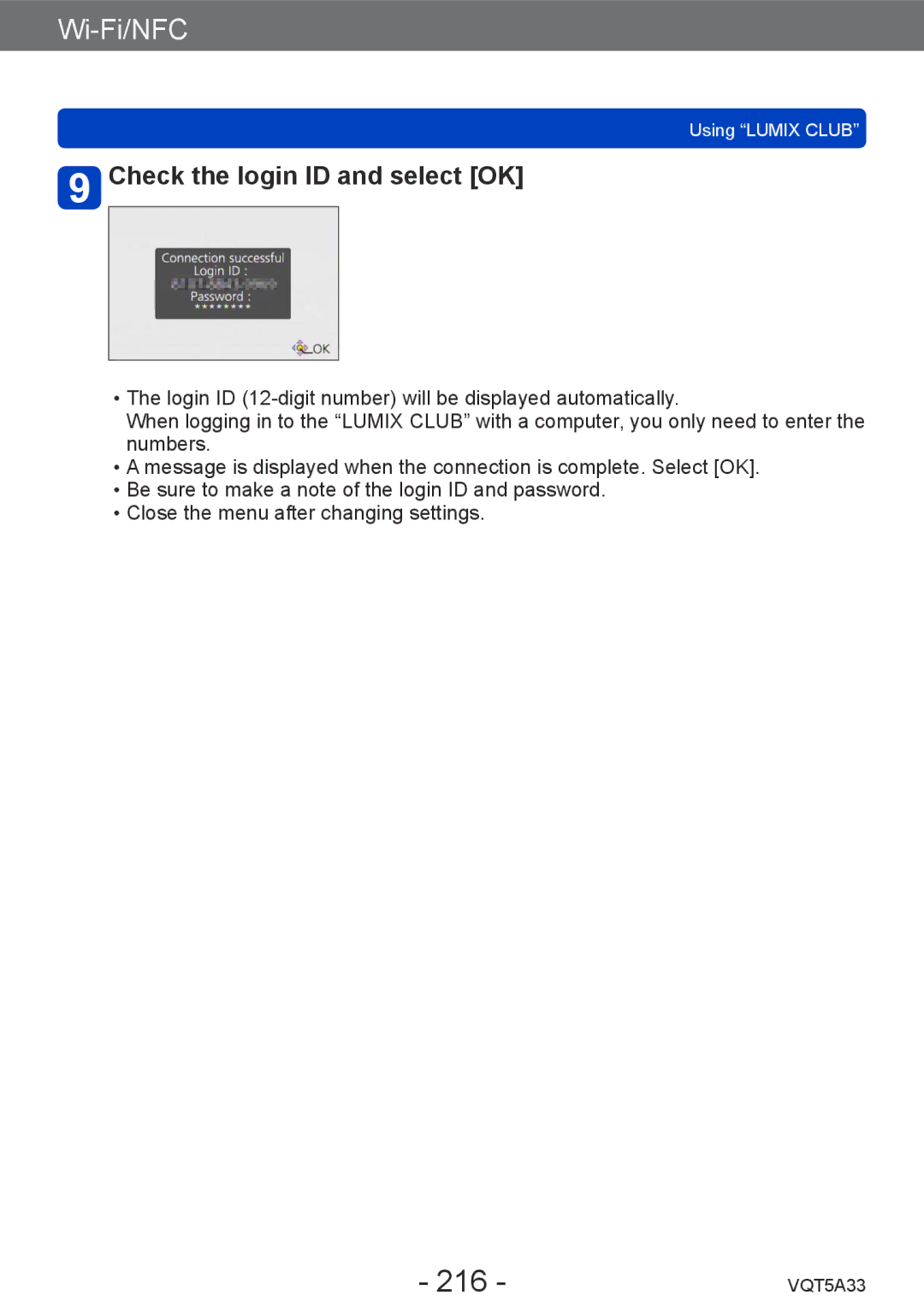Using “LUMIX CLUB”
 Check the login ID and select [OK]
Check the login ID and select [OK]
••The login ID
When logging in to the “LUMIX CLUB” with a computer, you only need to enter the numbers.
••A message is displayed when the connection is complete. Select [OK]. ••Be sure to make a note of the login ID and password.
••Close the menu after changing settings.
- 216 - | VQT5A33 |