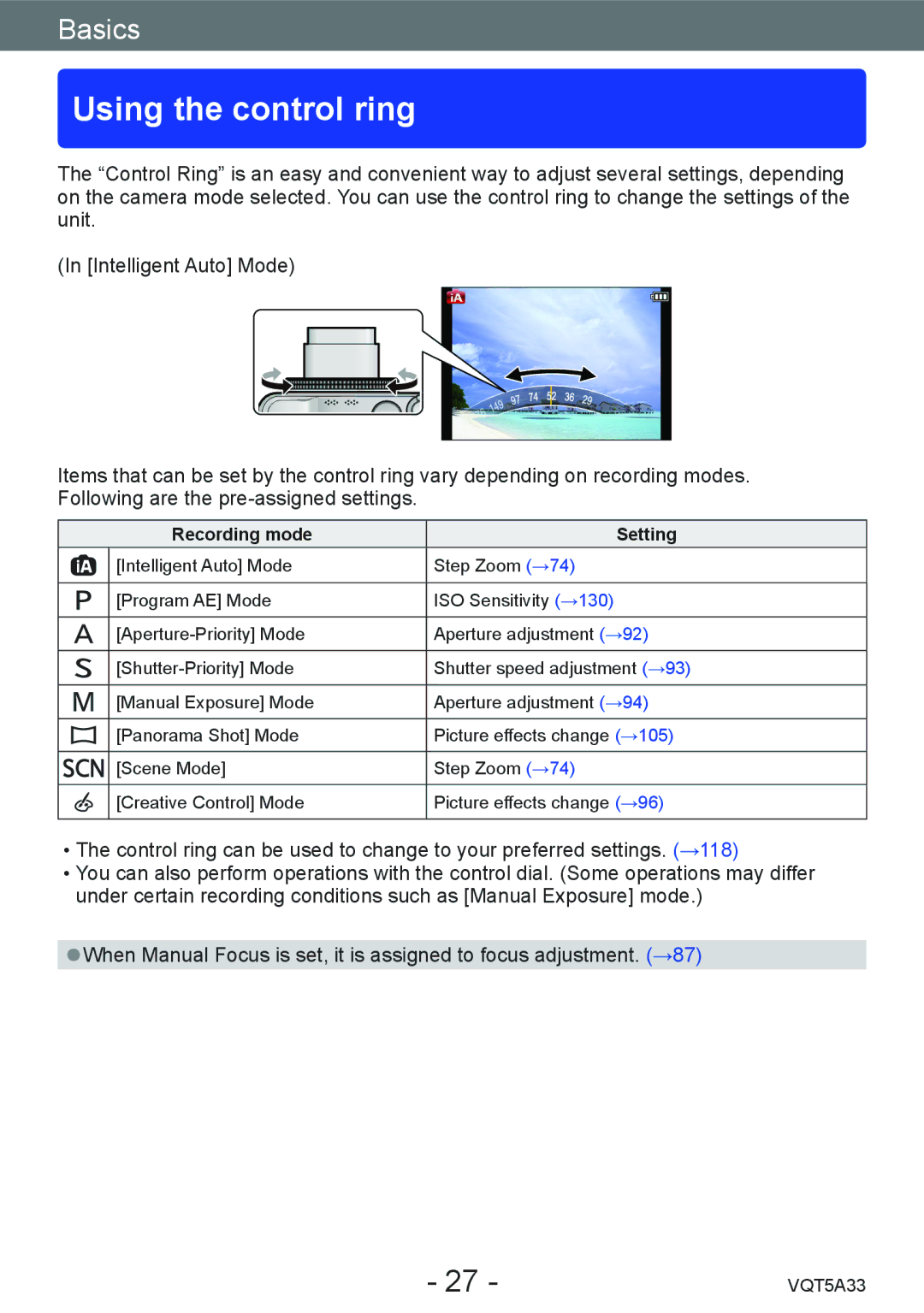Basics
Using the control ring
The “Control Ring” is an easy and convenient way to adjust several settings, depending on the camera mode selected. You can use the control ring to change the settings of the unit.
(In [Intelligent Auto] Mode)
Items that can be set by the control ring vary depending on recording modes. Following are the
| Recording mode | Setting |
| [Intelligent Auto] Mode | Step Zoom (→74) |
|
|
|
| [Program AE] Mode | ISO Sensitivity (→130) |
|
|
|
| Aperture adjustment (→92) | |
|
|
|
| Shutter speed adjustment (→93) | |
|
|
|
| [Manual Exposure] Mode | Aperture adjustment (→94) |
|
|
|
| [Panorama Shot] Mode | Picture effects change (→105) |
|
|
|
| [Scene Mode] | Step Zoom (→74) |
|
|
|
| [Creative Control] Mode | Picture effects change (→96) |
|
|
|
••The control ring can be used to change to your preferred settings. (→118)
••You can also perform operations with the control dial. (Some operations may differ under certain recording conditions such as [Manual Exposure] mode.)
●●When Manual Focus is set, it is assigned to focus adjustment. (→87)
- 27 - | VQT5A33 |