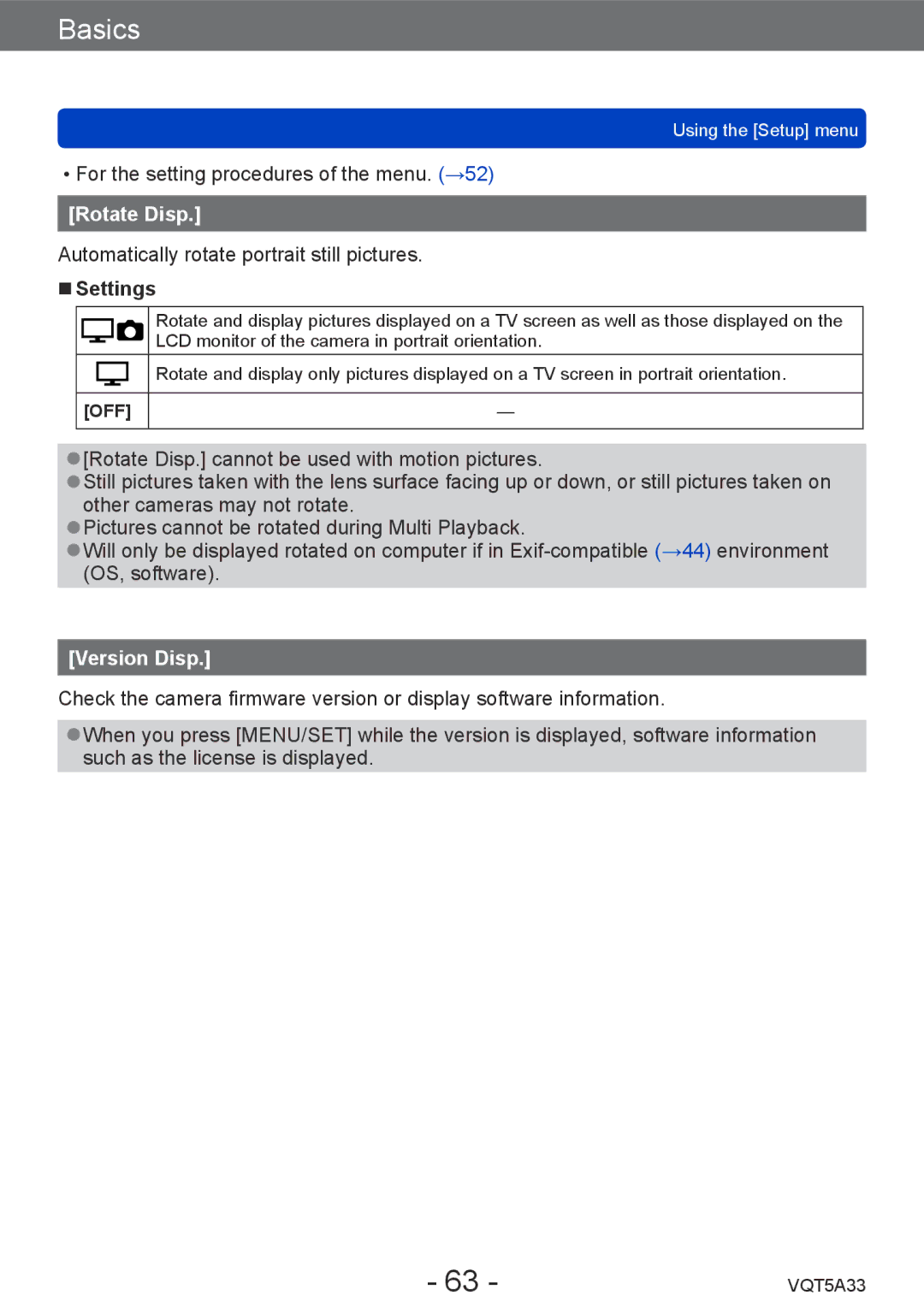Basics
Using the [Setup] menu
••For the setting procedures of the menu. (→52)
[Rotate Disp.]
Automatically rotate portrait still pictures.
■■Settings
Rotate and display pictures displayed on a TV screen as well as those displayed on the LCD monitor of the camera in portrait orientation.
Rotate and display only pictures displayed on a TV screen in portrait orientation.
[OFF] | — |
●●[Rotate Disp.] cannot be used with motion pictures.
●●Still pictures taken with the lens surface facing up or down, or still pictures taken on other cameras may not rotate.
●●Pictures cannot be rotated during Multi Playback.
●●Will only be displayed rotated on computer if in
[Version Disp.]
Check the camera firmware version or display software information.
●●When you press [MENU/SET] while the version is displayed, software information such as the license is displayed.
- 63 - | VQT5A33 |