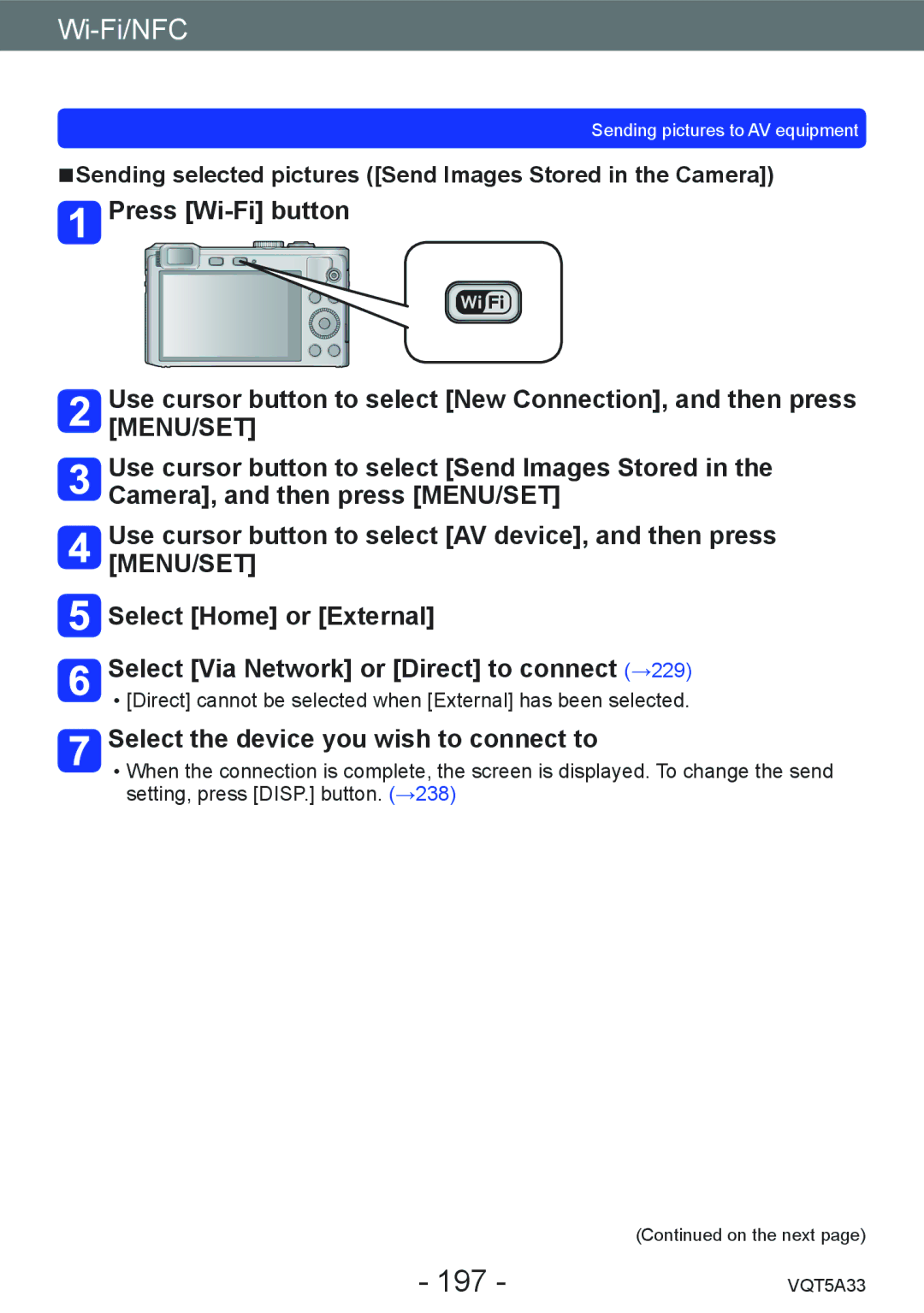Sending pictures to AV equipment
■■Sending selected pictures ([Send Images Stored in the Camera])
![]() Press
Press
Use cursor button to select [New Connection], and then press [MENU/SET]
Use cursor button to select [Send Images Stored in the Camera], and then press [MENU/SET]
Use cursor button to select [AV device], and then press [MENU/SET]
![]() Select [Home] or [External]
Select [Home] or [External]
Select [Via Network] or [Direct] to connect (→229)
••[Direct] cannot be selected when [External] has been selected.
Select the device you wish to connect to
••When the connection is complete, the screen is displayed. To change the send setting, press [DISP.] button. (→238)
| (Continued on the next page) |
- 197 - | VQT5A33 |