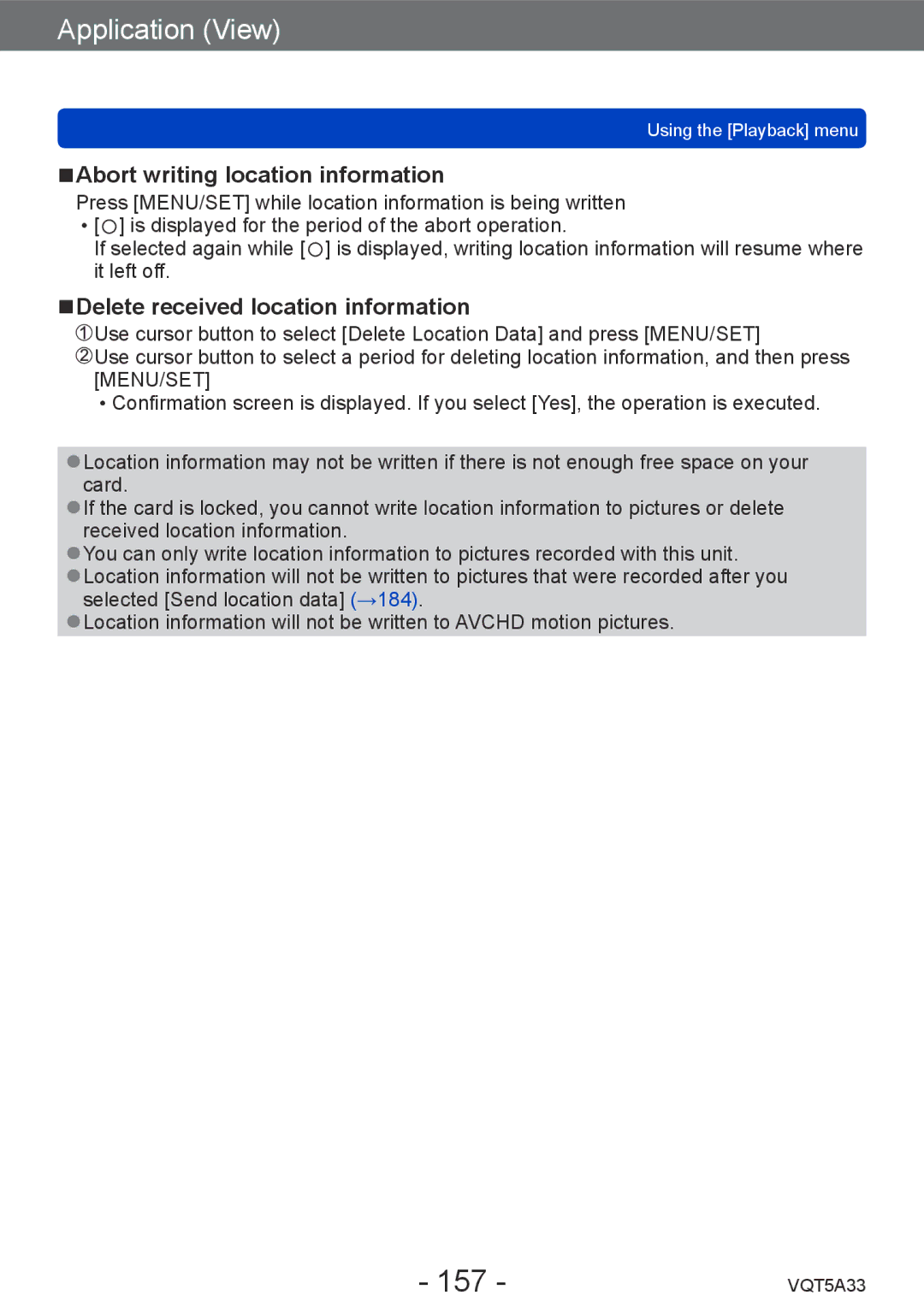Application (View)
Using the [Playback] menu
■■Abort writing location information
Press [MENU/SET] while location information is being written ••[ ![]() ] is displayed for the period of the abort operation.
] is displayed for the period of the abort operation.
If selected again while [ ![]() ] is displayed, writing location information will resume where it left off.
] is displayed, writing location information will resume where it left off.
■■Delete received location information
![]() Use cursor button to select [Delete Location Data] and press [MENU/SET]
Use cursor button to select [Delete Location Data] and press [MENU/SET]
![]() Use cursor button to select a period for deleting location information, and then press [MENU/SET]
Use cursor button to select a period for deleting location information, and then press [MENU/SET]
••Confirmation screen is displayed. If you select [Yes], the operation is executed.
●●Location information may not be written if there is not enough free space on your card.
●●If the card is locked, you cannot write location information to pictures or delete received location information.
●●You can only write location information to pictures recorded with this unit.
●●Location information will not be written to pictures that were recorded after you selected [Send location data] (→184).
●●Location information will not be written to AVCHD motion pictures.
- 157 - | VQT5A33 |