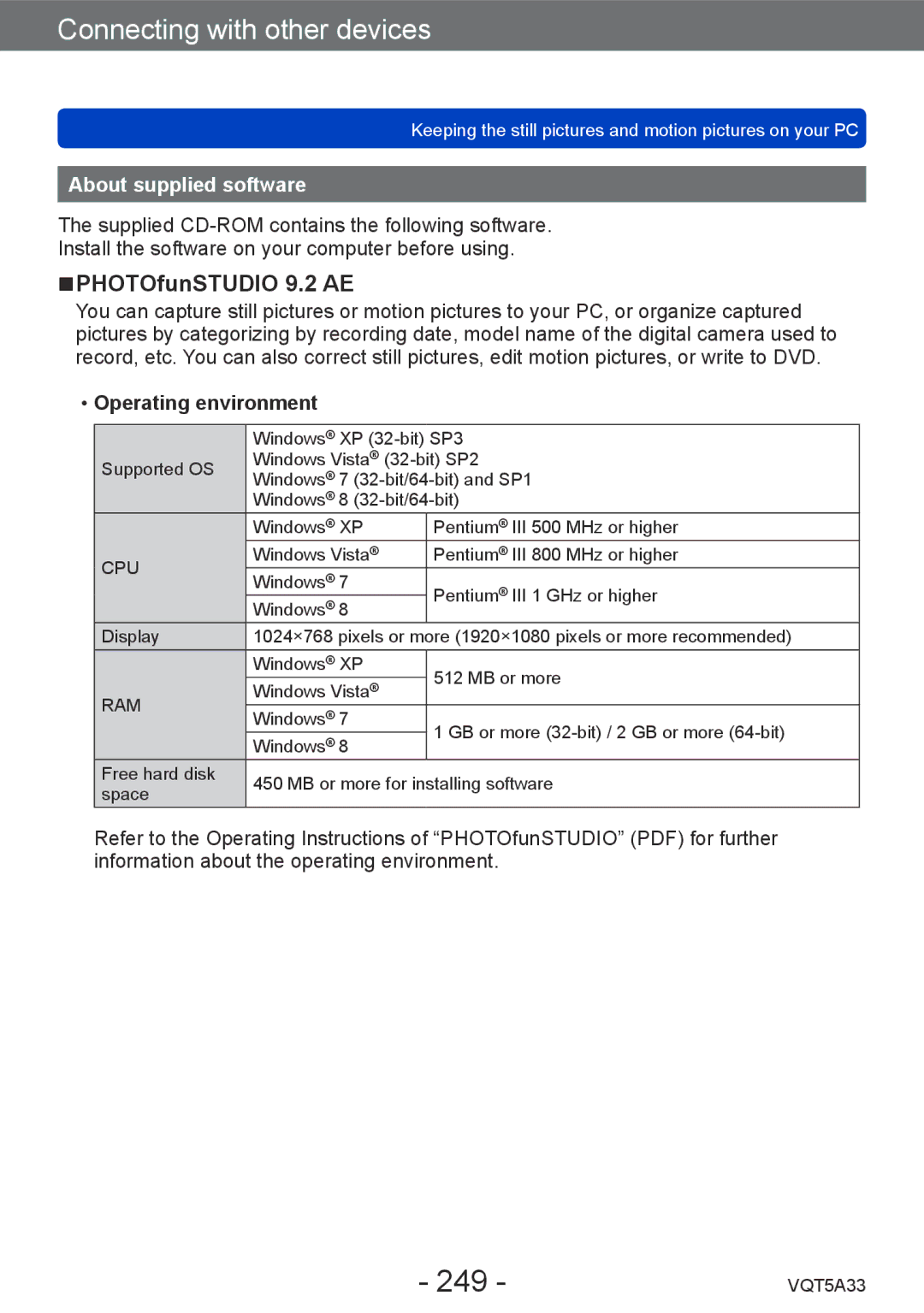Connecting with other devices
Keeping the still pictures and motion pictures on your PC
About supplied software
The supplied
Install the software on your computer before using.
■■PHOTOfunSTUDIO 9.2 AE
You can capture still pictures or motion pictures to your PC, or organize captured pictures by categorizing by recording date, model name of the digital camera used to record, etc. You can also correct still pictures, edit motion pictures, or write to DVD.
••Operating environment
| Windows® XP | |||
Supported OS | Windows Vista® | |||
Windows® 7 | ||||
| ||||
| Windows® 8 | |||
| Windows® XP |
| Pentium® III 500 MHz or higher | |
CPU | Windows Vista® |
| Pentium® III 800 MHz or higher | |
Windows® 7 |
| Pentium® III 1 GHz or higher | ||
|
| |||
| Windows® 8 |
| ||
|
|
| ||
Display | 1024×768 pixels or more (1920×1080 pixels or more recommended) | |||
| Windows® XP |
| 512 MB or more | |
RAM | Windows Vista® |
| ||
|
| |||
Windows® 7 |
| 1 GB or more | ||
|
| |||
| Windows® 8 |
| ||
|
|
| ||
Free hard disk | 450 MB or more for installing software | |||
space | ||||
|
|
| ||
Refer to the Operating Instructions of “PHOTOfunSTUDIO” (PDF) for further information about the operating environment.
- 249 - | VQT5A33 |