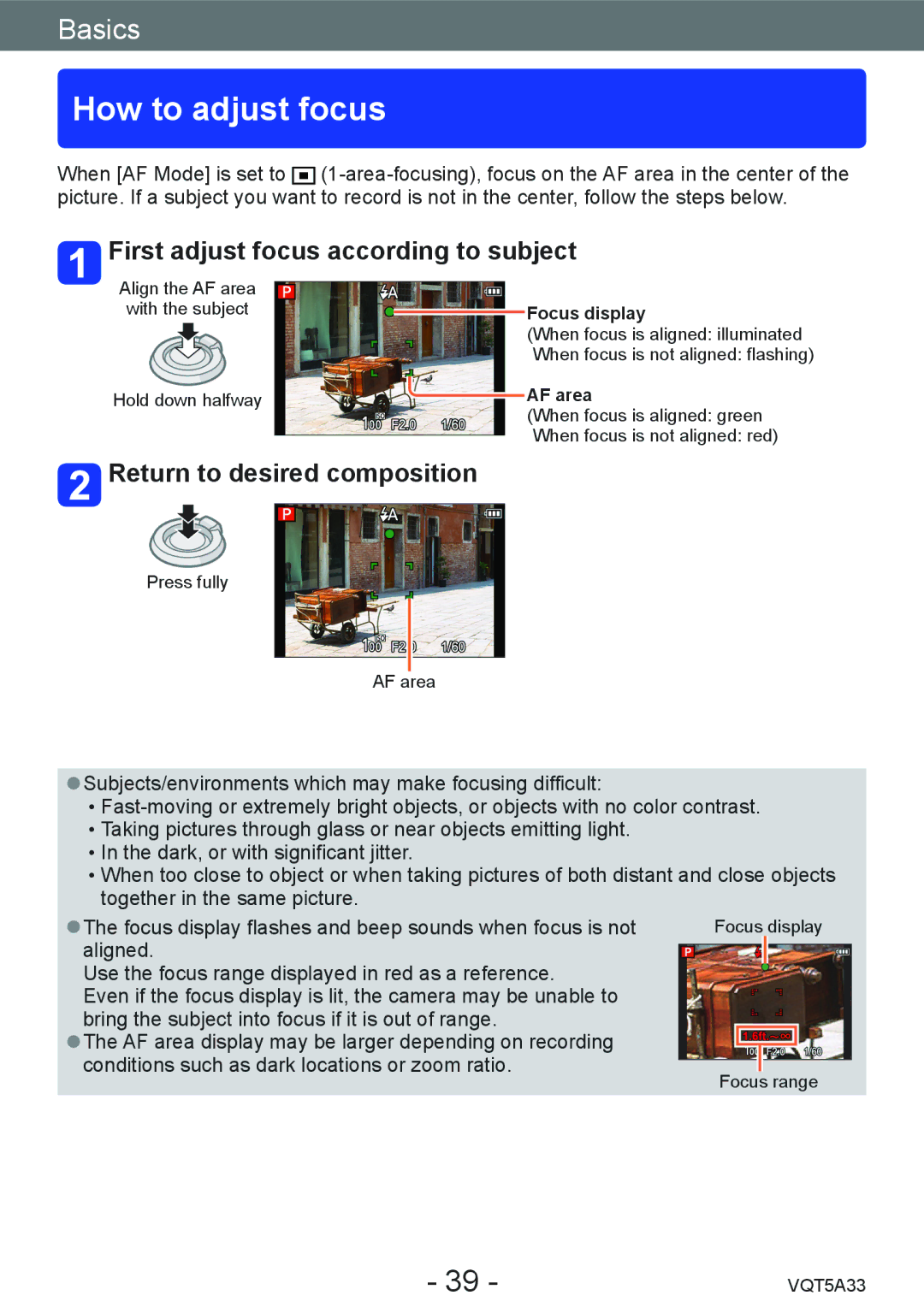Basics
How to adjust focus
When [AF Mode] is set to ![]()
First adjust focus according to subject
Align the AF area
with the subject
Hold down halfway
Focus display
(When focus is aligned: illuminated When focus is not aligned: flashing)
 AF area
AF area
(When focus is aligned: green When focus is not aligned: red)
Return to desired composition |
Press fully |
AF area
●●Subjects/environments which may make focusing difficult:
••In the dark, or with significant jitter.
••When too close to object or when taking pictures of both distant and close objects together in the same picture.
●● |
| |
The focus display flashes and beep sounds when focus is not | Focus display | |
aligned. | ||
| ||
Use the focus range displayed in red as a reference. |
| |
Even if the focus display is lit, the camera may be unable to |
| |
bring the subject into focus if it is out of range. |
| |
●● |
| |
The AF area display may be larger depending on recording |
| |
conditions such as dark locations or zoom ratio. | Focus range | |
|
- 39 - | VQT5A33 |