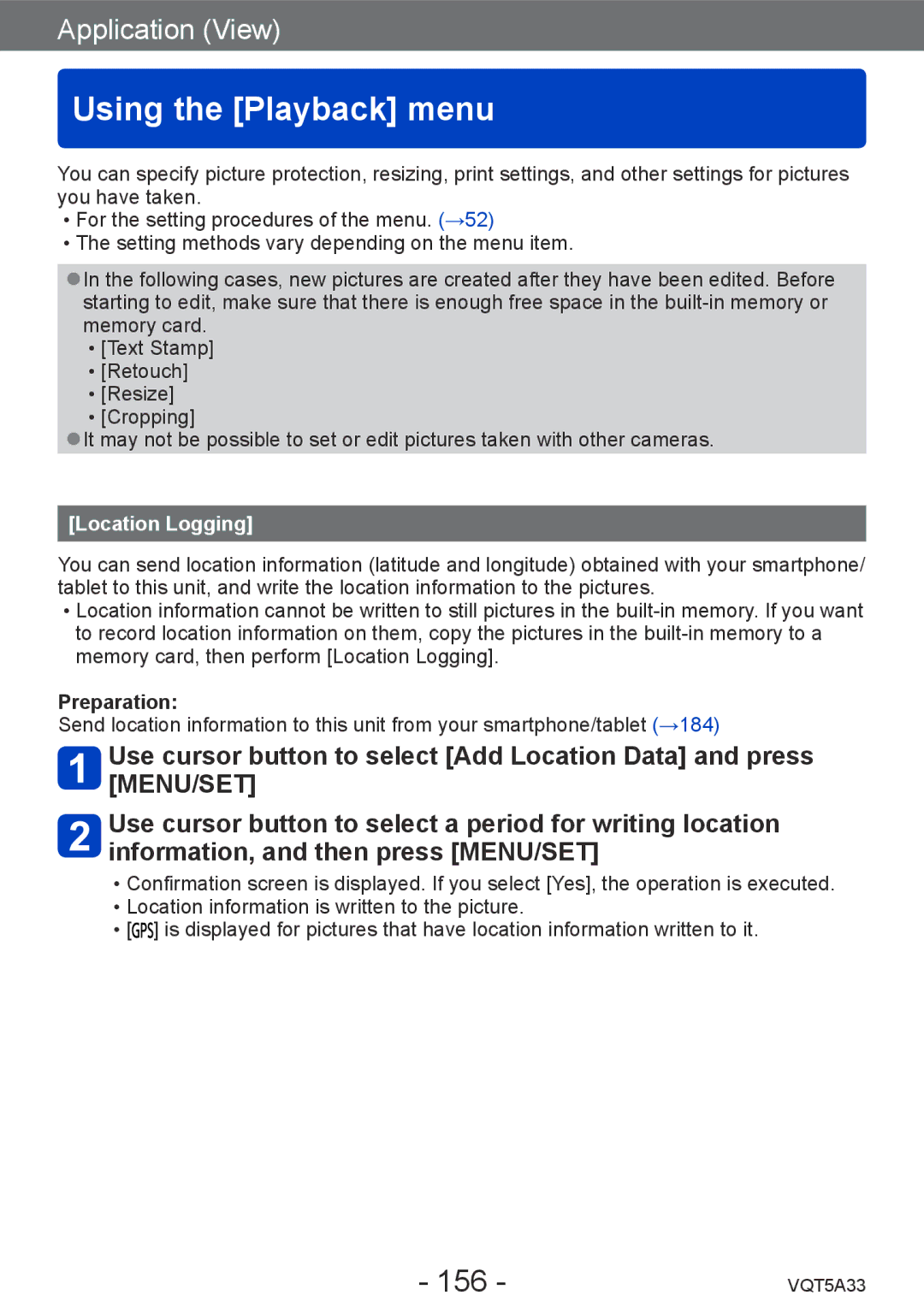Application (View)
Using the [Playback] menu
You can specify picture protection, resizing, print settings, and other settings for pictures you have taken.
••For the setting procedures of the menu. (→52)
••The setting methods vary depending on the menu item.
●●In the following cases, new pictures are created after they have been edited. Before starting to edit, make sure that there is enough free space in the
••[Text Stamp] ••[Retouch] ••[Resize] ••[Cropping]
●●It may not be possible to set or edit pictures taken with other cameras.
[Location Logging]
You can send location information (latitude and longitude) obtained with your smartphone/ tablet to this unit, and write the location information to the pictures.
••Location information cannot be written to still pictures in the
Preparation:
Send location information to this unit from your smartphone/tablet (→184)
Use cursor button to select [Add Location Data] and press [MENU/SET]
Use cursor button to select a period for writing location information, and then press [MENU/SET]
••Confirmation screen is displayed. If you select [Yes], the operation is executed. ••Location information is written to the picture.
••[![]() ] is displayed for pictures that have location information written to it.
] is displayed for pictures that have location information written to it.
- 156 - | VQT5A33 |