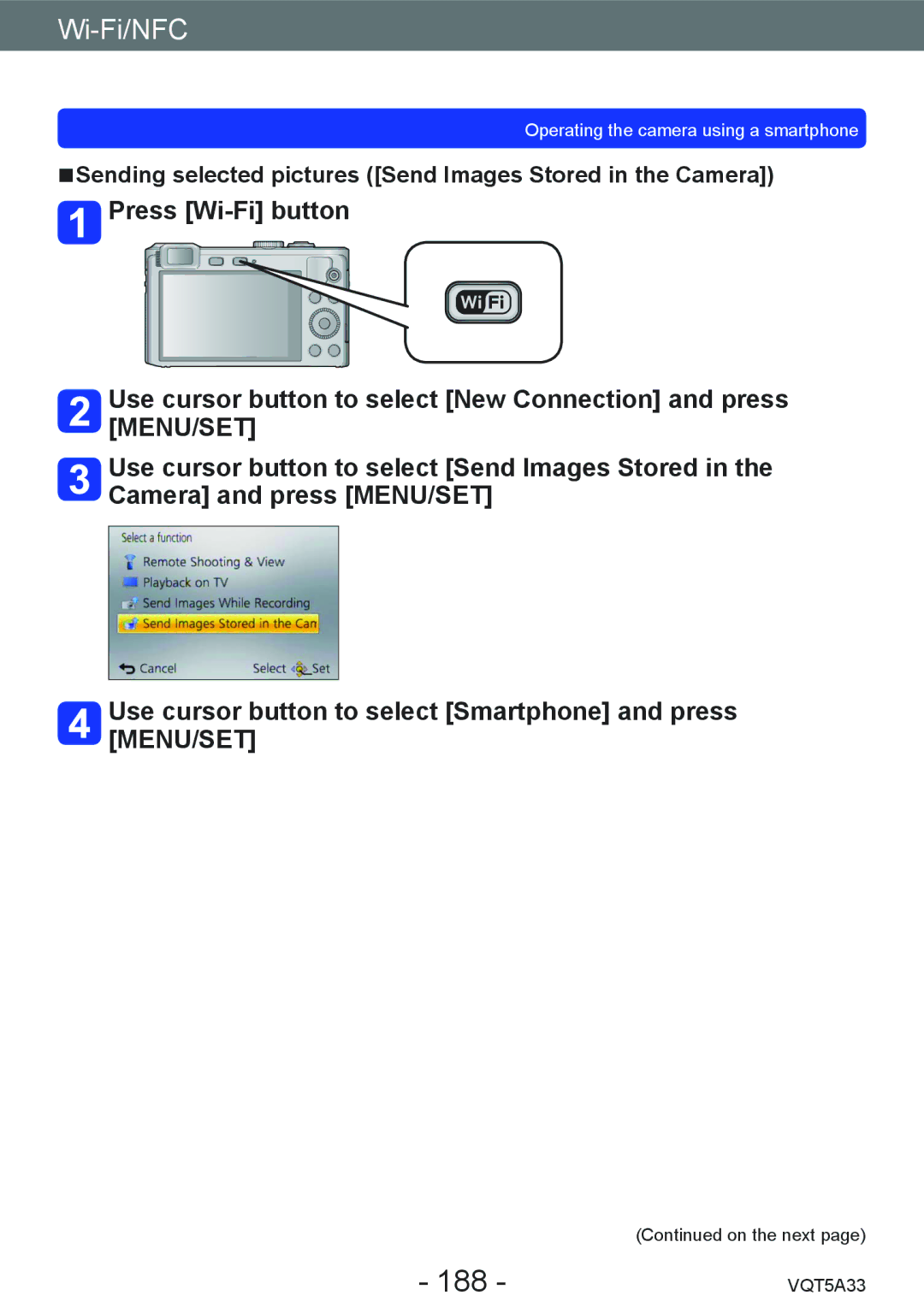Operating the camera using a smartphone
■■Sending selected pictures ([Send Images Stored in the Camera])
![]() Press
Press
Use cursor button to select [New Connection] and press [MENU/SET]
Use cursor button to select [Send Images Stored in the Camera] and press [MENU/SET]
Use cursor button to select [Smartphone] and press [MENU/SET]
| (Continued on the next page) |
- 188 - | VQT5A33 |