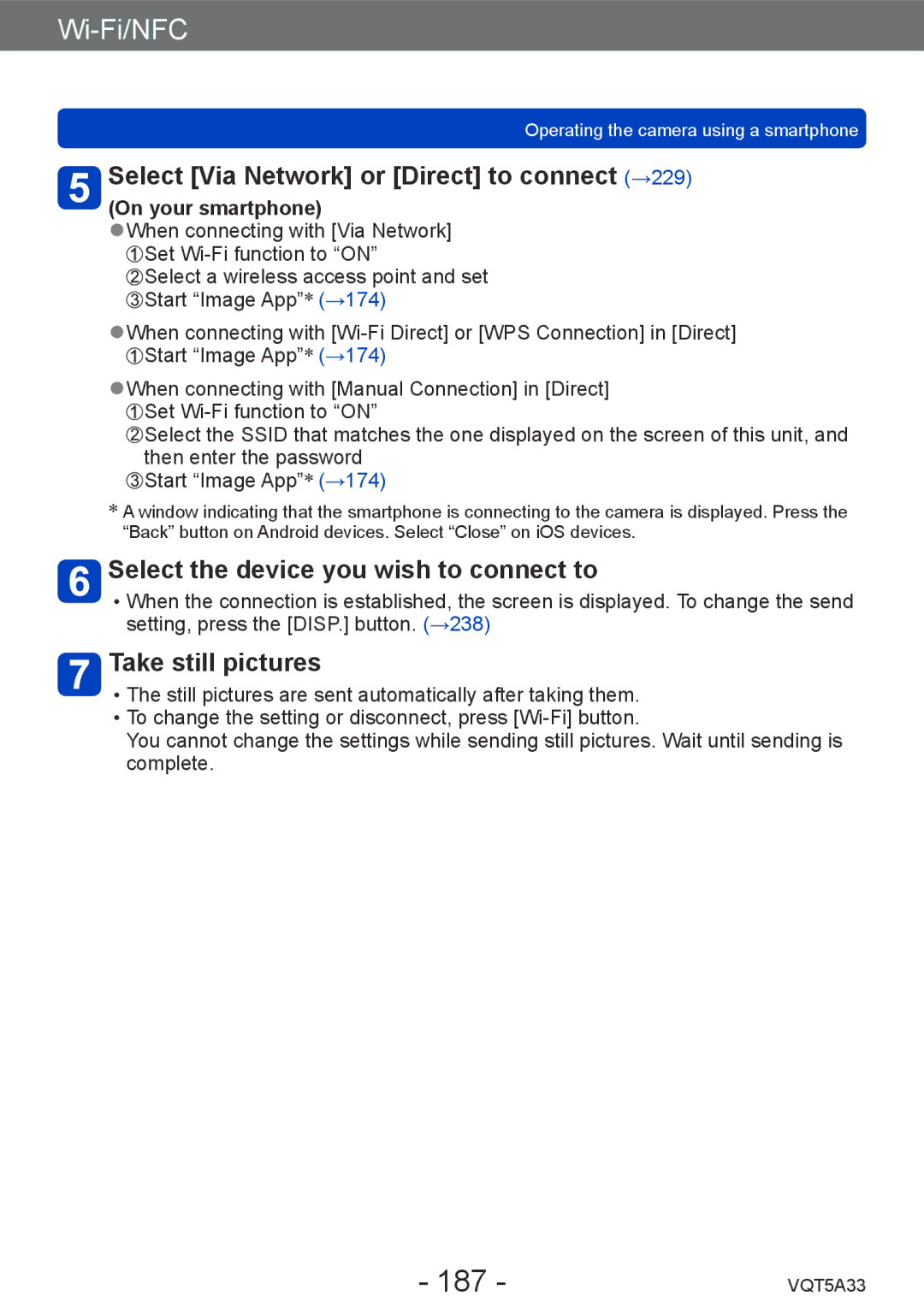Operating the camera using a smartphone
Select [Via Network] or [Direct] to connect (→229)
(On your smartphone)
●●When connecting with [Via Network] ![]() Set
Set
![]() Select a wireless access point and set
Select a wireless access point and set
![]() Start “Image App”∗ (→174)
Start “Image App”∗ (→174)
●●When connecting with
![]() Start “Image App”∗ (→174)
Start “Image App”∗ (→174)
●●When connecting with [Manual Connection] in [Direct]
![]() Set
Set
![]() Select the SSID that matches the one displayed on the screen of this unit, and then enter the password
Select the SSID that matches the one displayed on the screen of this unit, and then enter the password
![]() Start “Image App”∗ (→174)
Start “Image App”∗ (→174)
∗A window indicating that the smartphone is connecting to the camera is displayed. Press the “Back” button on Android devices. Select “Close” on iOS devices.
Select the device you wish to connect to
••When the connection is established, the screen is displayed. To change the send setting, press the [DISP.] button. (→238)
Take still pictures
••The still pictures are sent automatically after taking them. ••To change the setting or disconnect, press
You cannot change the settings while sending still pictures. Wait until sending is complete.
- 187 - | VQT5A33 |