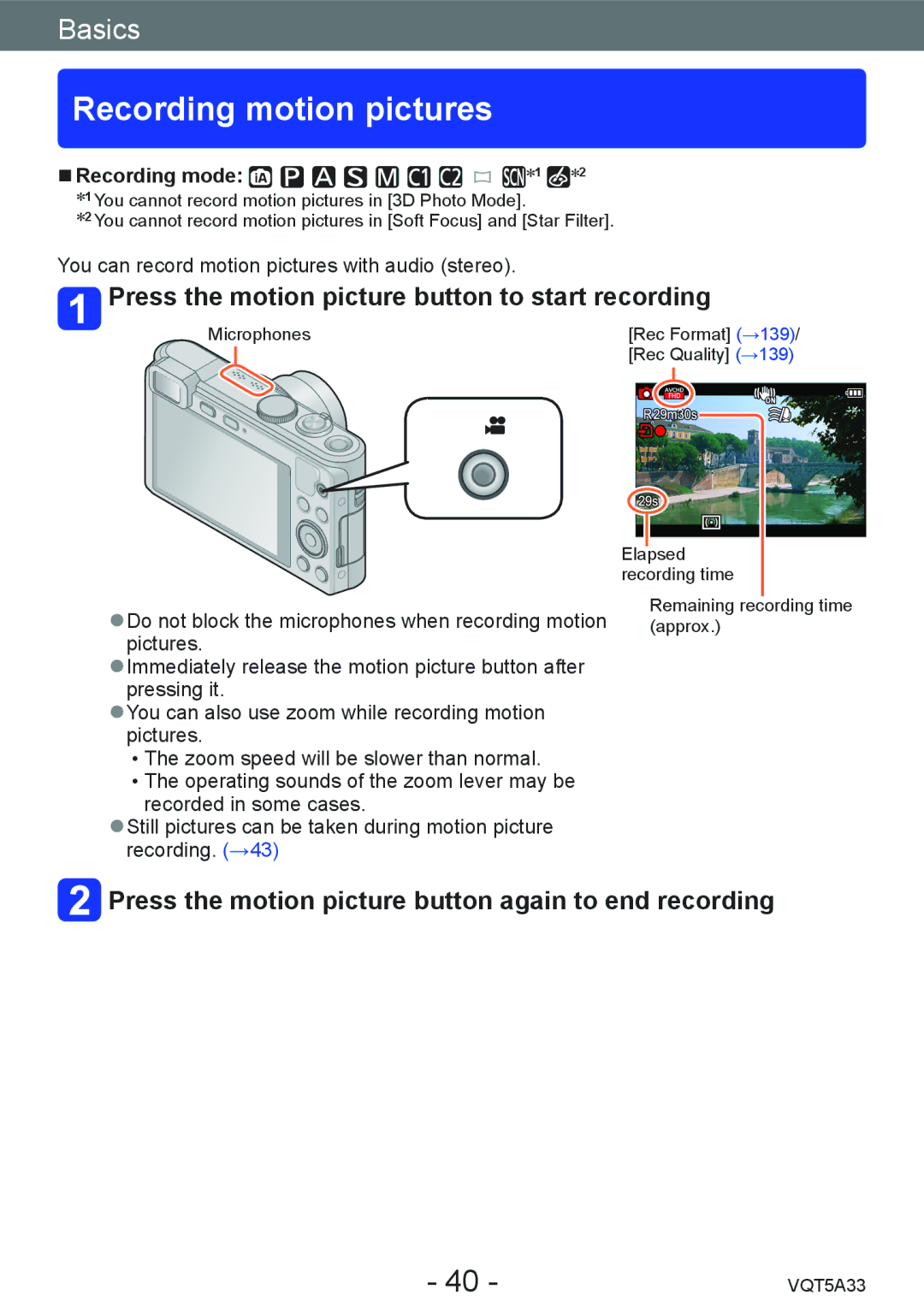Basics
Recording motion pictures
■■Recording mode: | ∗1 ∗2 |
∗1 You cannot record motion pictures in [3D Photo Mode].
∗2 You cannot record motion pictures in [Soft Focus] and [Star Filter].
You can record motion pictures with audio (stereo).
Press the motion picture button to start recording
Microphones
●●Do not block the microphones when recording motion pictures.
●●Immediately release the motion picture button after pressing it.
●●You can also use zoom while recording motion pictures.
••The zoom speed will be slower than normal. ••The operating sounds of the zoom lever may be
recorded in some cases.
●●Still pictures can be taken during motion picture recording. (→43)
[Rec Format] (→139)/ [Rec Quality] (→139)
Elapsed recording time
Remaining recording time (approx.)
 Press the motion picture button again to end recording
Press the motion picture button again to end recording
- 40 - | VQT5A33 |