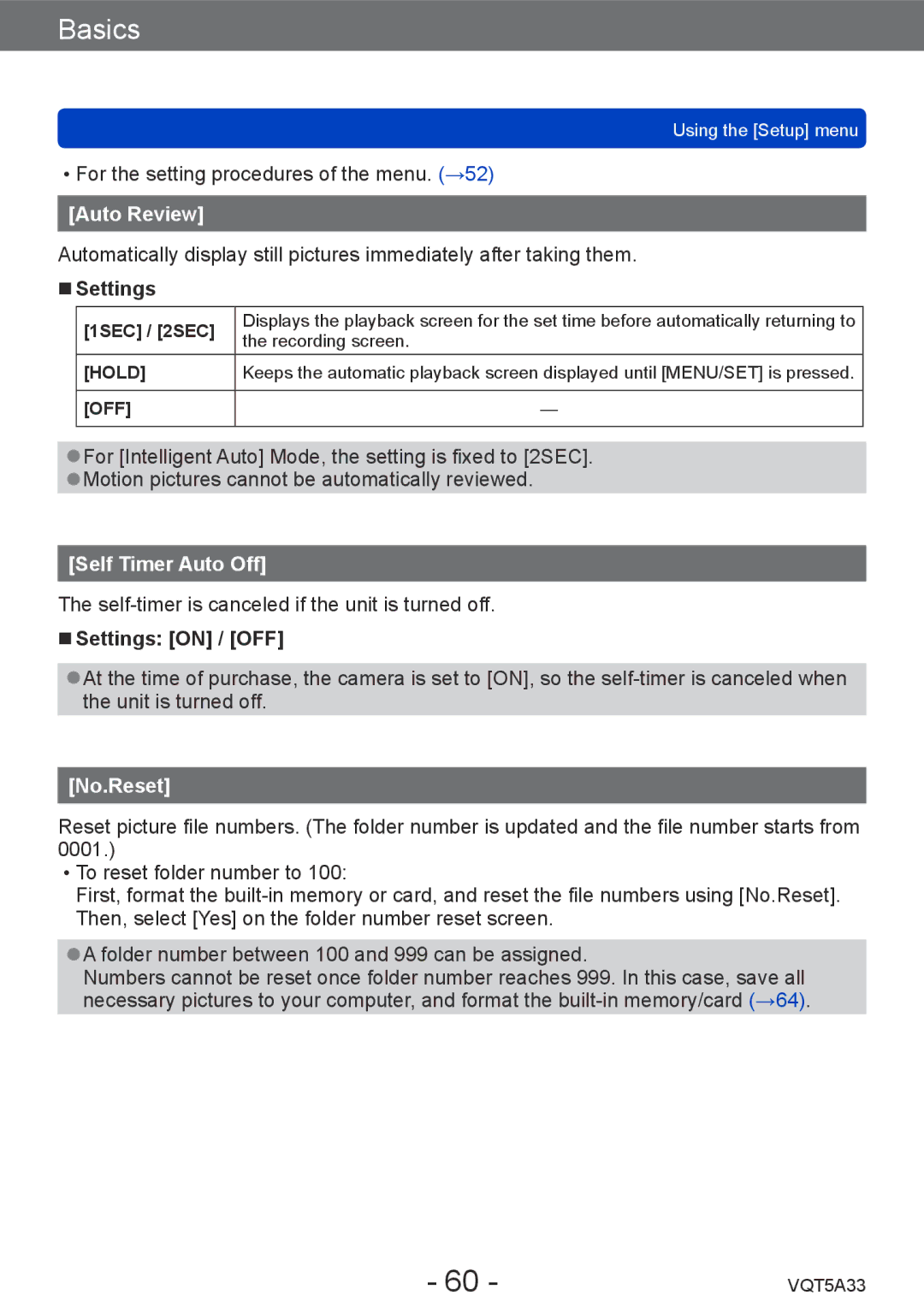Basics
Using the [Setup] menu
••For the setting procedures of the menu. (→52)
[Auto Review]
Automatically display still pictures immediately after taking them.
■■Settings
[1SEC] / [2SEC] | Displays the playback screen for the set time before automatically returning to | |
the recording screen. | ||
| ||
[HOLD] | Keeps the automatic playback screen displayed until [MENU/SET] is pressed. | |
|
| |
[OFF] | — | |
|
|
●●For [Intelligent Auto] Mode, the setting is fixed to [2SEC]. ●●Motion pictures cannot be automatically reviewed.
[Self Timer Auto Off]
The
■■Settings: [ON] / [OFF]
●●At the time of purchase, the camera is set to [ON], so the
[No.Reset]
Reset picture file numbers. (The folder number is updated and the file number starts from 0001.)
••To reset folder number to 100:
First, format the
●●A folder number between 100 and 999 can be assigned.
Numbers cannot be reset once folder number reaches 999. In this case, save all necessary pictures to your computer, and format the
- 60 - | VQT5A33 |