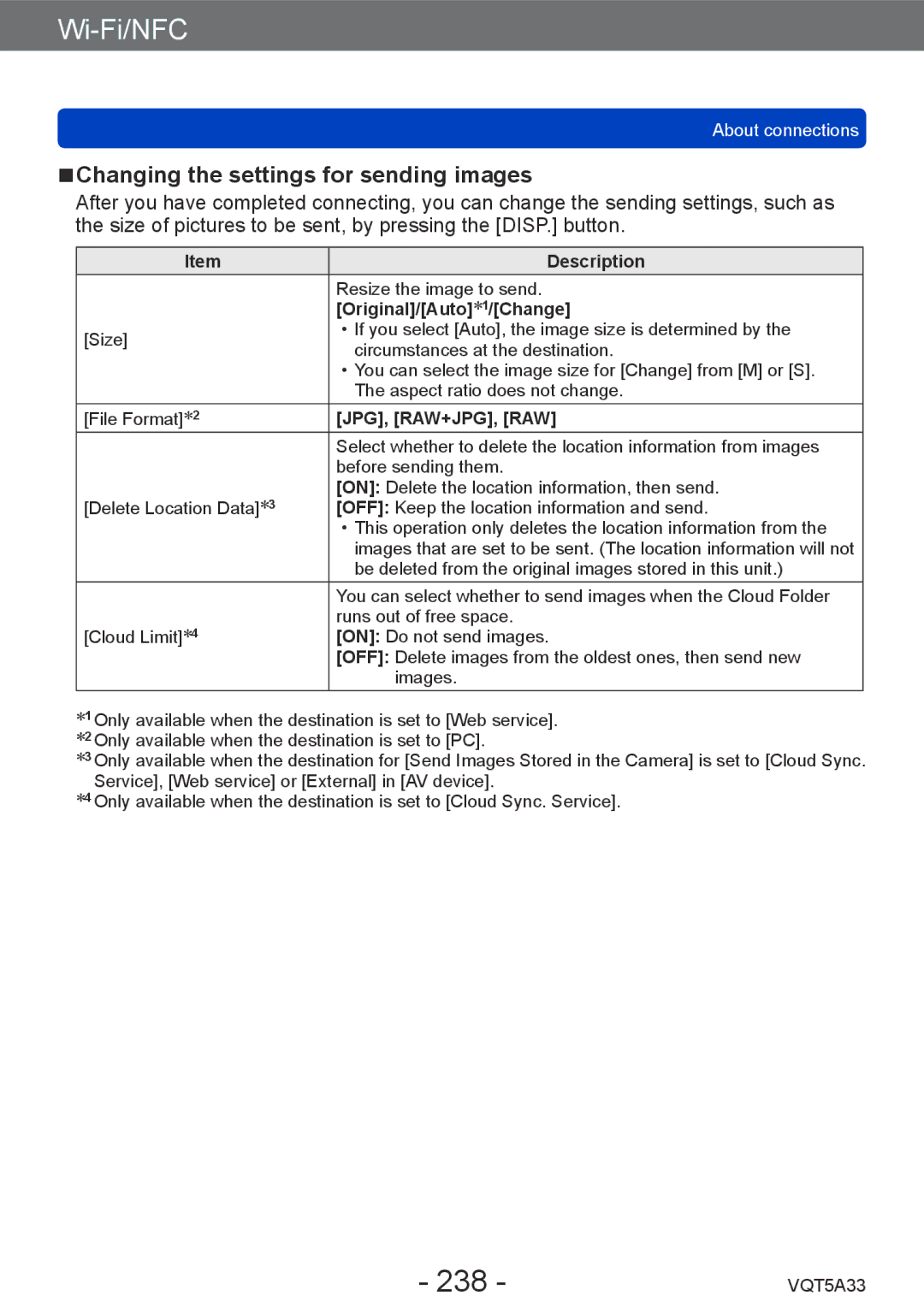About connections
■■Changing the settings for sending images
After you have completed connecting, you can change the sending settings, such as the size of pictures to be sent, by pressing the [DISP.] button.
Item | Description | |
| Resize the image to send. | |
| [Original]/[Auto]∗1/[Change] | |
[Size] | ••If you select [Auto], the image size is determined by the | |
circumstances at the destination. | ||
| ||
| ••You can select the image size for [Change] from [M] or [S]. | |
| The aspect ratio does not change. | |
[File Format]∗2 | [JPG], [RAW+JPG], [RAW] | |
| Select whether to delete the location information from images | |
| before sending them. | |
[Delete Location Data]∗3 | [ON]: Delete the location information, then send. | |
[OFF]: Keep the location information and send. | ||
| ••This operation only deletes the location information from the | |
| images that are set to be sent. (The location information will not | |
| be deleted from the original images stored in this unit.) | |
| You can select whether to send images when the Cloud Folder | |
[Cloud Limit]∗4 | runs out of free space. | |
[ON]: Do not send images. | ||
| [OFF]: Delete images from the oldest ones, then send new | |
| images. |
∗1 Only available when the destination is set to [Web service]. ∗2 Only available when the destination is set to [PC].
∗3 Only available when the destination for [Send Images Stored in the Camera] is set to [Cloud Sync. Service], [Web service] or [External] in [AV device].
∗4 Only available when the destination is set to [Cloud Sync. Service].
- 238 - | VQT5A33 |