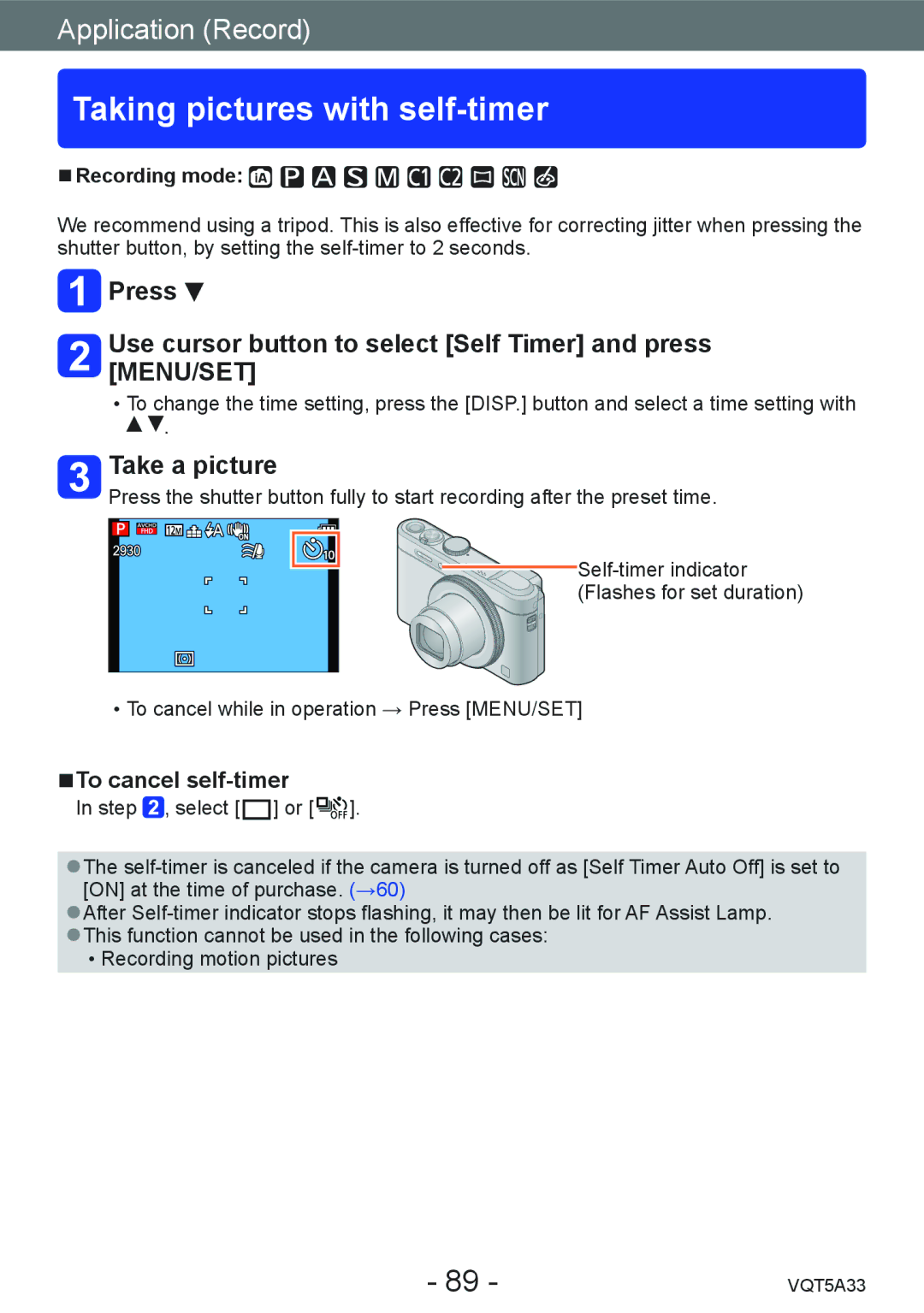Application (Record)
Taking pictures with self-timer
■■Recording mode: 









We recommend using a tripod. This is also effective for correcting jitter when pressing the shutter button, by setting the
![]() Press
Press ![]()
Use cursor button to select [Self Timer] and press [MENU/SET]
••To change the time setting, press the [DISP.] button and select a time setting with
![]()
![]() .
.
Take a picture
Press the shutter button fully to start recording after the preset time.
(Flashes for set duration) |
••To cancel while in operation → Press [MENU/SET]
■■To cancel self-timer
In step , select [ | ] or [ ]. |
●●The
●●After
••Recording motion pictures
- 89 - | VQT5A33 |